An animatic is a preliminary version of a film or animation, combining storyboard images with timed audio to visualize the sequence and pacing of scenes before full production. It helps creators identify timing issues and narrative flow, saving time and resources during the animation process. Explore the rest of the article to understand how animatics streamline your creative workflow.
Table of Comparison
| Aspect | Animatic | Storyboard |
|---|---|---|
| Definition | Animated sequence combining storyboard images with sound and timing | Series of static sketches outlining scenes and actions |
| Purpose | Test timing, pacing, and flow of animation | Plan visual composition and narrative sequence |
| Medium | Digital video or slideshow | Hand-drawn or digital sketches |
| Elements Included | Images, voice-over, sound effects, music, timing | Images, notes, dialogue, camera directions |
| Usage Stage | Pre-production, before full animation production | Early concept development and planning |
| Advantages | Clear sense of motion and timing, aids editing | Quick to produce, flexible for revisions |
| Limitations | Time-consuming, requires technical resources | Static, less effective for pacing analysis |
Introduction to Animatic and Storyboard
Animatics and storyboards are essential pre-production tools in filmmaking and animation, designed to visualize the narrative flow and timing before full production. A storyboard consists of sequential illustrations that outline key scenes, character actions, and camera angles, serving as a visual script to guide the project's development. Animatics build upon storyboards by integrating these images with motion, timing, sound, and basic transitions, providing a dynamic preview that helps directors and producers assess pacing and storytelling effectiveness.
Defining Storyboards: Purpose and Structure
Storyboards serve as visual blueprints for films, animations, and commercials, outlining key scenes through sequential drawings that map out composition, camera angles, and actions. Their primary purpose is to pre-visualize the narrative flow, enabling directors and production teams to plan shots effectively and identify potential issues before filming begins. Structurally, storyboards consist of panels accompanied by concise notes detailing dialogue, movement, and timing to guide the creative process.
Understanding Animatics: Features and Workflow
Animatics combine sequential storyboard images with timed audio to simulate movement and pacing, providing a dynamic preview of a project before full animation begins. Key features include synchronized voiceovers, sound effects, and preliminary motion, which help filmmakers assess timing, composition, and narrative flow. The workflow involves creating detailed storyboards, digitizing them, layering audio tracks, and editing frames to refine visual storytelling efficiently.
Key Differences Between Animatic and Storyboard
Animatics integrate timed sequences of storyboard images combined with sound and motion, providing a dynamic preview of pacing and scene transitions, whereas storyboards are static visual blueprints outlining key frames and shot compositions. The key difference lies in animatics offering a more immersive and temporal representation of the narrative flow, enabling early detection of timing issues, while storyboards focus on narrative structure and visual planning without motion or audio elements. Animatics are crucial for refining timing and animation cycles before production, while storyboards primarily guide initial scene layout and camera angles.
When to Use a Storyboard in Production
Storyboards are essential during the early stages of production to visually map out scene sequences, camera angles, and key actions, helping to align the creative team's vision. Use storyboards to establish the narrative flow and pacing before investing in costly animation or filming, ensuring efficient communication and early identification of potential issues. This planning tool is especially valuable for projects with complex storylines or multiple stakeholders needing clear visual references.
Advantages of Utilizing Animatics
Animatics provide a dynamic preview of scenes by combining sequential storyboard images with timed audio, allowing filmmakers to assess pacing, timing, and narrative flow more effectively than static storyboards. This technique facilitates early detection of potential visual and auditory issues, reducing costly revisions during production. Utilizing animatics enhances collaboration among creative teams by offering a clearer representation of the final product, improving decision-making and efficiency throughout the filmmaking process.
Visual Examples: Storyboard vs Animatic
Storyboards consist of static images that outline key scenes and camera angles, providing a visual blueprint for the narrative flow. Animatics build upon storyboards by incorporating timed transitions, rough motion, and preliminary sound to simulate the pacing and rhythm of the final animation or film. Visual examples of storyboards show simplified sketches capturing essential action, whereas animatics display these sketches in motion, offering a clearer sense of timing, scene duration, and overall storytelling dynamics.
Tools and Software for Creating Storyboards and Animatics
Storyboard creation often relies on tools such as Adobe Photoshop, Storyboard Pro, and SketchBook, which specialize in detailed frame-by-frame illustrations and layout planning. Animatics require software that supports sequential animation and timing, with popular choices including Adobe Premiere Pro, After Effects, and Toon Boom Storyboard Pro, allowing creators to add motion, sound, and timing to storyboard frames. Both workflows benefit from integrated tools like Clip Studio Paint and Blender that enable seamless transitions between static images and animated sequences for pre-visualization in film and animation production.
Common Mistakes in Storyboarding and Animatic Creation
Common mistakes in storyboarding include overly detailed sketches that slow down the process and lack of clear visual flow, causing confusion during animatic creation. In animatics, errors often arise from poor timing and pacing, resulting in scenes that either drag or rush, undermining narrative clarity. Failing to align storyboard frames precisely with the animatic's timing reduces the overall effectiveness of the pre-visualization stage in animation production.
Choosing the Right Approach for Your Project
Selecting between animatic and storyboard depends on the project's complexity and the need for motion and timing clarity. Animatics provide a dynamic preview through timed visuals and sound, ideal for detailed scene pacing and client feedback. Storyboards offer a static, cost-effective outline that efficiently conveys key scenes and camera angles in early pre-production stages.
Animatic Infographic
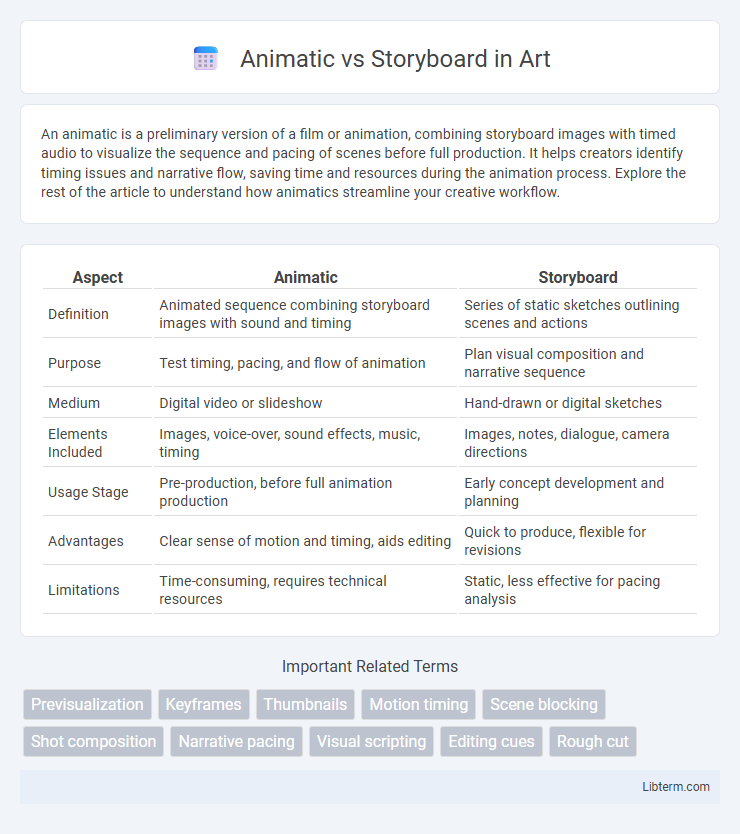
 libterm.com
libterm.com