Ping measures the round-trip time for data packets between your device and a server, reflecting network latency crucial for online gaming and real-time communication. Low ping values result in smoother and more responsive connections, while high ping causes delays and lag. Explore the article to understand how to test, interpret, and improve your ping for optimal internet performance.
Table of Comparison
| Feature | Ping | Jitter |
|---|---|---|
| Definition | Measures the round-trip time for data packets between a source and destination. | Measures the variation in packet delay over time during data transmission. |
| Unit | Milliseconds (ms) | Milliseconds (ms) |
| Purpose | Assesses network latency and connection speed. | Evaluates stability and consistency of network performance. |
| Impact on Experience | High ping causes noticeable delays and lag. | High jitter leads to uneven performance and packet loss. |
| Common Use Cases | Online gaming, VoIP calls, and latency-sensitive applications. | Streaming, video conferencing, and real-time communications. |
| Optimization Focus | Reducing latency for faster responses. | Minimizing variability for smoother data flow. |
Understanding Ping and Jitter: Key Network Metrics
Ping measures the round-trip time it takes for a data packet to travel from the source to the destination and back, expressed in milliseconds. Jitter quantifies the variability in packet delay, indicating fluctuations in latency that affect real-time communications. Both metrics are critical for assessing network performance, with low ping ensuring responsiveness and minimal jitter maintaining consistent data flow.
What Is Ping? Definition and Importance
Ping measures the round-trip time it takes for data packets to travel from a device to a server and back, typically expressed in milliseconds. It is crucial for assessing network latency, indicating how quickly a connection responds, which directly impacts online gaming, video calls, and real-time applications. Low ping values ensure smoother and more responsive interactions, making it a key metric for network performance evaluation.
Exploring Jitter: Meaning and Impact
Jitter refers to the variability in packet delay during data transmission, causing inconsistent latency that disrupts network performance. High jitter negatively impacts real-time applications like VoIP and online gaming by creating choppy audio and lag. Measuring jitter in milliseconds helps network administrators identify and mitigate instability to ensure smooth, reliable connectivity.
Ping vs Jitter: Core Differences Explained
Ping measures the round-trip time for data packets to travel from a source to a destination and back, expressed in milliseconds, indicating connection latency. Jitter refers to the variation in packet arrival times, highlighting the stability and consistency of the connection. While low ping ensures quick response times, low jitter guarantees a smooth, uninterrupted data flow, both crucial for optimal network performance.
How Ping Affects Online Experiences
Ping measures the round-trip time data takes to travel between a user's device and a server, directly impacting online gaming and video conferencing responsiveness. Lower ping results in faster communication and smoother interactions, while high ping causes delays, lag, and disrupted real-time experiences. Consistently low ping, typically under 50 milliseconds, is crucial for competitive gaming and seamless live streaming performance.
The Effects of Jitter on Network Performance
Jitter, characterized by the variability in packet delay over a network, significantly affects real-time communications like VoIP and online gaming by causing inconsistent audio and video quality. High jitter leads to packet loss and increased latency, deteriorating the overall user experience and disrupting smooth data transmission. Managing jitter alongside ping times is essential for optimizing network performance and ensuring stable, reliable connectivity.
Measuring Ping and Jitter: Essential Tools
Measuring ping involves using tools like ICMP echo requests to determine the round-trip time between devices, providing critical data on network latency. Jitter measurement relies on analyzing the variation in packet delay over time using specialized software such as Wireshark or PingPlotter, highlighting instability in network performance. Accurate tools for ping and jitter measurement are essential for diagnosing connectivity issues and optimizing real-time applications like VoIP and online gaming.
Causes of High Ping and Jitter
High ping often results from network congestion, long-distance data transmission, or slow server response times, causing delayed packet delivery between devices. Jitter is usually caused by inconsistent network routes, fluctuating bandwidth, or interference on wireless connections, leading to variable packet arrival times. Both high ping and jitter degrade real-time applications like online gaming and VoIP by disrupting the stable flow of data packets.
Reducing Ping and Minimizing Jitter: Best Practices
Reducing ping involves optimizing network settings, such as using wired connections instead of Wi-Fi and selecting servers geographically closer to the user to reduce latency. Minimizing jitter requires stabilizing the connection through Quality of Service (QoS) configurations on routers and avoiding bandwidth-heavy activities during critical usage times. Implementing these best practices enhances real-time applications like online gaming and video conferencing by ensuring smoother and more responsive performance.
Ping vs Jitter: Which Matters More for Gaming and Streaming?
Ping measures the latency between a player's device and the game server, directly impacting response times during gaming, while jitter indicates the variability in latency, affecting connection stability. For gaming, low ping is crucial for immediate input registration, but high jitter can cause lag spikes and inconsistent performance. In streaming, jitter influences buffer smoothness and quality, making consistent latency often more important than the absolute ping value.
Ping Infographic
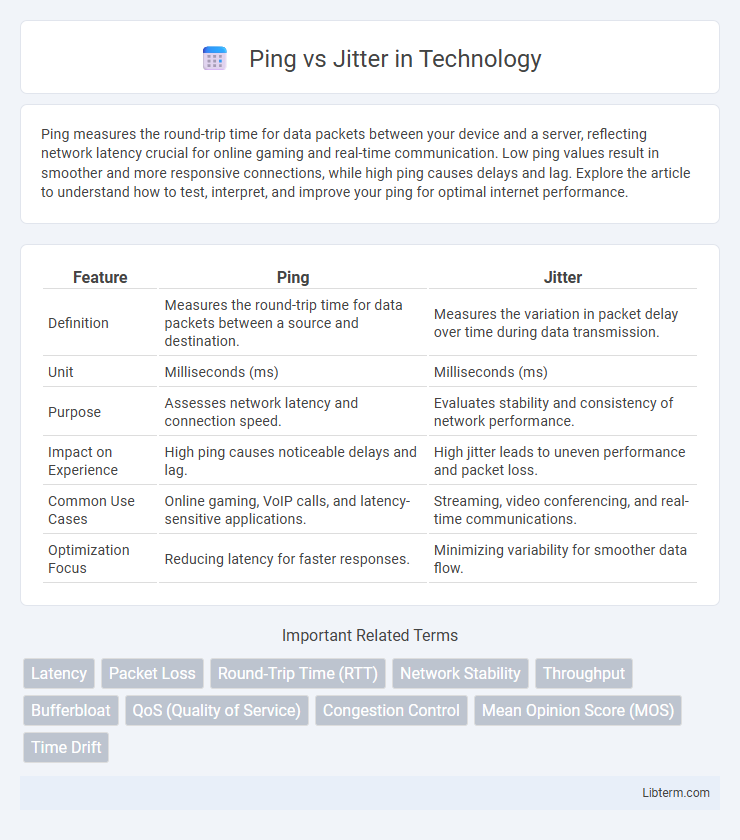
 libterm.com
libterm.com