Cropping enhances your photos by removing unwanted elements and focusing on the main subject, improving composition and visual impact. It also helps adjust the aspect ratio to fit various display formats, making your images more versatile for different platforms. Discover how mastering cropping techniques can transform your photography by reading the rest of the article.
Table of Comparison
| Aspect | Cropping | Downscaling |
|---|---|---|
| Definition | Removing outer parts of an image to focus on a specific area. | Reducing the overall pixel dimensions of an image uniformly. |
| Purpose | Enhance composition and focus on key elements in digital art. | Optimize image size and improve load times without losing full composition. |
| Image Quality | Maintains sharpness in selected area but reduces visible content. | May reduce sharpness or detail due to pixel reduction. |
| Use Cases | Creating close-ups, emphasizing details, or eliminating distractions. | Preparing digital art for web, thumbnails, or lower resolution displays. |
| Effect on Composition | Alters composition by changing visible framing. | Preserves original composition proportionally. |
| File Size Impact | Reduces file size by removing image data. | Reduces file size by lowering pixel count. |
Understanding Cropping and Downscaling
Cropping in digital art involves removing parts of an image to focus on a specific area or improve composition without altering the original resolution, preserving image quality. Downscaling reduces the image dimensions and resolution, which can result in loss of detail but decreases file size, making it suitable for web usage or thumbnails. Understanding when to crop versus downscale depends on the desired output, balancing image clarity and file efficiency for optimal visual presentation.
Key Differences Between Cropping and Downscaling
Cropping in digital art involves removing parts of an image to focus on a specific area, altering its composition without changing the original resolution of the remaining content. Downscaling reduces the overall pixel dimensions of an image, resulting in a smaller file size and lower resolution while retaining the entire visual content at a reduced scale. The key difference lies in cropping changing the visible area and composition, whereas downscaling preserves the full image but decreases its size and detail level.
Advantages of Cropping in Digital Art
Cropping in digital art enhances composition by allowing artists to eliminate unnecessary elements and focus attention on the most important parts of the artwork. It preserves the original resolution and image quality better than downscaling, ensuring sharpness and detail remain intact. This technique also offers creative flexibility, enabling quick adjustments to framing without permanently altering the original image dimensions.
Benefits of Downscaling for Digital Images
Downscaling digital images preserves overall composition while reducing file size, enabling faster loading times and improved web performance. It enhances visual quality by maintaining sharpness and minimizing noise, which is crucial for detailed digital art. Additionally, downscaling supports versatility across different display resolutions, ensuring consistent image clarity on various devices.
Impact on Image Composition
Cropping in digital art directly alters image composition by removing peripheral elements to emphasize the focal point, enhancing visual storytelling and framing. Downscaling reduces the image resolution, maintaining the original composition but potentially diminishing fine details and clarity. Choosing cropping over downscaling results in a more focused, intentional composition, while downscaling preserves the entire scene with less visual impact on layout.
Effects on Image Quality and Resolution
Cropping in digital art reduces the canvas size by removing outer areas, maintaining the original resolution and pixel density within the remaining frame, which can enhance composition but decreases overall image dimensions. Downscaling resizes the entire image to smaller dimensions, often employing interpolation algorithms that reduce pixel count and detail, potentially causing blur or loss of sharpness. The choice between cropping and downscaling directly affects image quality, with cropping preserving resolution and detail in the focused area, while downscaling compromises image clarity by diminishing pixel data globally.
When to Choose Cropping Over Downscaling
Choose cropping over downscaling in digital art when the focus is on enhancing composition by removing unwanted areas and emphasizing a specific subject or detail without altering image resolution. Cropping maintains the original pixel quality of the selected area, which is essential for preserving sharpness and clarity in prints or high-resolution displays. This technique is ideal when the goal is to improve framing and visual impact rather than reducing file size or adapting the image to a smaller format.
Software Tools for Cropping and Downscaling
Popular software tools for cropping and downscaling in digital art include Adobe Photoshop, GIMP, and Affinity Photo, which offer precise control over image dimensions and composition. Photoshop's Crop Tool allows artists to trim canvases while preserving resolution, whereas its Image Size feature supports high-quality downscaling using resampling algorithms like Bicubic Sharper. GIMP provides flexible selection-based cropping and multiple interpolation methods (e.g., Lanczos) for downscaling, ensuring minimal loss of detail during size reduction.
Common Mistakes to Avoid
Cropping digital art often leads to unintended loss of important composition elements, while downscaling frequently causes a noticeable drop in image sharpness and detail if done improperly. Common mistakes include over-cropping that cuts out crucial visual components and using low-quality resampling methods during downscaling, resulting in pixelation or blurring. Preserving aspect ratio and applying advanced algorithms like bicubic or Lanczos interpolation can prevent degradation and maintain artwork integrity.
Best Practices for Digital Artists
Digital artists should prioritize downscaling over cropping when maintaining image quality is essential, as downscaling preserves the entire composition while reducing resolution efficiently. Cropping can be useful for emphasizing focal points but risks losing important details and altering the original framing intended by the artist. Best practices involve using non-destructive editing tools to experiment with both techniques, ensuring flexibility in composition adjustments without compromising resolution or quality.
Cropping Infographic
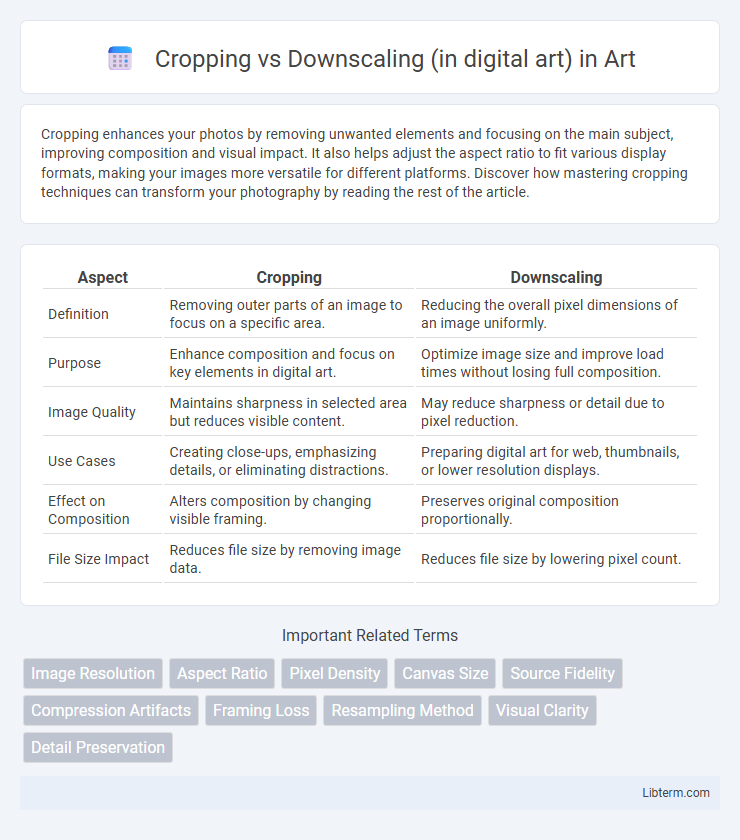
 libterm.com
libterm.com