Digital painting offers artists versatile tools to create vibrant and detailed artwork with the convenience of software. By utilizing layers, brushes, and color adjustments, creators can experiment freely without the limitations of traditional media. Discover how digital painting can enhance your artistic skills by exploring the rest of this article.
Table of Comparison
| Aspect | Digital Painting | Rotoscope |
|---|---|---|
| Definition | Creating artwork directly on digital platforms using software like Photoshop or Procreate. | Tracing over live-action footage frame-by-frame to produce animated sequences. |
| Tools | Graphics tablet, stylus, digital painting software. | Video footage, rotoscoping software like Adobe After Effects or Roto Brush. |
| Process | Manual creation of images with brushes, layers, and textures. | Frame-by-frame tracing to convert live motion into animation. |
| Artistic Style | Highly customizable, ranges from realistic to stylized. | Realistic motion capture, often with stylized visual effects. |
| Output | Static images or illustrations, digital art pieces. | Animated sequences integrated with live-action or standalone. |
| Use Cases | Concept art, illustration, game art, fine art. | Animation, visual effects, motion graphics, film production. |
| Skill Requirements | Strong drawing skills, digital tool proficiency. | Attention to detail, video editing, animation basics. |
| Time Investment | Variable; depends on artwork complexity. | Time-intensive; requires frame-by-frame work. |
Introduction to Digital Painting and Rotoscope
Digital painting employs software tools to create artwork that mimics traditional painting techniques through layers, brushes, and textures, offering artists extensive control over color and detail. Rotoscoping involves tracing over live-action footage frame by frame to produce realistic animation, serving as a bridge between live filming and animated visuals. Both techniques are integral in digital art production but differ fundamentally in process and creative application.
Defining Digital Painting: Tools and Techniques
Digital painting utilizes software like Adobe Photoshop, Corel Painter, and Procreate, employing brushes, layers, and opacity settings to create artwork that mimics traditional painting techniques. Techniques include blending, layering colors, and applying textures digitally to achieve realistic or stylized effects. Unlike rotoscope, which traces over live-action footage frame by frame, digital painting focuses on creating original visuals from scratch using a digital canvas and stylus or mouse.
What is Rotoscoping? Process and Applications
Rotoscoping is an animation technique where artists trace over live-action footage frame-by-frame to create realistic motion and detailed character movements. The process involves projecting filmed footage onto a surface and manually drawing over each frame to achieve lifelike animations or special effects. Widely used in visual effects, rotoscoping enables seamless integration of animated elements into live-action scenes, as well as precise character rotoscoping for film, television, and video game production.
Historical Development: From Tradition to Technology
Digital painting evolved from traditional techniques like oil and acrylic on canvas, gaining momentum in the late 20th century with the advent of graphic tablets and software such as Adobe Photoshop and Corel Painter. Rotoscoping, invented by Max Fleischer in 1915, originally involved tracing live-action footage frame-by-frame on glass to achieve realistic animation, transitioning to digital methods with tools like Adobe After Effects by the 2000s. Both techniques illustrate the shift from manual craftsmanship to technology-driven processes, reflecting broader trends in animation and visual art history.
Artistic Styles: Comparing Visual Outcomes
Digital painting enables artists to create vibrant, textured visuals with complete control over brushstrokes and color palettes, resulting in unique and stylized imagery tailored to specific artistic visions. Rotoscoping produces fluid, lifelike animations by tracing over live-action footage, capturing realistic motion and subtle nuances often difficult to achieve in freehand illustrations. The choice between digital painting and rotoscope affects the visual outcome by balancing stylized creativity against photorealistic movement, shaping the overall artistic style of a project.
Workflow and Time Investment
Digital painting involves creating artwork from scratch using software like Adobe Photoshop or Procreate, requiring detailed brushwork and layering that can be time-intensive depending on the complexity and style. Rotoscoping entails tracing over live-action footage frame-by-frame using tools such as Adobe After Effects, which demands precision and extensive time investment for smooth animation sequences. While digital painting offers greater creative freedom and customization, rotoscoping often streamlines workflow by providing a direct reference but usually requires longer time commitments for motion accuracy.
Flexibility and Creativity in Both Methods
Digital painting offers unparalleled flexibility with infinite color palettes, brush types, and layering options, empowering artists to create highly detailed and imaginative visuals. Rotoscoping enhances creativity by allowing animators to trace over live-action footage, producing realistic motion and fluid animation, yet it is more constrained by the source material. Combining both techniques can maximize artistic expression, blending the freedom of digital illustration with precise, lifelike movements derived from rotoscope references.
Popular Industry Uses and Case Studies
Digital painting dominates concept art, game design, and animation with tools like Photoshop and Procreate, enabling highly detailed, versatile visuals for studios such as Blizzard Entertainment. Rotoscoping remains essential in visual effects and animation, accurately tracing live-action footage to create realistic character movements, seen in films like "A Scanner Darkly" and "Spider-Man: Into the Spider-Verse." The gaming industry favors digital painting for texture creation and environment design, while rotoscoping excels in cinematic projects requiring fluid motion blending between live action and animation.
Pros and Cons: Digital Painting vs Rotoscope
Digital painting offers extensive creative freedom with the ability to produce highly detailed, stylized images that can be easily modified, but it demands strong artistic skills and can be time-consuming. Rotoscope excels in capturing realistic motion by tracing over live-action footage, ensuring high accuracy and fluidity, though it may lack stylistic flexibility and requires substantial frame-by-frame effort. Both techniques serve distinct purposes in animation and visual effects, with digital painting favoring originality and rotoscope prioritizing lifelike representation.
Choosing the Right Technique for Your Project
Selecting between digital painting and rotoscoping depends on your project's visual style and workflow needs. Digital painting offers creative freedom with rich textures and brush effects, ideal for stylized or illustrative scenes, while rotoscoping provides realistic motion by tracing live-action footage, best suited for achieving natural movement. Consider factors such as desired aesthetic, animation timeline, and available resources to determine which technique aligns with your creative vision and production constraints.
Digital Painting Infographic
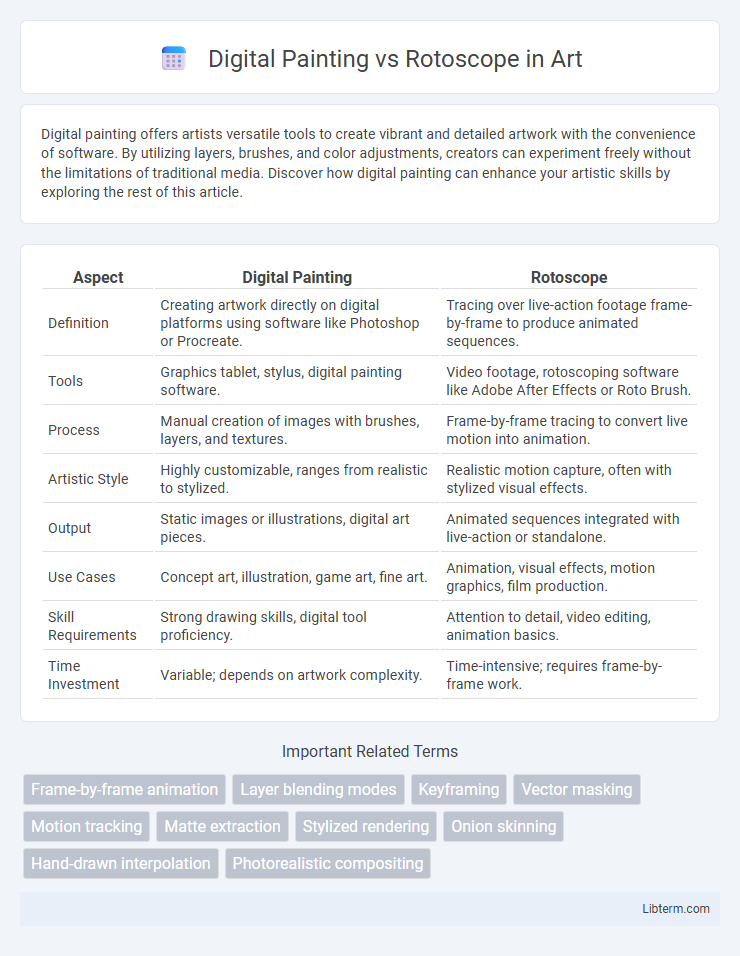
 libterm.com
libterm.com