An emulator replicates the functions of one system using another, enabling software or games to run across different platforms seamlessly. It plays a crucial role in preserving legacy applications and enhancing compatibility in technology environments. Discover how emulators can transform your digital experience in the rest of this article.
Table of Comparison
| Feature | Emulator | Hypervisor |
|---|---|---|
| Definition | Software that replicates hardware or OS environments for running guest systems. | Software or firmware enabling multiple virtual machines to run on a single physical host. |
| Performance | Slower due to full hardware emulation overhead. | Near-native speed by directly managing hardware resources. |
| Use Case | Running software for different hardware platforms or legacy systems. | Server virtualization, cloud computing, and resource consolidation. |
| Types | Full emulators and system emulators. | Type 1 (bare-metal) and Type 2 (hosted) hypervisors. |
| Hardware Dependency | Independent of host hardware architecture. | Requires compatible CPU virtualization support (e.g., Intel VT-x, AMD-V). |
| Example | QEMU, Dolphin Emulator. | VMware ESXi, Microsoft Hyper-V, Xen. |
Introduction: Emulator vs Hypervisor
Emulators replicate the hardware and software environment of one system on another, enabling software designed for one platform to run on different hardware with full system simulation. Hypervisors create and manage virtual machines by partitioning physical hardware resources directly, offering near-native performance and isolation between multiple operating systems. Emulators prioritize compatibility and flexibility, while hypervisors emphasize efficiency and resource optimization in virtualization.
Defining Emulators
Emulators are software or hardware systems that replicate the functionality of one computer system on a different host system, enabling the execution of software designed for the emulated environment. By mimicking hardware components and system behavior, emulators allow legacy applications and operating systems to run without modification on incompatible platforms. This virtualization approach contrasts with hypervisors, which directly manage multiple operating systems on the same physical hardware to optimize resource allocation and performance.
Understanding Hypervisors
Hypervisors are virtualization software that create and manage virtual machines by abstracting physical hardware resources such as CPU, memory, and storage, enabling multiple operating systems to run concurrently on a single host. They operate in two main types: Type 1 (bare-metal) hypervisors run directly on hardware for high efficiency, while Type 2 (hosted) hypervisors run atop a host operating system. Unlike emulators that mimic hardware at a slower speed, hypervisors offer near-native performance by leveraging hardware-assisted virtualization technologies like Intel VT-x and AMD-V.
Core Differences Between Emulators and Hypervisors
Emulators replicate hardware and software environments to run guest operating systems on incompatible host platforms, often resulting in slower performance due to full system simulation. Hypervisors, also known as virtual machine monitors, operate directly on hardware or within a host OS to create and manage multiple isolated virtual machines with near-native performance. The core difference lies in emulators providing complete hardware abstraction and compatibility, while hypervisors leverage virtualization features for efficient resource sharing and minimal overhead.
Use Cases: When to Use an Emulator
Emulators are ideal for software development and testing environments where applications must run on different hardware architectures or legacy systems without native support. They enable running incompatible operating systems, such as executing mobile apps on desktop platforms or testing older console games on modern hardware. Emulators are essential for debugging cross-platform software and preserving outdated programs that rely on discontinued hardware components.
Use Cases: When to Use a Hypervisor
Hypervisors are ideal for running multiple virtual machines on a single physical server, enabling efficient resource allocation and isolation for enterprise data centers, cloud computing, and development environments. They provide near-native performance for guest operating systems, making them suitable for production workloads that require high stability and scalability. Hypervisors are preferred when managing virtual infrastructure, supporting diverse OS environments, or enabling disaster recovery and testing scenarios in large-scale IT operations.
Performance Comparison: Speed and Resource Utilization
Emulators typically exhibit slower performance than hypervisors due to full hardware abstraction and instruction translation, resulting in higher CPU usage and increased latency. Hypervisors run guest operating systems directly on host hardware through virtualization extensions, enabling near-native speed and more efficient resource utilization. As a result, hypervisors are better suited for scenarios demanding low overhead and high throughput, while emulators provide broader compatibility at the cost of speed.
Security Considerations
Emulators provide thorough isolation by fully replicating hardware and software environments, minimizing direct interaction with the host system and thereby reducing attack surfaces. Hypervisors, especially Type 1, offer enhanced security through direct hardware control and strict resource partitioning, limiting vulnerabilities from guest to host. Security considerations must include potential hypervisor escape exploits and emulator performance trade-offs impacting timely vulnerability patches.
Popular Emulators and Hypervisors
Popular emulators like BlueStacks and Dolphin provide robust environments for running mobile and console games on PC by mimicking hardware and operating systems. Leading hypervisors such as VMware ESXi, Microsoft Hyper-V, and Oracle VM VirtualBox enable virtualization by directly managing hardware resources to run multiple operating systems concurrently. While emulators prioritize software replication for compatibility, hypervisors optimize resource allocation and performance for virtual machines.
Choosing the Right Solution: Emulator or Hypervisor
Choosing between an emulator and a hypervisor depends on the specific requirements of virtualization efficiency and hardware compatibility. Emulators provide comprehensive hardware abstraction and support diverse guest operating systems but often at the cost of lower performance due to full instruction set translation. Hypervisors, especially Type 1, offer near-native execution speeds by directly managing hardware resources but require compatible hardware and are better suited for scenarios prioritizing speed and resource optimization.
Emulator Infographic
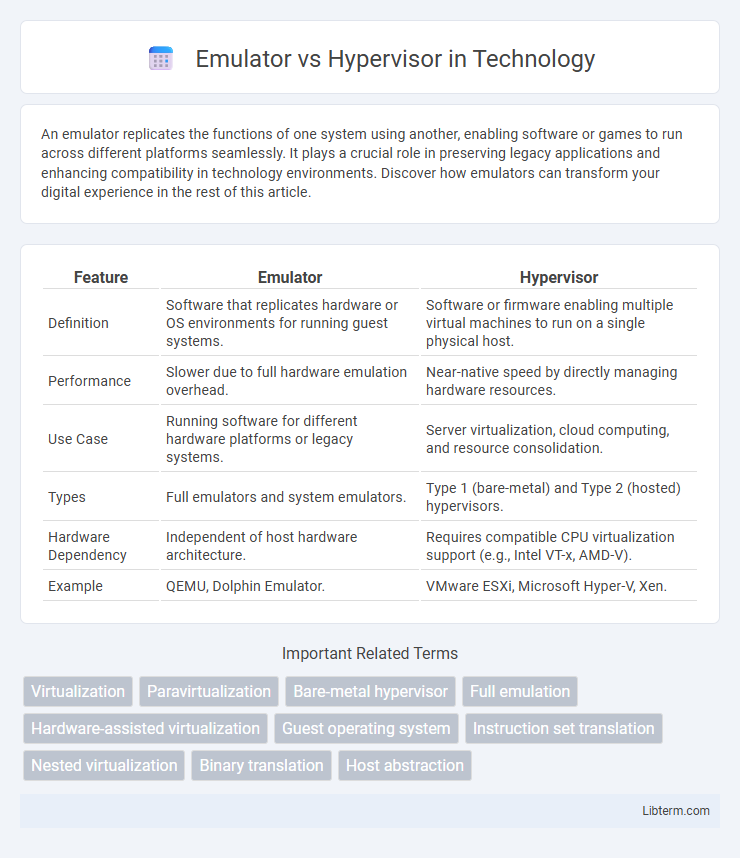
 libterm.com
libterm.com