CRM helpdesk software streamlines customer service by integrating support tickets, customer data, and communication in one platform. This system enhances response times, ensures consistent issue tracking, and improves overall customer satisfaction. Discover how implementing a CRM helpdesk can transform Your customer support in the rest of this article.
Table of Comparison
| Feature | CRM Helpdesk | CRM |
|---|---|---|
| Primary Function | Customer support management and ticketing | Customer relationship and sales management |
| Core Focus | Issue resolution and service tracking | Lead nurturing and sales pipeline |
| Key Tools | Ticketing system, SLA management, Knowledge base | Contact management, Sales automation, Marketing campaigns |
| Integration | Often integrates with CRM for holistic customer view | May include helpdesk features or integrate with helpdesk systems |
| User Base | Customer support teams | Sales, marketing, and customer service teams |
| Outcome | Improved customer satisfaction and quicker issue resolution | Increased sales, customer retention, and relationship building |
| Examples | Zendesk, Freshdesk | Salesforce, HubSpot CRM |
Introduction to CRM Helpdesk and CRM
CRM Helpdesk integrates customer relationship management with support ticket systems, streamlining communication and issue resolution for businesses. CRM focuses on managing customer interactions, sales processes, and data analytics to enhance customer engagement and retention. Both systems optimize customer experience but CRM Helpdesk emphasizes service support, while CRM encompasses broader customer lifecycle management.
Defining CRM: Core Features and Benefits
CRM systems centralize customer data, streamline sales processes, and enhance marketing campaigns by providing tools like contact management, sales automation, and analytics dashboards. CRM Helpdesk extends these capabilities by integrating customer support features such as ticketing systems, live chat, and knowledge bases to improve resolution times and customer satisfaction. Core benefits include increased customer retention, improved team collaboration, and data-driven decision-making across sales, marketing, and support departments.
What is a CRM Helpdesk?
A CRM Helpdesk is a specialized module within a Customer Relationship Management (CRM) system designed to manage customer support tickets, streamline communication, and track issue resolution efficiently. It integrates customer service functions with CRM data to provide a unified view of customer interactions, enabling faster response times and improved service quality. Unlike a general CRM, which focuses on sales and marketing automation, a CRM Helpdesk is tailored specifically for support teams to handle inquiries, complaints, and technical assistance.
Key Differences: CRM vs CRM Helpdesk
CRM systems primarily focus on managing customer relationships, sales pipelines, and marketing automation, whereas CRM Helpdesk solutions specialize in support ticket management, issue tracking, and customer service workflows. CRM Helpdesk integrates ticketing, customer communication channels, and knowledge base functionalities that enhance support team efficiency beyond core CRM capabilities. The key differences include CRM's emphasis on sales and marketing data, compared to CRM Helpdesk's focus on resolving customer problems and improving service response times.
Use Cases for CRM Systems
CRM Helpdesk systems specialize in managing customer support tickets, enabling efficient issue resolution and enhancing customer satisfaction through tracking, prioritization, and automated responses. General CRM systems focus on broader customer relationship management, including sales pipeline management, marketing automation, and customer data analytics to drive customer engagement and business growth. Use cases for CRM systems encompass lead tracking, sales forecasting, customer segmentation, and personalized communication, whereas CRM Helpdesk is primarily used for post-sale customer service and technical support workflows.
When to Choose a CRM Helpdesk
Choose a CRM Helpdesk when your primary goal is to streamline customer support, track support tickets, and enhance team collaboration with real-time communication tools. CRM Helpdesk systems integrate customer relationship management features with dedicated helpdesk functionalities like automated ticket routing and multi-channel support, making them ideal for businesses prioritizing customer service efficiency. Opt for a standalone CRM if your focus is mainly on managing sales pipelines, marketing campaigns, and lead nurturing without intensive support ticket management.
Integration Capabilities and Workflow
CRM Helpdesk systems offer specialized integration capabilities that streamline customer support workflows by connecting ticketing, communication channels, and knowledge bases within the CRM environment. These platforms enable seamless data synchronization, automating task assignment and escalation processes to enhance service efficiency. In contrast, traditional CRM systems focus broadly on customer relationship management but may lack the deep workflow automation and support ticket integration critical for effective helpdesk operations.
Impact on Customer Experience
CRM Helpdesk systems enhance customer experience by providing targeted, real-time support and streamlined issue resolution, leading to higher customer satisfaction and loyalty. Traditional CRM platforms focus on managing customer relationships and sales processes but may lack specialized tools for efficient service management and support ticket handling. Integrating CRM Helpdesk features into CRM systems ensures a comprehensive approach to customer interaction, improving responsiveness and personalized service delivery.
Pricing and Cost Considerations
CRM Helpdesk systems generally offer tiered pricing models based on the number of users and support features, with costs typically ranging from $15 to $50 per user per month. Standard CRM platforms often have higher pricing tiers due to broader functionalities like sales automation and marketing integration, starting around $25 and going up to $150+ per user per month. Organizations should evaluate total cost of ownership by considering setup fees, customization expenses, and scalability to ensure the chosen solution aligns with budget constraints and growth plans.
Decision Guide: CRM Helpdesk or CRM?
Choosing between CRM Helpdesk and CRM depends on the primary business focus: CRM Helpdesk specializes in customer support, ticket management, and issue resolution, making it ideal for service-centric organizations aiming to enhance customer satisfaction. In contrast, CRM systems offer comprehensive sales, marketing, and customer relationship management functionalities, suitable for businesses prioritizing lead management and customer engagement across multiple touchpoints. Evaluating needs such as support volume, sales cycle complexity, and integration capabilities helps determine whether a dedicated CRM Helpdesk or a broader CRM platform best supports organizational goals.
CRM Helpdesk Infographic
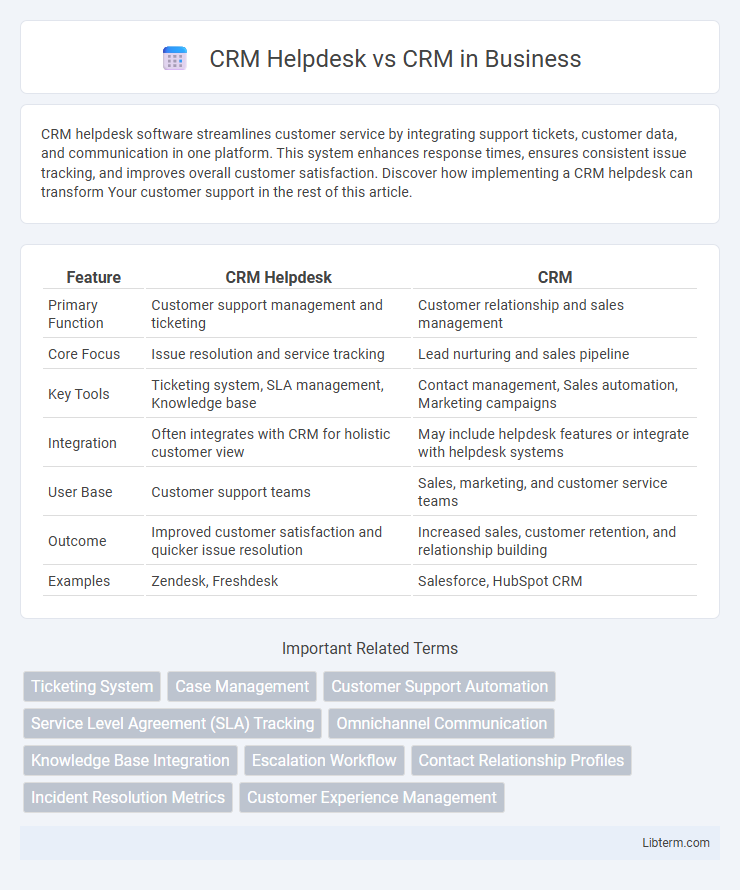
 libterm.com
libterm.com