Block storage delivers high-performance data management by dividing information into fixed-sized blocks stored separately, allowing rapid access and scalability for demanding applications. It is ideal for databases, virtual machines, and environments requiring efficient, low-latency data handling. Explore the full article to discover how block storage can optimize your data infrastructure and improve your system's performance.
Table of Comparison
| Feature | Block Storage | Blob Storage |
|---|---|---|
| Data Type | Structured blocks | Unstructured binary large objects |
| Use Case | Databases, Virtual Machines, Applications | Images, Videos, Backups, Logs |
| Performance | Low latency, high IOPS | High throughput, optimized for large files |
| Access Method | Mounted as drives (iSCSI, Fibre Channel) | Accessed via HTTP/HTTPS REST APIs |
| Scalability | Limited by volume size | Virtually unlimited storage capacity |
| Cost | Higher cost per GB, optimized for performance | Lower cost per GB, optimized for archival |
| Data Management | Block-level snapshots and replication | Object-level metadata and lifecycle policies |
| Examples | Amazon EBS, Azure Managed Disks | Amazon S3, Azure Blob Storage |
Introduction to Block Storage and Blob Storage
Block Storage stores data in fixed-size blocks, making it ideal for databases, virtual machines, and applications requiring low-latency access and high input/output operations per second (IOPS). Blob Storage organizes unstructured data as objects or blobs, optimized for storing large amounts of multimedia files, backups, and archival data with scalable and cost-effective capacity. Both storage types play critical roles in cloud computing environments, with Block Storage suited for transactional data and Blob Storage for bulk and unstructured data management.
Key Differences Between Block Storage and Blob Storage
Block storage organizes data into fixed-size blocks, making it ideal for applications requiring low-latency and high-performance access, such as databases and virtual machine file systems. Blob storage is designed for unstructured data like images, videos, and backups, offering scalable, cost-effective object storage with easy accessibility via HTTP/HTTPS protocols. Key differences include block storage's optimized use for transactional data with random read/write operations, while blob storage excels in storing large binary files with metadata and sequential access patterns.
How Block Storage Works
Block storage works by dividing data into fixed-size blocks, each with a unique identifier, allowing efficient data management and retrieval. These blocks are stored independently and can be written, read, or modified without affecting other blocks, making block storage ideal for high-performance applications and databases. Commonly used in SAN (Storage Area Network) environments, block storage offers low latency and high throughput by providing raw storage volumes to be formatted with a file system by the user.
How Blob Storage Works
Blob Storage organizes data as unstructured objects called blobs, which are optimized for storing large amounts of text or binary data. It operates using a flat namespace container, where each blob is stored with a unique identifier and accessed via HTTP/HTTPS protocols, enabling scalable and secure cloud storage. This design allows efficient management of massive unstructured data sets such as images, videos, backups, and logs.
Performance Comparison: Block vs Blob Storage
Block storage offers high-performance data access with low latency, making it ideal for transactional workloads and applications requiring rapid read/write speeds. Blob storage provides scalable object storage optimized for unstructured data, where throughput is suitable for large, sequential data access but generally exhibits higher latency than block storage. Performance differences stem from underlying architectures: block storage handles I/O operations at the byte level, while blob storage operates on whole objects, impacting access speed and use case suitability.
Use Cases for Block Storage
Block Storage is optimized for high-performance applications requiring fast, low-latency data access such as databases, virtual machines, and transactional systems. It provides granular control over data blocks, enabling efficient storage management and quick read/write operations in environments demanding consistent input/output performance. Common use cases include enterprise applications, file systems, and workloads with frequent updates or large volumes of random read/write operations.
Use Cases for Blob Storage
Blob Storage excels in storing unstructured data such as images, videos, backups, and archival content, enabling scalable content delivery and media streaming applications. It suits scenarios requiring massive amounts of data with high availability, such as data lakes, big data analytics, and disaster recovery solutions. Unlike Block Storage, which is optimized for random read/write operations typical of virtual machines and databases, Blob Storage supports sequential access patterns ideal for serving large files directly to users over the internet.
Cost Analysis: Block Storage vs Blob Storage
Block Storage typically incurs higher costs due to its premium performance and low-latency access, making it suitable for transactional databases and virtual machine disks. Blob Storage offers a more cost-effective solution for storing large unstructured data sets like media files, backups, and archives, with pricing based on storage tiers and data access patterns. Evaluating workload requirements and access frequency is crucial for optimizing expenses between the higher IOPS and throughput of Block Storage and the scalable, tiered pricing model of Blob Storage.
Security Considerations for Both Storage Types
Block Storage offers granular encryption at the volume level, supporting robust access controls and integration with key management services to protect data at rest and in transit. Blob Storage utilizes encryption for data-at-rest with TLS for data-in-transit and provides fine-grained access through Shared Access Signatures (SAS) and Azure Active Directory (AAD) integration, enabling secure, temporary, and scoped access. Both storage types require strict monitoring, auditing, and adherence to compliance standards such as HIPAA or GDPR to mitigate risks related to unauthorized access and data breaches.
Choosing the Right Storage Solution for Your Needs
Block storage excels in performance and is ideal for applications requiring low-latency access, such as databases and virtual machines. Blob storage offers scalable, cost-effective solutions for unstructured data like images, videos, and backups. Selecting the right storage depends on workload type, access patterns, and cost considerations to ensure optimal efficiency and scalability.
Block Storage Infographic
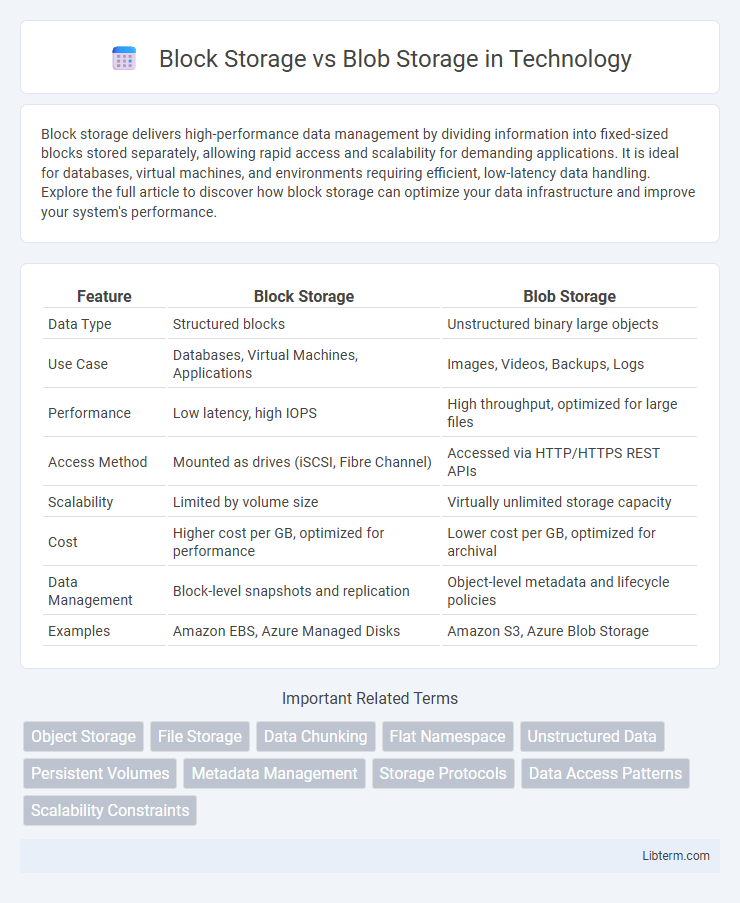
 libterm.com
libterm.com