Canary routing is a deployment strategy that allows you to test new features with a subset of users by gradually shifting traffic from the old version to the new one. This approach minimizes risk and helps you quickly identify any issues before a full rollout. Explore the rest of the article to understand how canary routing can optimize your software releases.
Table of Comparison
| Feature | Canary Routing | Blue/Green Routing |
|---|---|---|
| Deployment Approach | Incremental rollout to a small subset of users | Full switch between two parallel environments |
| Risk Management | Minimizes risk by gradual exposure | Minimizes risk by instant rollback |
| Rollback Speed | Slower, requires phased user shift | Instant, switch traffic back to old environment |
| Infrastructure Requirement | Single environment with feature toggling | Two identical environments running in parallel |
| Use Case | Testing features on a small user base | Zero-downtime full release deployment |
| Complexity | Moderate, requires traffic routing control | Higher, requires duplicate environment maintenance |
| Example Tools | Istio, LaunchDarkly, Flagger | AWS CodeDeploy, Kubernetes Blue/Green deployments |
Introduction to Deployment Strategies
Canary routing and blue/green routing are deployment strategies designed to minimize downtime and reduce risks during software releases. Canary routing gradually directs a small portion of traffic to the new version, allowing for real-time performance monitoring before a full rollout. Blue/green routing involves maintaining two separate environments, where one hosts the current production version and the other hosts the new release, enabling quick rollback if issues arise.
Understanding Canary Routing
Canary Routing deploys new application updates to a small subset of users to monitor performance and detect issues before full-scale rollout, minimizing risk and downtime. This technique leverages real-time metrics and user feedback to ensure stability while gradually shifting traffic from the old version to the new one. Unlike Blue/Green Routing, which instantly switches all traffic between two environments, Canary Routing provides a controlled, incremental deployment process that enhances reliability and facilitates smoother continuous delivery.
How Blue/Green Routing Works
Blue/Green Routing deploys two identical production environments, "Blue" and "Green," to minimize downtime and risk during updates. The current live environment (Blue) runs the existing application version, while the new version is deployed to the Green environment; after thorough testing, traffic is switched from Blue to Green instantly via a load balancer or DNS update. This method enables quick rollback by reverting traffic to the Blue environment if issues arise, ensuring seamless user experience and reliable deployment.
Key Differences Between Canary and Blue/Green Routing
Canary Routing deploys new features to a small subset of users first, allowing gradual exposure and real-time performance monitoring, while Blue/Green Routing maintains two separate identical environments, switching traffic instantly from the old version (Blue) to the new one (Green). Canary releases reduce risk by incremental rollouts and targeted rollback, whereas Blue/Green ensures near-zero downtime with fast, atomic switches between environments. Canary is preferred for continuous delivery pipelines requiring fine-grained control, and Blue/Green suits scenarios demanding rapid, full-version cutovers.
Use Cases for Canary Routing
Canary Routing is ideal for incremental feature rollouts, allowing teams to test new updates on a small subset of users before full deployment, minimizing risk and quickly identifying issues. This approach suits environments requiring continuous delivery and frequent releases, such as SaaS platforms and mobile applications. Canary Routing supports precise monitoring and rollback, making it effective for performance-sensitive systems needing gradual validation of changes.
Advantages of Blue/Green Routing
Blue/Green routing offers seamless application deployment by maintaining two identical production environments, minimizing downtime and reducing risk during updates. It allows quick rollback to the previous stable version by simply switching traffic back, ensuring high availability and improved user experience. This method enhances deployment automation and testing, promoting rapid release cycles with guaranteed stability.
Risks and Challenges of Canary Routing
Canary routing introduces risks such as increased complexity in traffic management and potential inconsistencies during partial deployments, which can lead to user experience degradation if the canary version contains undetected bugs. Monitoring and quickly rolling back problematic updates require advanced automated tools and precise observability to avoid extended exposure to faulty code. Balancing load distribution and ensuring data integrity across coexisting versions add operational challenges not as pronounced in blue/green routing, where entire environments switch atomically.
Implementation Best Practices
Canary routing involves gradually shifting traffic to a new version of an application to minimize risk, requiring automated monitoring and rollback mechanisms for effective implementation. Blue/Green routing uses two identical environments (Blue and Green) where the new release is deployed to the inactive environment before switching traffic, ensuring zero-downtime deployment with seamless rollback via DNS or load balancer updates. Best practices include comprehensive testing in staging environments, real-time performance monitoring, and clear rollback strategies to ensure reliability and minimize user disruption.
Monitoring and Rollback Strategies
Canary Routing deploys new versions to a subset of users, enabling precise monitoring of performance metrics and error rates in real-time, which facilitates rapid detection of issues. This granular approach allows for targeted rollback of the canary instance without impacting the entire user base. Blue/Green Routing maintains two identical environments, switching traffic from blue to green only after thorough validation, providing a straightforward rollback to the previous stable environment by redirecting all traffic back to the original version with minimal downtime.
Choosing the Right Approach for Your Application
Choosing the right deployment strategy depends on your application's risk tolerance and traffic volume. Canary routing gradually shifts a small percentage of traffic to the new version, allowing for detailed monitoring and quick rollback if issues arise. Blue/Green routing switches all traffic between two identical environments, ideal for applications requiring minimal downtime and instant fallback capabilities.
Canary Routing Infographic
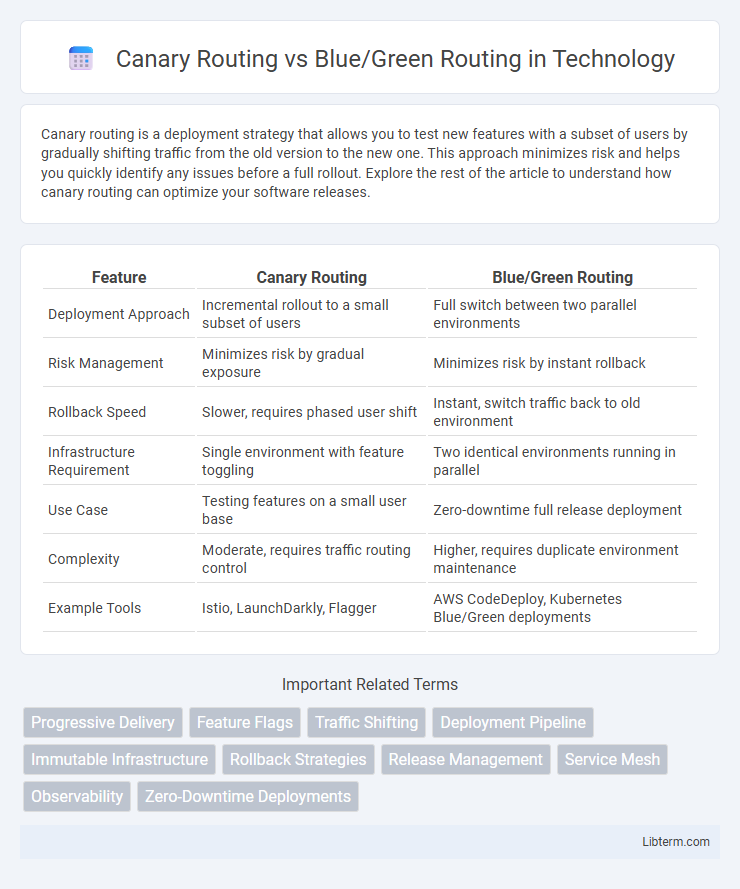
 libterm.com
libterm.com