NAT networking enhances security by masking private IP addresses and enables multiple devices to share a single public IP address efficiently. It plays a crucial role in conserving IP addresses and facilitating seamless communication between local networks and the internet. Explore the rest of this article to understand how NAT networking can optimize your network performance.
Table of Comparison
| Feature | NAT Networking | Bridge Networking |
|---|---|---|
| Definition | Network Address Translation hides VM IPs behind host IP. | VMs appear as separate devices on the physical network. |
| IP Assignment | Private IP range assigned to VMs. | VMs get IP from the physical LAN DHCP or static assignment. |
| Network Isolation | High isolation; VMs not directly reachable from outside network. | Low isolation; VMs are visible and accessible on LAN. |
| Connectivity | Internet access via host's IP translation. | Direct LAN access, allows VM-to-VM and VM-to-host communication. |
| Security | Inherent firewall protection by NAT. | Depends on LAN security; less inherent protection. |
| Use Case | Suitable for isolated networks, simple outbound internet access. | Ideal for testing, development, and services requiring direct LAN access. |
| Performance | Potential slight overhead due to IP translation. | Lower latency, direct packet forwarding on LAN. |
Introduction to Network Virtualization
NAT networking isolates virtual machines by translating their private IP addresses to the host's public IP, providing secure and simplified internet access without exposing VMs directly. Bridge networking connects VMs directly to the physical network, allowing them to appear as separate devices with their own IP addresses for full network integration and communication. These networking modes are fundamental in network virtualization, enabling flexible VM deployment and connectivity tailored to specific security and accessibility requirements.
What is NAT Networking?
NAT Networking (Network Address Translation) enables multiple devices on a private network to share a single public IP address for internet access, providing a layer of security by hiding internal IP addresses. This method translates private IP addresses to a public IP address for outbound traffic, while inbound connections require port forwarding to reach specific devices. NAT Networking is commonly used in Docker containers and home routers to allow network communication without exposing the internal network structure.
How Bridge Networking Works
Bridge networking creates a direct connection between the host and the virtual machine by linking the VM's virtual network adapter to the host's physical network interface, allowing the VM to obtain its own IP address from the network's DHCP server. This setup enables the VM to appear as a separate device on the local network, facilitating seamless communication with other devices, servers, and services. Bridge networking is often preferred for scenarios requiring full network access, such as running servers, network testing, or when the VM needs to be on the same subnet as the host.
Key Differences Between NAT and Bridge Networking
NAT networking allows multiple devices on a private network to share a single public IP address, offering enhanced security by isolating internal network traffic from external networks. Bridge networking connects virtual machines directly to the physical network, enabling them to have unique IP addresses and communicate on the same subnet as the host machine. The primary difference lies in IP address assignment and network visibility: NAT masks the VM behind the host's IP, while bridge networking exposes VMs directly to the physical network.
Performance Comparison: NAT vs Bridge
Bridge networking typically offers superior performance compared to NAT networking because it allows containers to appear as unique devices on the physical network, enabling direct communication and lower latency. NAT networking introduces an additional layer of IP address translation, which can cause slight delays and overhead, impacting throughput and response times in high-traffic scenarios. For latency-sensitive applications, bridge networking minimizes network translation overhead, making it the preferred choice for enhanced performance.
Security Implications of NAT and Bridge Networking
NAT networking offers enhanced security by masking internal IP addresses, preventing direct access from external networks and reducing the attack surface. Bridge networking exposes virtual machines directly to the host network, increasing vulnerability as VMs appear as individual devices on the LAN and are susceptible to external threats. Choosing NAT networking supports better isolation and control over inbound traffic, minimizing risks associated with unauthorized access and network-based attacks.
Use Cases for NAT Networking
NAT Networking is ideal for scenarios requiring secure, isolated network environments, such as development and testing environments where containers or VMs need internet access without exposing internal IP addresses. It enables efficient resource sharing by allowing multiple devices to connect through a single public IP, making it suitable for cloud deployments and home networks. NAT Networking supports dynamic IP allocation and hides the internal network structure, enhancing security while maintaining connectivity.
When to Choose Bridge Networking
Bridge networking is ideal when multiple virtual machines (VMs) require direct access to the physical network, allowing them to obtain unique IP addresses from the same subnet as the host. This setup is preferred for scenarios needing seamless integration with other network devices, such as file servers or domain controllers, ensuring efficient communication without address translation overhead. Bridge networking enhances network performance and simplifies firewall configurations for services that rely on direct IP connectivity with external systems.
Troubleshooting Common Issues
NAT Networking often encounters issues such as port forwarding conflicts and IP address translation errors, which can be resolved by verifying correct port mappings and ensuring the host firewall allows traffic. Bridge Networking problems typically involve network interface conflicts and DHCP lease problems, resolved by checking the physical network connection and confirming the virtual adapter receives an IP from the external network. Troubleshooting both requires detailed logs analysis and consistent network configuration validation to guarantee seamless communication between virtual machines and host or external networks.
Conclusion: Which Networking Mode Is Right for You?
NAT networking provides a secure and simplified way to connect virtual machines by isolating them from external networks while allowing internet access through host IP translation, ideal for basic use and development environments. Bridge networking connects virtual machines directly to the physical network, offering full network visibility and the ability to communicate as separate devices, making it suitable for complex setups requiring direct external access. Your choice depends on whether you prioritize security and ease of setup (NAT) or require full network integration and external accessibility (Bridge).
NAT Networking Infographic
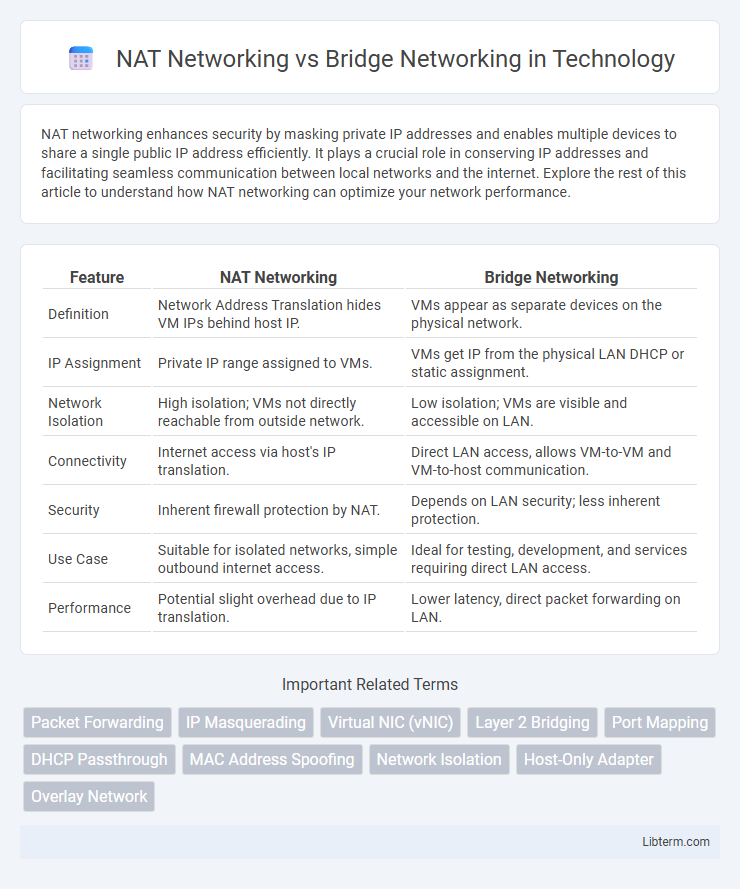
 libterm.com
libterm.com