Branching is a fundamental concept in programming that allows code to make decisions and execute different paths based on conditions. It enhances the flexibility of your programs by enabling dynamic responses to various inputs and scenarios. Explore the rest of this article to understand how branching can improve your coding skills and application logic.
Table of Comparison
| Aspect | Branching | Forking |
|---|---|---|
| Definition | A separate line of development within the same repository. | A complete copy of a repository, creating an independent project. |
| Use Case | Develop features, fix bugs, or experiment within a shared project. | Contribute to others' projects or create divergent versions. |
| Repository Scope | Internal to a single repository. | Creates a new, independent repository. |
| Collaboration | Easier team collaboration and integration. | Primarily used for external contributions. |
| Visibility | Visible within the main project. | Hosted in the user's own GitHub or GitLab account. |
| Control | Maintainer controls the branch. | User controls the fork independently. |
| Merging | Merge changes back to the main branch via pull requests. | Pull requests often required to integrate changes upstream. |
Introduction to Branching and Forking
Branching in version control systems allows developers to create parallel lines of development within the same repository, enabling multiple features or fixes to be worked on simultaneously without affecting the main codebase. Forking involves creating a personal copy of an entire repository, typically used in open-source projects to propose changes independently before merging them back. Both practices facilitate collaborative workflows but differ in scope: branching operates within a repository, while forking creates a separate repository copy.
Defining Branching in Version Control
Branching in version control refers to creating parallel versions of the codebase to develop features, fix bugs, or experiment independently without affecting the main project. Each branch allows isolated changes that can later be merged back into the main branch, enabling collaborative development and enhanced workflow management. Popular version control systems like Git implement branching to streamline code integration and maintain project stability.
Understanding Forking: A Comprehensive Overview
Forking creates a new independent copy of a repository, enabling developers to experiment freely without affecting the original project, which is essential for open-source collaboration. Unlike branching, which occurs within the same repository, forking duplicates the entire project, providing full control over the separate copy and allowing for extensive modifications. This process supports decentralized development and facilitates contribution workflows through pull requests, ensuring the original codebase remains stable while enabling innovation.
Key Differences Between Branching and Forking
Branching creates isolated development lines within the same repository, allowing parallel feature development without affecting the main codebase, while forking duplicates the entire repository into a new one for independent changes. Branches share the same project history and are typically used for collaborative workflows, whereas forks enable decentralized contributions, often used in open-source projects to propose changes via pull requests. Branches are lightweight and quick to create, contrasting with forks that involve cloning and independent repository management.
Common Use Cases for Branching
Branching is commonly used in software development to isolate features, bug fixes, or experiments without affecting the main codebase, allowing parallel development workflows. It supports continuous integration by enabling developers to regularly merge changes back into the primary branch, ensuring code stability and collaboration efficiency. Typical use cases include feature branches for new functionalities, hotfix branches for urgent bug resolution, and release branches for preparing production-ready versions.
Typical Scenarios for Forking
Forking is typically used in open-source projects where multiple independent contributors develop separate versions without affecting the original repository. It enables experimental development, major feature changes, or alternative implementations that may later be proposed for integration via pull requests. Forking also facilitates collaborative workflows across different teams or organizations by allowing isolated experimentation and code review.
Advantages and Disadvantages of Branching
Branching allows developers to work on isolated features or bug fixes without affecting the main codebase, promoting parallel development and easier collaboration. It simplifies integration and conflict resolution since branches share the same repository, but excessive branching can lead to complex merging processes and potential code divergence. Branching is efficient for short-term feature development but may become cumbersome in large teams or projects with long-lived branches.
Pros and Cons of Forking
Forking offers complete project independence, enabling developers to modify codebases without affecting the original repository, which fosters innovation and customization. However, it can lead to fragmented development efforts and decreased collaboration, as changes must be manually synced back if integration is desired. Managing multiple forks may also complicate version control and increase maintenance overhead for both original and forked projects.
Best Practices for Collaborative Development
Branching allows developers to isolate features or fixes within the same repository, promoting cleaner version control and streamlined integration. Forking creates an independent copy of the repository, ideal for open-source contributions where external collaborators can propose changes via pull requests. Best practices emphasize using branches for internal team collaboration to maintain coherence, while forks serve as a safeguard for external modifications, ensuring the main project's stability and facilitating controlled code reviews.
Choosing Between Branching and Forking: Final Thoughts
Choosing between branching and forking depends on project scale and collaboration style. Branching suits centralized workflows with shared repositories, enabling efficient feature development and bug fixes without duplicating codebases. Forking is ideal for open-source projects requiring isolated contributions and greater security by maintaining separate repositories before merging changes.
Branching Infographic
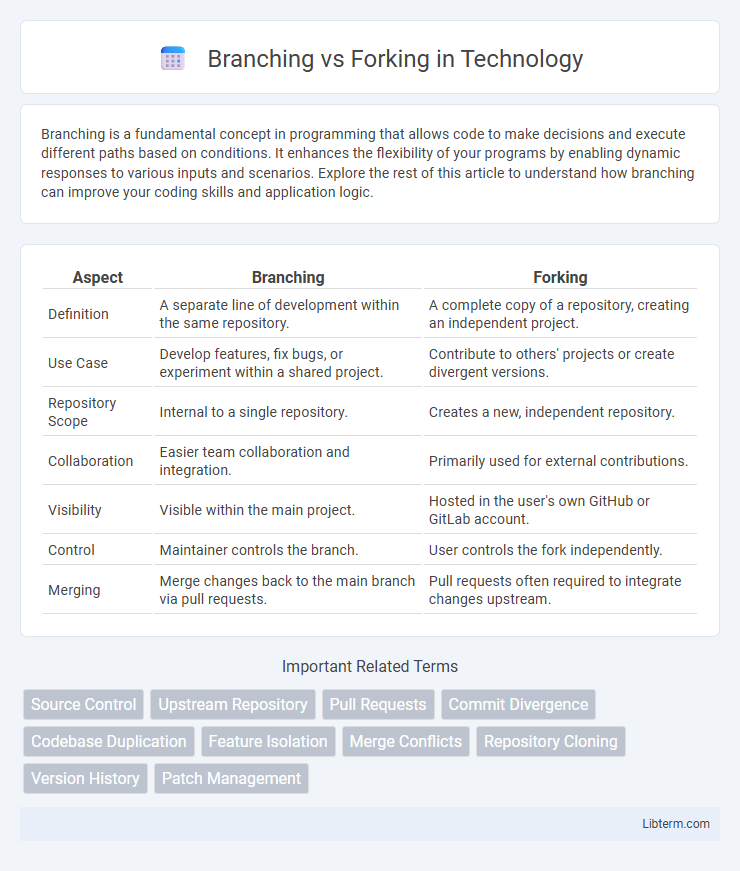
 libterm.com
libterm.com