A full update ensures your software or device operates with the latest features, security patches, and performance enhancements. Keeping your system fully updated protects against vulnerabilities and improves overall user experience. Explore the rest of this article to learn how to efficiently manage and install full updates on your devices.
Table of Comparison
| Feature | Full Update | Hot Patch |
|---|---|---|
| Definition | Complete software package replacement | On-the-fly code changes without restart |
| Downtime | Requires system reboot or service interruption | Minimal to no downtime |
| Deployment Time | Longer due to full installation | Fast, applied immediately |
| Scope | Includes all new features and fixes | Targets specific bugs or vulnerabilities |
| Risk | Higher risk of compatibility issues | Lower risk, limited to small code changes |
| Use Case | Major version releases and feature upgrades | Urgent security fixes and minor bug patches |
Introduction to Full Update and Hot Patch
Full Update involves replacing the entire software component or system, ensuring all files and configurations are refreshed to the latest version for optimal performance and security enhancements. Hot Patch allows immediate correction of specific bugs or vulnerabilities in a running system without restarting, minimizing downtime and maintaining continuous operation. Understanding these distinct methods enables efficient maintenance strategies tailored to system stability and update urgency.
Key Differences Between Full Update and Hot Patch
Full Update replaces the entire software or system component, requiring a complete restart and longer downtime, whereas Hot Patch modifies specific code segments while the system remains operational, minimizing disruption. Full Updates are typically used for major version changes or comprehensive fixes, while Hot Patches target urgent or security-related issues that need immediate attention without rebooting. The key difference lies in deployment time, impact on system availability, and scope of changes applied.
When to Use a Full Update
A full update is essential when significant system architecture changes or comprehensive feature additions occur, requiring a complete software replacement to ensure compatibility and stability. It is ideal for addressing critical security vulnerabilities or fixing multiple pervasive bugs that cannot be resolved through incremental changes. Organizations should schedule full updates during planned maintenance windows to minimize disruption and ensure thorough testing of the new software version.
Advantages of Full Update
Full Update offers comprehensive system enhancements by replacing all outdated files, ensuring complete compatibility and stability across software components. It effectively eliminates lingering bugs and security vulnerabilities that incremental Hot Patches may miss, providing a fully optimized environment. This approach also supports major feature upgrades and architectural changes, which Hot Patches cannot implement due to their limited scope.
Drawbacks of Full Update
A full update requires complete system downtime, which leads to significant operational disruptions and lost productivity. It demands extensive storage space and longer installation times compared to hot patches, increasing maintenance complexity. Full updates can also introduce incompatibility issues and require thorough regression testing, making them less efficient for urgent security fixes.
When to Use a Hot Patch
Hot patches should be used when immediate bug fixes or security updates are necessary without disrupting system uptime or requiring a full restart, especially in mission-critical environments like financial services or healthcare. They allow developers to modify running code dynamically, minimizing downtime and reducing operational risks associated with full updates. Hot patches are ideal for urgent patches, whereas full updates are preferable for comprehensive changes or feature additions requiring system reboots.
Advantages of Hot Patch
Hot patching offers the advantage of applying updates without requiring system downtime or reboots, ensuring continuous service availability. This method reduces operational disruptions and minimizes security vulnerabilities by allowing rapid deployment of critical fixes. Hot patches also enable targeted updates to specific software components, enhancing efficiency compared to full updates that replace entire systems.
Drawbacks of Hot Patch
Hot patching allows software updates without restarting or downtime, but it poses risks such as incomplete state consistency, leading to potential system instability or unexpected behavior. It often requires complex tooling and expertise to apply patches safely, increasing the chance of errors during the update process. Moreover, hot patches may lack comprehensive testing compared to full updates, resulting in undiscovered bugs or security vulnerabilities.
Choosing the Right Update Strategy
Choosing the right update strategy depends on software criticality, downtime tolerance, and deployment speed. Full updates ensure comprehensive system refresh with potential longer downtime, ideal for major version changes or extensive architectural improvements. Hot patches provide rapid, targeted fixes with minimal disruption, suitable for urgent security vulnerabilities or minor bug corrections while maintaining system availability.
Best Practices for Software Updates
Full updates involve replacing the entire software package, ensuring comprehensive enhancements and bug fixes, while hot patches apply targeted fixes without requiring a system restart, minimizing downtime. Best practices recommend using full updates for major releases to maintain system integrity and hot patches for critical, immediate fixes to reduce operational disruption. Combining both approaches strategically enhances security, stability, and user experience by balancing thoroughness with efficiency in software maintenance.
Full Update Infographic
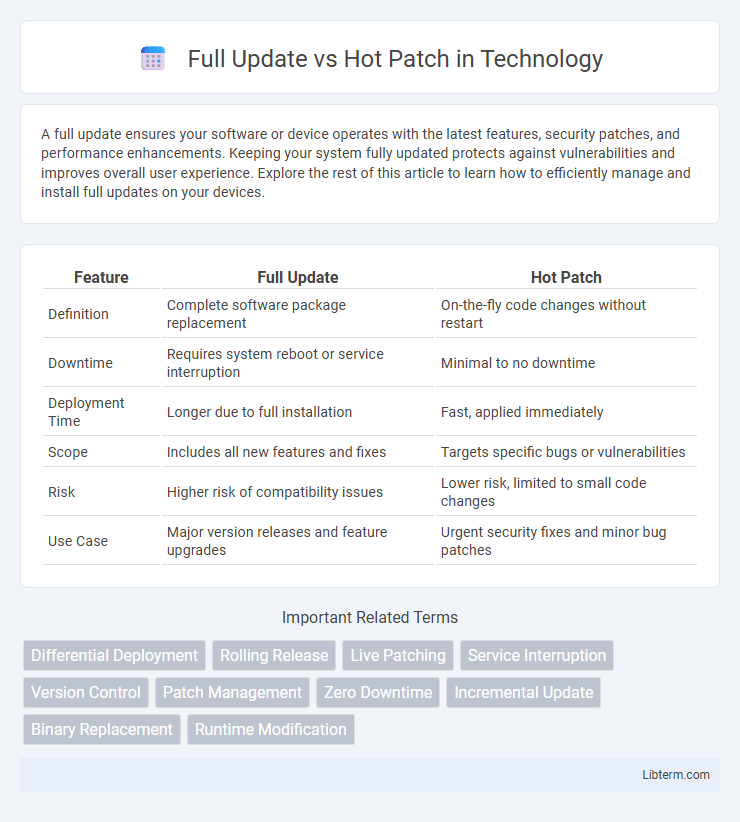
 libterm.com
libterm.com