Physical Volume (PV) is a fundamental storage component in Linux Logical Volume Manager (LVM), representing a physical hard disk or partition allocated for use in volume groups. Proper understanding of PVs enables efficient management and scalability of your storage by allowing dynamic resizing and flexible allocation. Discover how Physical Volumes can optimize your storage setup in the rest of this article.
Table of Comparison
| Feature | Physical Volume (PV) | Logical Volume (LV) |
|---|---|---|
| Definition | Raw physical storage device or partition used in LVM | Virtual storage created by combining multiple physical volumes |
| Function | Foundation layer for volume groups in LVM | Flexible storage unit used by file systems |
| Management | Managed via pvcreate, pvdisplay commands | Managed via lvcreate, lvextend, lvreduce commands |
| Flexibility | Fixed to physical hardware | Dynamic resizing and snapshots supported |
| Usage | Used to build volume groups (VG) | Used to allocate storage to file systems or applications |
| Data abstraction | Low-level storage abstraction | High-level logical storage abstraction |
Introduction to Physical and Logical Volumes
Physical volumes (PVs) are the fundamental storage devices such as hard drives or partitions that serve as the building blocks for creating logical volumes in Linux Logical Volume Manager (LVM). Logical volumes (LVs) are virtual storage units created from one or more physical volumes, offering flexible resizing, snapshots, and dynamic allocation. PVs provide raw storage capacity, while LVs abstract and organize this capacity to optimize storage management and performance.
What is a Physical Volume?
A Physical Volume (PV) is a storage device or partition initialized for use in Linux Logical Volume Manager (LVM), serving as the foundational building block of LVM storage. It encapsulates an entire physical disk, a disk partition, or a RAID volume, which is then aggregated into Volume Groups (VGs) for flexible storage management. PVs enable dynamic resizing, snapshots, and efficient space allocation when combined with Logical Volumes (LVs) for file systems and applications.
What is a Logical Volume?
A Logical Volume (LV) is a virtual storage device created from one or more Physical Volumes (PVs) within a Volume Group (VG) in Logical Volume Management (LVM) systems. Logical Volumes provide flexible disk management by allowing resizing, snapshotting, and spreading data across multiple physical disks without interruption. Unlike Physical Volumes, which are the actual physical storage devices like hard drives or partitions, Logical Volumes act as abstracted, manageable storage units that enhance utilization and scalability of underlying hardware.
Key Differences between Physical and Logical Volumes
Physical volumes (PVs) are the actual storage devices or partitions managed by the Logical Volume Manager (LVM), serving as the foundational building blocks for storage allocation. Logical volumes (LVs) are virtual partitions created from one or more physical volumes, allowing flexible resizing, snapshots, and easier storage management. Key differences include that PVs represent the physical hardware used for storage, while LVs provide an abstraction layer enabling dynamic and efficient space utilization without directly altering the underlying hardware.
Advantages of Using Physical Volumes
Physical volumes provide direct access to storage devices, enabling better performance and more efficient disk management compared to logical volumes. They simplify volume management by allowing the aggregation of multiple physical disks into a single storage pool, enhancing flexibility and scalability. Physical volumes also support features like redundancy and improved fault tolerance, critical for secure and durable data storage.
Benefits of Logical Volumes in Storage Management
Logical volumes offer dynamic resizing capabilities, enabling flexible allocation of storage space without downtime. They simplify storage management by abstracting physical disks, allowing administrators to aggregate multiple physical volumes into a single, manageable logical unit. Enhanced features like snapshot creation and easier backup processes improve data protection and recovery efficiency compared to managing physical volumes directly.
Use Cases: When to Choose Physical vs Logical Volumes
Choose Physical Volumes when managing storage devices at the hardware level for tasks like partitioning or configuring RAID arrays, as they provide direct control over physical disks. Logical Volumes are ideal for flexible storage management within operating systems, supporting dynamic resizing, snapshots, and easier volume management in environments requiring frequent changes, such as virtualized servers and cloud infrastructures. Enterprises benefit from Logical Volumes for high availability and efficient resource allocation, while Physical Volumes serve best in static, hardware-centric scenarios.
Performance Considerations: Physical vs Logical Volumes
Physical volumes provide direct access to disk storage, ensuring lower latency and higher throughput due to minimal abstraction, which is critical for performance-sensitive applications. Logical volumes introduce an additional layer of abstraction that can optimize disk utilization and enable flexible resizing but may slightly reduce I/O performance because of metadata management and virtualization overhead. Balancing performance demands and storage flexibility requires careful assessment of workload characteristics and the underlying storage architecture.
Security Implications for Physical and Logical Volumes
Physical volumes store data at the hardware level, exposing them to risks such as physical tampering or theft, which necessitates robust hardware encryption and secure access controls. Logical volumes abstract storage management, allowing for flexible resizing and snapshots but require strict logical access policies and encryption to prevent unauthorized data exposure across shared environments. Implementing multi-layered security measures, including encryption at rest and role-based access, is critical for safeguarding both physical and logical volumes in enterprise storage infrastructures.
Conclusion: Selecting the Right Volume Type for Your Needs
Choosing between physical volume and logical volume depends on your storage management requirements, with physical volumes offering direct, simpler hardware access suitable for static environments. Logical volumes provide flexibility through features like resizing, snapshots, and spanning multiple disks, making them ideal for dynamic workloads and scalable infrastructure. Prioritizing logical volumes enhances adaptability and efficient resource utilization in complex systems where storage demands frequently change.
Physical Volume Infographic
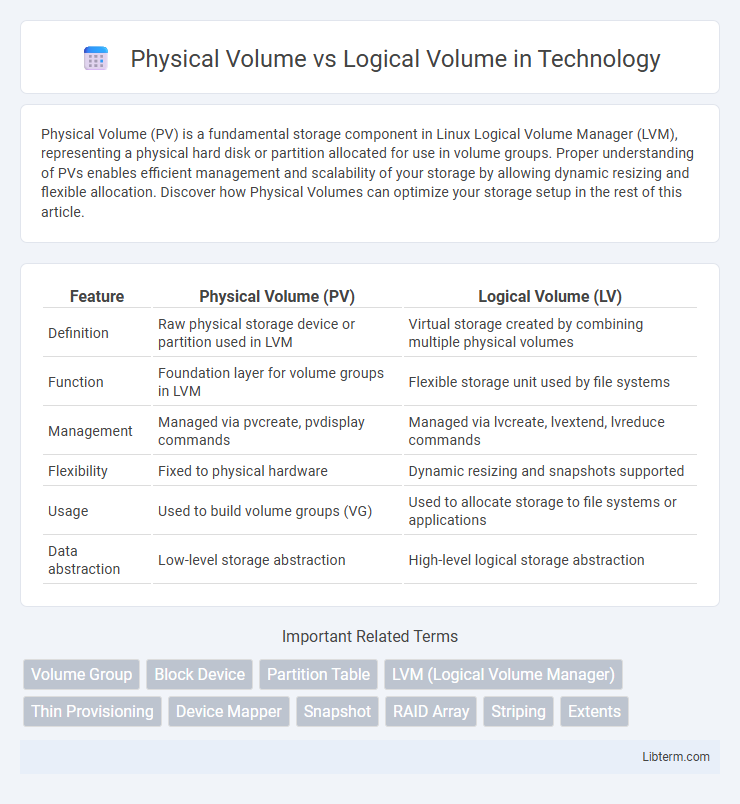
 libterm.com
libterm.com