File storage solutions provide secure, scalable options for managing your data efficiently. Cloud storage, network-attached storage (NAS), and direct-attached storage (DAS) each cater to different needs based on access speed and capacity requirements. Explore the rest of the article to find the best file storage option tailored to your unique demands.
Table of Comparison
| Feature | File Storage | Persistent Disk |
|---|---|---|
| Definition | Network-attached storage providing shared file-level access | Block storage attached to virtual machines for durable data retention |
| Use Case | Shared access for files across multiple instances | High-performance storage for VM boot and application data |
| Performance | Optimized for concurrent read/write operations with latency dependent on network | Low latency with consistent IOPS, designed for intensive disk operations |
| Scalability | Supports large data volumes with flexible capacity scaling | Scales by attaching multiple disks, size limits vary by provider |
| Persistence | Data persists independently from compute instances | Data remains intact even after VM shutdown or restart |
| Access | Shared access via network protocols like NFS, SMB | Exclusive block-level access per VM |
| Management | Managed by storage services, requires network configuration | Managed as part of VM infrastructure, simple attach/detach |
| Cost | Typically higher due to network and shared access capabilities | Usually lower cost per GB, optimized for VM storage |
Introduction to File Storage and Persistent Disk
File Storage refers to a data storage system that organizes information in a hierarchical file structure, allowing for easy access and management of files across networks. Persistent Disk is a block storage service designed to provide durable, high-performance storage volumes that remain intact and accessible even after instances or servers are restarted. Both storage types are essential in cloud computing environments, optimizing data accessibility and reliability based on specific workload requirements.
Key Differences Between File Storage and Persistent Disk
File Storage provides a hierarchical file system accessible over a network, ideal for shared access and collaboration, while Persistent Disk offers block storage directly attached to virtual machines, optimizing performance and reliability for individual VM workloads. File Storage is best suited for applications requiring concurrent file access and ease of use across multiple clients, whereas Persistent Disk excels in scenarios demanding low-latency, high-throughput I/O operations with data resilience. The key differences lie in access methods, performance characteristics, and use cases, with File Storage focusing on shared file access and Persistent Disk prioritizing dedicated storage performance.
Use Cases for File Storage
File Storage is ideal for collaborative environments where multiple users need simultaneous access to shared files, such as media editing, content management, and software development projects. It supports hierarchical folder structures and file-level permissions, facilitating organized and secure data sharing. Use cases include home directories, application logs, and web content repositories that require fast access and easy file sharing across distributed teams.
Use Cases for Persistent Disk
Persistent Disk is ideal for use cases requiring high-performance block storage, such as database hosting, virtual machine boot disks, and applications needing consistent IOPS and low latency. It supports seamless data persistence across VM restarts, making it essential for stateful applications that must retain data without interruption. Enterprises leverage Persistent Disks for workloads involving transactional processing, analytics, and intensive compute tasks that demand reliable disk durability and scalability.
Performance Comparison: File Storage vs Persistent Disk
File Storage offers scalable access with moderate latency, ideal for shared environments and unstructured data, while Persistent Disk provides lower latency and higher IOPS performance essential for transactional databases and high-demand workloads. Persistent Disk delivers consistent throughput with better integration in virtualized environments, enabling faster boot times and improved application responsiveness compared to File Storage. Performance metrics reveal Persistent Disk excels in random I/O operations, whereas File Storage performs efficiently in sequential read/write scenarios.
Scalability and Flexibility Considerations
File Storage offers high scalability with ease of sharing data across multiple instances, making it suitable for collaborative applications and real-time data access. Persistent Disk provides flexible block storage that can be dynamically resized and attached to virtual machines, ensuring consistent performance for database workloads. Scalability in Persistent Disks depends on instance limits and IOPS, while File Storage scales automatically with demand, supporting large-scale distributed environments.
Pricing Models and Cost Efficiency
File Storage typically follows a pay-as-you-go pricing model based on the amount of data stored and the number of operations performed, making it cost-efficient for variable workloads and unstructured data access patterns. Persistent Disk pricing generally involves a fixed monthly cost per provisioned gigabyte, ensuring predictable expenses with sustained high-performance needs but potentially higher costs for sporadic access. Selecting between the two hinges on workload characteristics, where File Storage suits dynamic, scale-out scenarios and Persistent Disk aligns with consistent, high IOPS applications for cost optimization.
Security Features and Data Protection
File Storage offers encryption at rest and in transit, alongside built-in access controls and integration with identity management systems for robust data security. Persistent Disks provide automated data encryption using customer-managed keys and support snapshot backups for point-in-time recovery, ensuring reliable data protection. Both storage options incorporate multi-layered security protocols to safeguard sensitive information against unauthorized access and data loss.
Best Practices for Choosing Between File Storage and Persistent Disk
File Storage excels in scalable, shared access scenarios ideal for content collaboration and application data requiring concurrent reads and writes, while Persistent Disk provides high-performance, block-level storage best suited for databases and boot disks. Choosing between them depends on workload requirements such as IOPS, latency, and durability, with Persistent Disk offering low-latency access and consistent throughput, whereas File Storage supports multi-instance mounting and easier data sharing across virtual machines. Evaluating the need for snapshot capabilities, backup frequency, and integration with compute instances ensures optimal storage performance and cost-efficiency in cloud environments.
Conclusion: Which Storage Solution is Right for You?
Choosing between File Storage and Persistent Disk depends on your specific workload requirements; File Storage excels in scenarios needing shared access and high scalability, while Persistent Disk offers low latency and consistent performance for virtual machines. Evaluate factors such as data access patterns, performance needs, and cost-effectiveness to determine the best fit for your infrastructure. Cloud service providers like AWS, Google Cloud, and Azure offer various options to optimize storage solutions based on your application demands.
File Storage Infographic
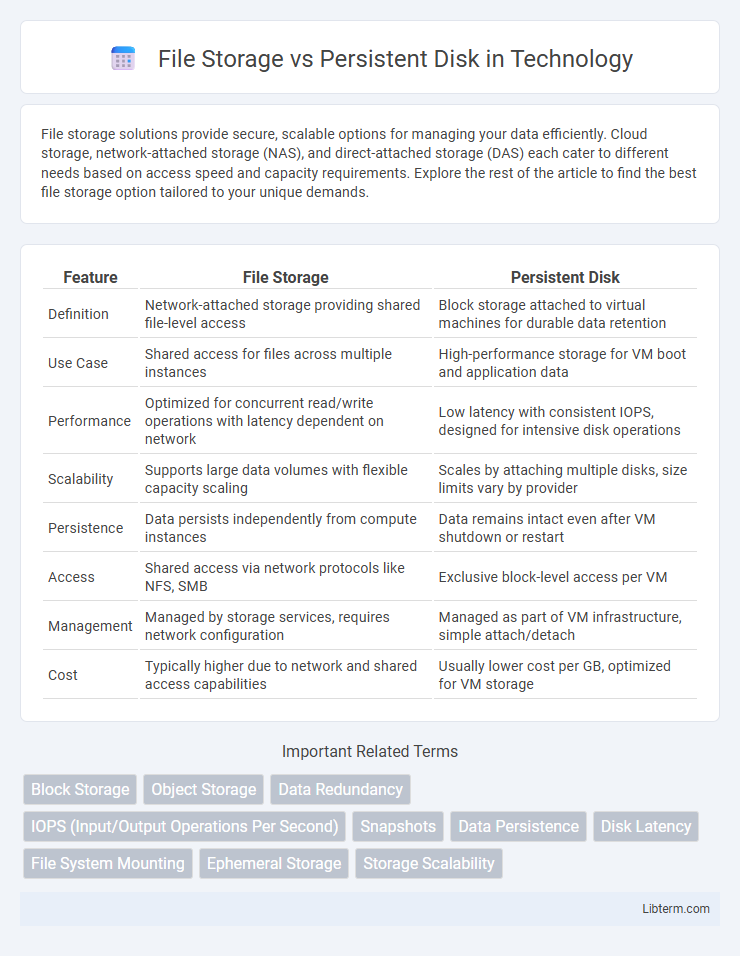
 libterm.com
libterm.com