Network Attached Storage (NAS) provides a centralized, high-capacity storage solution accessible by multiple devices over a network, enhancing data management and collaboration. It offers scalability, data redundancy, and streamlined backups, making it ideal for both personal and business use. Discover how NAS can transform Your data storage strategy by reading the full article.
Table of Comparison
| Feature | Network Attached Storage (NAS) | Persistent Disk |
|---|---|---|
| Definition | Dedicated file storage accessed over a network | Block storage device attached to virtual machines |
| Use Case | Shared file access, data backup, media streaming | Durable VM storage, database storage, application data |
| Access Protocol | SMB, NFS, AFP | Block-level access via hypervisor or cloud API |
| Performance | Depends on network bandwidth, moderate latency | High IOPS, low latency, optimized for VM workloads |
| Scalability | Easy to scale by adding hardware or nodes | Scales with VM and cloud provider limits |
| Data Persistence | Persistent across network users, dependent on NAS system | Persistent storage, survives VM restarts and failures |
| Management | Managed via NAS appliance interface | Managed via cloud console or hypervisor tools |
| Typical Deployment | On-premises or private networks | Cloud environments or virtualized infrastructures |
Introduction to Network Attached Storage (NAS) and Persistent Disks
Network Attached Storage (NAS) provides centralized file storage accessible over a network, enabling multiple users and devices to share data seamlessly, while offering scalability and ease of management for collaborative environments. Persistent disks, on the other hand, are block storage devices designed to maintain data integrity and availability independently of virtual machine lifecycles, delivering high performance and durability for individual compute instances. Both storage solutions serve distinct purposes: NAS excels in file-level data sharing across networks, whereas persistent disks focus on reliable, low-latency storage for specific applications and workloads.
Key Concepts: What is NAS?
Network Attached Storage (NAS) is a dedicated file storage device connected to a network that allows multiple users and heterogeneous clients to access and share data centrally from a remote location. It operates at the file level, enabling efficient file management and collaboration across networked devices through protocols like NFS, SMB, or CIFS. NAS solutions provide scalability, centralized data protection, and seamless integration with various operating systems, making them ideal for businesses requiring shared access to large volumes of data.
Understanding Persistent Disks
Persistent disks offer durable, high-performance block storage directly attached to virtual machines, ensuring data remains intact through VM restarts, unlike ephemeral storage. They support snapshot functionality for efficient backups and disaster recovery, making them essential for stateful applications. Network Attached Storage (NAS) provides file-level storage accessible over a network, suitable for shared access but generally exhibits higher latency compared to persistent disks.
Architecture Comparison: NAS vs Persistent Disk
Network Attached Storage (NAS) operates as a dedicated file-level storage system accessible over a network, allowing multiple clients to share data simultaneously with built-in file sharing protocols like NFS or SMB. Persistent Disk, typically used in cloud environments, is block-level storage directly attached to virtual machines, providing low-latency access and high-performance reads and writes. The key architectural distinction lies in NAS's network-based file sharing capability versus Persistent Disk's local block storage attachment, influencing performance, scalability, and use case suitability.
Performance Differences: Speed, Latency, and Throughput
Network Attached Storage (NAS) delivers moderate speed and throughput with slightly higher latency due to network overhead, making it ideal for shared file access across multiple clients. Persistent Disk offers lower latency and higher throughput by being directly attached to virtual machines, resulting in faster read/write speeds suited for intensive IO workloads. Performance optimization depends on the application's need for concurrency and data access patterns, with Persistent Disk excelling in single-instance, high-speed operations, while NAS supports collaborative environments with scalable access.
Scalability and Flexibility in Storage Solutions
Network Attached Storage (NAS) offers scalable storage solutions by enabling easy expansion through additional devices, supporting multiple users and diverse workloads with flexible file sharing capabilities. Persistent Disk storage, typically used in cloud environments like Google Cloud Platform, provides high-performance block storage that scales automatically, ensuring consistent latency and durability for virtual machines and databases. NAS excels in flexible file access across networks, while Persistent Disk emphasizes seamless scalability and integration with cloud-native applications for robust, persistent storage.
Data Availability and Reliability
Network Attached Storage (NAS) provides high data availability through network-based access, enabling multiple users to retrieve data simultaneously with built-in redundancy features like RAID configurations, ensuring fault tolerance. Persistent Disks, commonly used in cloud environments, offer reliable block storage with strong consistency and automatic replication across zones or regions to prevent data loss and maximize uptime. Both solutions emphasize data durability, but NAS excels in shared access scenarios while Persistent Disks deliver seamless integration with virtual machines and scalable performance.
Security Features: Protecting Stored Data
Network Attached Storage (NAS) offers robust security features such as encrypted data transmission, user authentication, and access control lists to protect stored data from unauthorized access. Persistent Disks provide server-side encryption, ensuring data at rest is secured with keys managed by cloud providers, alongside granular IAM policies for controlled access. Both solutions incorporate regular security updates and support for secure protocols like SMB 3.0 or NFS with Kerberos to maintain data integrity and confidentiality.
Cost Considerations: TCO, Upfront, and Ongoing Costs
Network Attached Storage (NAS) typically involves higher upfront hardware costs but offers scalable storage with minimal maintenance expenses, lowering total cost of ownership (TCO) over time. Persistent Disk, especially in cloud environments, presents low initial setup costs due to pay-as-you-go models but may incur higher ongoing charges based on usage, IOPS, and snapshots. Evaluating long-term financial impact requires analyzing workload patterns, capacity needs, and access frequency to optimize between NAS capital expenditures and Persistent Disk operational expenses.
Choosing the Right Storage Solution: Use Cases and Recommendations
Network Attached Storage (NAS) offers scalable, shared file storage ideal for collaborative environments, media streaming, and backup solutions where multiple users require simultaneous access. Persistent Disks provide block storage with high performance and low latency, best suited for databases, virtual machines, and applications demanding consistent throughput and durability. Choose NAS for flexible file sharing across distributed networks and Persistent Disks for reliable, high-speed storage tightly integrated with cloud compute instances.
Network Attached Storage (NAS) Infographic
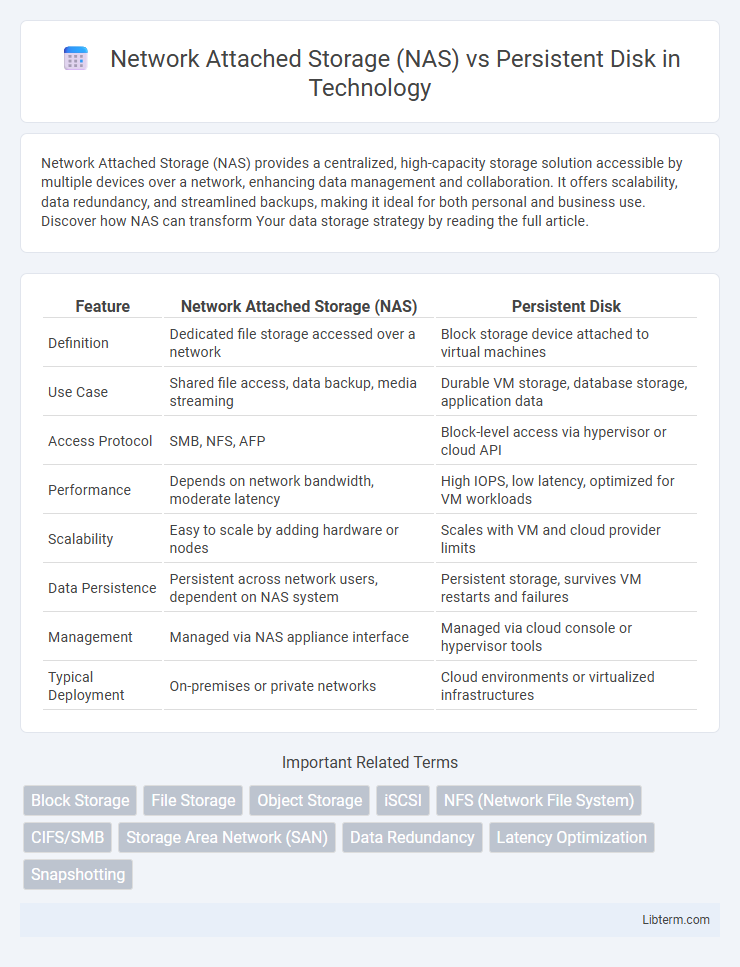
 libterm.com
libterm.com