Webhooks enable real-time communication between applications by automatically sending data when specific events occur, enhancing workflow automation and integration efficiency. They reduce the need for manual data transfer, allowing your systems to respond instantly to important updates. Discover how webhooks can transform your processes by reading the full article.
Table of Comparison
| Feature | Webhooks | Pull Notification |
|---|---|---|
| Definition | Server pushes data to client immediately upon an event. | Client periodically requests updates from server. |
| Communication | Event-driven, real-time push notifications. | Polling at fixed intervals for new data. |
| Latency | Low latency, near-instant updates. | Higher latency depending on polling frequency. |
| Resource Usage | Efficient bandwidth and server load. | Increased bandwidth and server load due to frequent polling. |
| Implementation Complexity | Requires webhook endpoint setup and security. | Simple, using standard HTTP requests. |
| Use Cases | Real-time alerts, payment gateways, CI/CD triggers. | Applications needing periodic data sync, less time-sensitive updates. |
| Security | Supports message signing and IP whitelisting. | Relies on standard HTTP security measures. |
| Scalability | Scales well with event-driven architecture. | Can cause server strain under high polling rates. |
Introduction to Webhooks and Pull Notifications
Webhooks enable real-time data delivery by sending automated HTTP POST requests to a specified URL when an event occurs, eliminating the need for continuous polling. Pull notifications require clients to periodically query the server for updates, which can result in increased latency and higher resource consumption. Webhooks are ideal for applications demanding immediate event-driven communication, while pull notifications suit scenarios where real-time data is less critical.
Understanding Webhooks: Definition and Workflow
Webhooks are automated messages sent from apps when something happens, delivering real-time data to other systems through HTTP callbacks. Unlike pull notifications, webhooks operate on a push mechanism, triggering workflows immediately upon event occurrence without requiring repeated polling. This efficient and event-driven communication reduces latency and resource consumption by directly sending data to predefined URLs.
What Are Pull Notifications?
Pull notifications are a method where clients periodically request updates or data from a server, rather than receiving data automatically. This polling process involves the client initiating communication at regular intervals to check for new information, which can result in higher latency and increased network traffic compared to push-based methods like webhooks. Pull notifications are commonly used in applications where real-time updates are not critical, allowing for controlled data retrieval and reduced server complexity.
Key Differences Between Webhooks and Pull Notifications
Webhooks deliver real-time data updates by pushing information directly from the server to the client, reducing latency and server load compared to pull notifications, which require clients to continuously poll the server for new information. Pull notifications increase network traffic and server resource consumption due to frequent polling intervals, while webhooks optimize resource utilization by sending updates only when specific events occur. Security concerns differ; webhooks need validation mechanisms like secret tokens to verify incoming requests, whereas pull notifications rely on secure polling authentication protocols.
Common Use Cases for Webhooks
Webhooks are widely used for real-time event notifications, such as triggering automated workflows when a payment is received or a new user registers. They enable seamless integration between applications by instantly pushing updates, reducing latency compared to pull notifications. Popular use cases include CI/CD pipeline alerts, e-commerce order status updates, and social media activity tracking.
When to Use Pull Notifications
Pull Notifications are ideal for scenarios requiring controlled data retrieval frequency, such as intermittent data access or when handling large volumes of updates to avoid server overload. They offer consistent resource management by allowing clients to request updates at their convenience, ensuring and optimizing bandwidth and processing power usage. This method is particularly effective in environments where predictable data consumption patterns and client-side control are critical.
Security Considerations: Webhooks vs Pull Notifications
Webhooks provide real-time data delivery by pushing updates directly to a client's endpoint, reducing latency but increasing exposure to potential security risks such as unauthorized access and data interception. Pull notifications require clients to actively request updates, minimizing unsolicited data exposure and allowing for more controlled authentication checks, yet they can introduce latency and increased server load. Implementing strong authentication methods, such as HMAC signatures for webhooks and secure tokens for pull requests, alongside encrypted communication channels like HTTPS, is essential to mitigate security threats in both approaches.
Pros and Cons of Webhooks
Webhooks provide real-time data delivery, reducing server load and latency by pushing updates directly to clients, which enhances efficiency and responsiveness. However, they rely on a stable endpoint availability, making them vulnerable to failures if the receiving server is down or experiences connectivity issues. Security concerns such as unauthorized access and data interception require implementing verification mechanisms like signatures and HTTPS to ensure secure communication.
Advantages and Limitations of Pull Notifications
Pull notifications offer precise control over data retrieval timing and frequency, reducing overhead by allowing clients to request updates only when needed. However, this method can introduce latency since changes are detected based on scheduled polling intervals rather than real-time events. The increased number of requests in pull notifications may lead to higher resource consumption and potential scalability challenges compared to event-driven webhooks.
Choosing the Right Approach for Your Application
Selecting between webhooks and pull notifications depends on your application's real-time data needs and resource constraints. Webhooks provide instant updates by pushing data to your system, minimizing latency and reducing server polling overhead. Pull notifications offer controlled data retrieval intervals, which can simplify error handling and rate limiting but may increase response times and resource consumption.
Webhooks Infographic
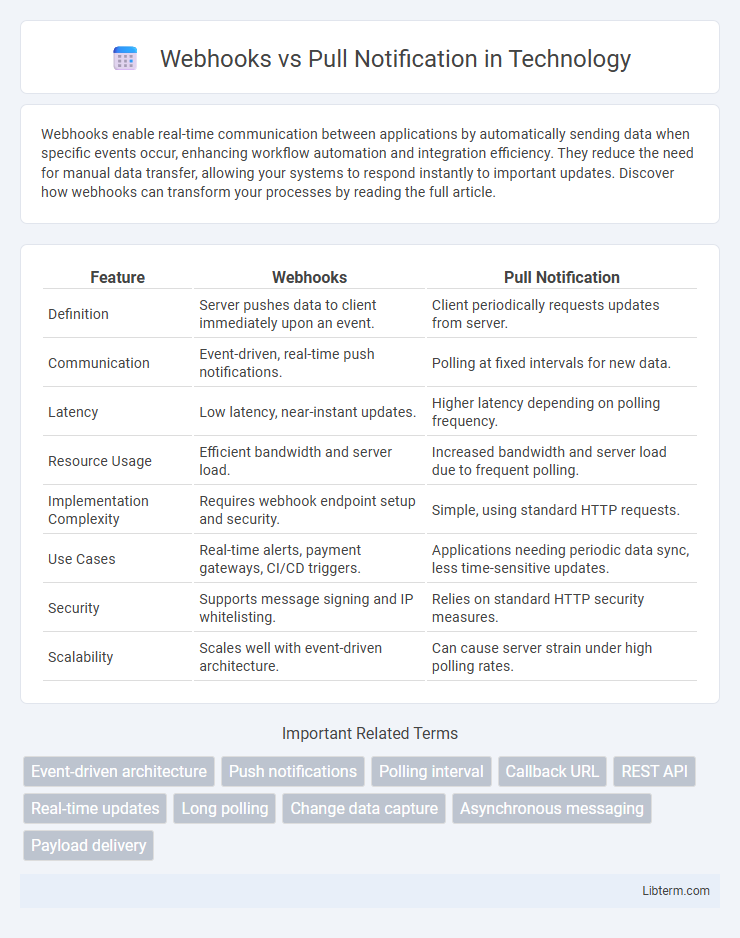
 libterm.com
libterm.com