Google Cloud Storage offers a highly scalable and secure solution for storing and accessing your data in the cloud, ensuring seamless integration with various Google Cloud services. It supports multiple storage classes to optimize cost and performance based on your data access patterns. Explore the full article to discover how Google Cloud Storage can elevate your data management strategy.
Table of Comparison
| Feature | Google Cloud Storage | Amazon S3 Bucket |
|---|---|---|
| Provider | Google Cloud Platform (GCP) | Amazon Web Services (AWS) |
| Storage Classes | Standard, Nearline, Coldline, Archive | Standard, Intelligent-Tiering, Infrequent Access, Glacier, Glacier Deep Archive |
| Data Durability | 99.999999999% (11 9's) | 99.999999999% (11 9's) |
| Region Availability | Global, Multi-Regional, Regional | Global, Multi-Regional, Regional |
| Security | Data encryption at rest and in transit, IAM integration | Data encryption at rest and in transit, IAM, Bucket Policies |
| Pricing Model | Pay-as-you-go, Tiered pricing by storage class | Pay-as-you-go, Tiered pricing by storage class |
| APIs & SDKs | REST, JSON, XML APIs, Client libraries | REST, AWS SDKs, CLI, JSON APIs |
| Use Cases | Big data analytics, Backup, Archiving, Website hosting | Backup, Disaster recovery, Data lakes, Content distribution |
| Integration | Seamless with GCP services (BigQuery, AI Platforms) | Extensive AWS ecosystem integration (Lambda, Athena) |
Introduction to Cloud Storage Solutions
Google Cloud Storage and Amazon S3 are leading cloud storage solutions designed for scalable, durable, and secure object storage. Both services offer seamless integration with their respective cloud ecosystems, providing high availability, data lifecycle management, and robust security features such as encryption and identity management. Enterprises choose between Google Cloud Storage and S3 based on factors like pricing models, regional availability, and specific integration needs with Google Cloud Platform or AWS services.
Overview of Google Cloud Storage
Google Cloud Storage offers highly scalable and secure object storage designed for enterprise workloads and data archiving, supporting multi-regional and nearline storage classes. Its seamless integration with Google Cloud Platform services enables efficient data analytics, machine learning, and global content distribution. Designed for durability and availability, Google Cloud Storage uses automatic data replication and strong encryption to protect stored objects.
Overview of Amazon S3 Buckets
Amazon S3 Buckets provide scalable object storage designed for high durability, availability, and security, supporting data storage for websites, mobile applications, backup and recovery, and big data analytics. Its architecture includes features like versioning, lifecycle policies, encryption, and fine-grained access control through AWS Identity and Access Management (IAM). Amazon S3's integration with AWS ecosystem and its global infrastructure enable seamless data management and enhanced performance for enterprise applications.
Pricing Comparison: Google Cloud Storage vs S3
Google Cloud Storage and Amazon S3 pricing differ primarily in cost per GB and request types, with Google typically offering lower egress fees and sustained-use discounts, while S3 provides a tiered pricing structure based on storage class and usage volume. S3's pricing includes charges for data retrieval, storage, and API requests, which can vary widely depending on the chosen storage tier such as Standard, Infrequent Access, or Glacier. Google Cloud Storage tends to have simpler pricing models with flat-rate storage costs and more predictable network egress fees, making it beneficial for workloads with consistent usage patterns.
Performance and Scalability
Google Cloud Storage and Amazon S3 both offer high-performance, scalable object storage solutions designed for large-scale data workloads. Google Cloud Storage uses a globally distributed infrastructure with automatic load balancing to ensure low latency and high throughput, while Amazon S3 provides extensive scalability with features like S3 Intelligent-Tiering and multi-part uploads to optimize data transfer speeds. Both platforms support massive data scaling, but Google Cloud Storage's integration with Google's global network can provide performance advantages in regions with Google's strong presence.
Security Features and Compliance
Google Cloud Storage offers robust security features including data encryption at rest and in transit, Identity and Access Management (IAM) controls, and support for Customer-Managed Encryption Keys (CMEK). Amazon S3 provides comprehensive security with server-side encryption options (SSE-S3, SSE-KMS, SSE-C), bucket policies, and fine-grained access controls through IAM and resource policies. Both services comply with industry standards such as GDPR, HIPAA, and ISO/IEC 27001, ensuring strong regulatory adherence for enterprise data security.
Data Management and Access Controls
Google Cloud Storage offers granular IAM roles and uniform bucket-level access, enabling precise data management and secure sharing across projects, while Amazon S3 provides fine-tuned access control policies with bucket policies, ACLs, and AWS Identity and Access Management for detailed permission settings. Both platforms support data lifecycle management through automated rules to transition or expire objects, enhancing cost efficiency and compliance. Google Cloud's integration with Cloud Identity and Access Context Manager enables context-aware access controls, whereas AWS incorporates AWS Organizations for policy-based governance across accounts.
Integration with Other Cloud Services
Google Cloud Storage offers seamless integration with Google Cloud's suite, including BigQuery, Compute Engine, and AI Platform, enabling streamlined data workflows and advanced analytics. Amazon S3 integrates deeply with AWS services such as Lambda, EC2, and Redshift, providing robust event-driven processing and scalable data storage. Both platforms support extensive API compatibility and third-party tools, but Google Cloud's integration excels in AI and machine learning pipelines, while AWS S3 is favored for broad enterprise ecosystem connectivity.
Use Cases: When to Choose Google Cloud Storage or S3
Google Cloud Storage excels in global content delivery and integrated AI/ML workflows, making it ideal for businesses leveraging Google Cloud's ecosystem for data analytics and machine learning projects. Amazon S3 offers superior scalability and an extensive suite of storage classes, making it the preferred choice for enterprises requiring versatile storage options and integration with AWS services for large-scale web applications. Select Google Cloud Storage for seamless multi-region availability and advanced data lifecycle management, whereas S3 is optimal for cost-effective archival and broad third-party application support.
Conclusion: Which Cloud Storage is Right for You?
Choosing between Google Cloud Storage and Amazon S3 depends on specific business needs such as integration with existing cloud services, pricing models, and performance requirements. Google Cloud Storage offers seamless integration with Google Workspace and advanced AI tools, making it ideal for organizations leveraging Google's ecosystem. Amazon S3 provides extensive third-party support, versatile storage classes, and mature data management features, suitable for enterprises requiring robust scalability and global reach.
Google Cloud Storage Infographic
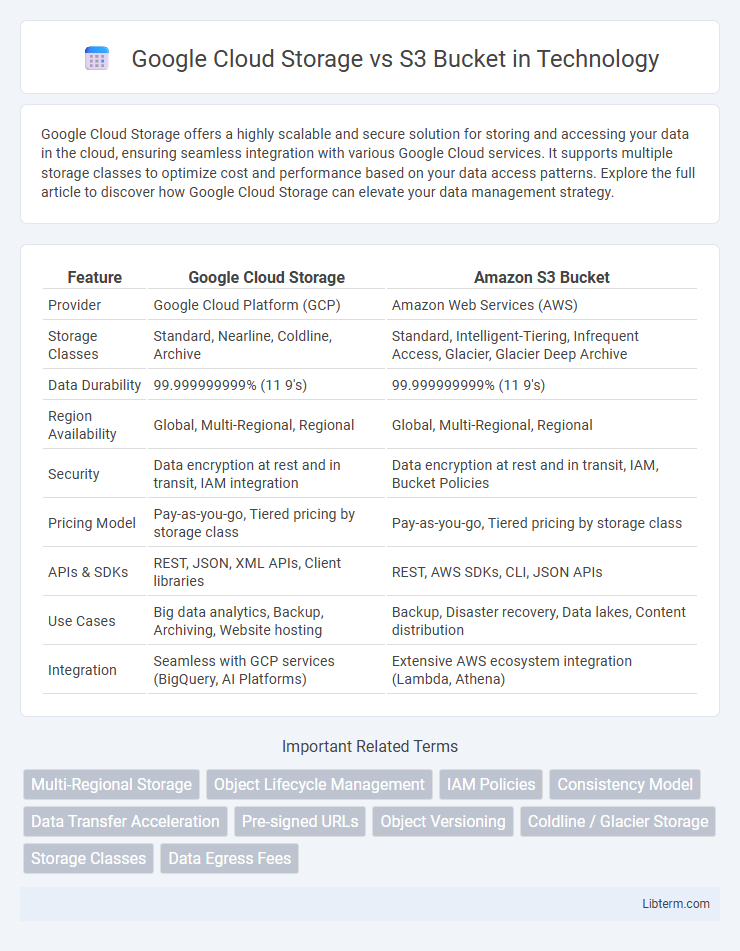
 libterm.com
libterm.com