A callback is a powerful tool in programming that allows a function to be executed after another function has completed, enabling asynchronous operations and event handling. This mechanism enhances your code's flexibility and responsiveness, making it essential for developing interactive applications. Discover how callbacks can improve your programming skills by reading the rest of this article.
Table of Comparison
| Feature | Callback | Webhook |
|---|---|---|
| Definition | Function passed as argument to be executed after task completion | HTTP POST request sent automatically to a URL on event trigger |
| Communication | Internal, within the application or between software components | External, between servers or systems over the internet |
| Trigger | Executed after specific function or process completion | Triggered by specific events or state changes in remote system |
| Implementation | Code-based, defined inline or as separate function | Configured via URL endpoints and event subscriptions |
| Example Use Case | Asynchronous operations in JavaScript (e.g., AJAX) | Third-party integrations like payment notifications or CI/CD triggers |
| Data Delivery | Direct return to calling process | Sent as payload to external URL |
| Latency | Minimal, immediate response within application | Dependent on network and server response |
Introduction to Callbacks and Webhooks
Callbacks are functions passed as arguments to other functions, enabling asynchronous execution and event-driven programming by invoking the callback when a specific task completes. Webhooks are HTTP-based callbacks triggered by events on a remote server, sending real-time data updates to a configured URL endpoint. Both mechanisms facilitate communication between systems but differ in implementation and use cases, with callbacks often used within code and webhooks enabling server-to-server notifications.
Defining Callbacks: Key Concepts
Callbacks are functions or routines passed as arguments to other functions, invoked after a certain task completes to handle asynchronous operations efficiently. They enable event-driven programming by executing specific code in response to particular events or states without blocking program flow. This mechanism is fundamental in languages like JavaScript, where callbacks facilitate non-blocking I/O operations and responsive user interfaces.
Understanding Webhooks: An Overview
Webhooks enable real-time data transfer by sending automated HTTP POST requests from a server to a specified URL when an event occurs, facilitating seamless communication between applications. Unlike callbacks, which often require direct client-server interaction and polling, webhooks provide asynchronous event notifications, reducing latency and enhancing efficiency. Key elements include event triggers, payload data, and endpoint URLs, making webhooks ideal for integrations like payment processing, CRM updates, and continuous deployment workflows.
Core Differences Between Callbacks and Webhooks
Callbacks typically involve a function passed as an argument to another function, executed when a specific event occurs within the same system or application, enabling synchronous or asynchronous code execution. Webhooks operate as user-defined HTTP callbacks triggered by external events, sending real-time data from one server to another via HTTP POST requests, facilitating event-driven communication across different systems. The core difference lies in callbacks being internal code mechanisms for controlling flow, whereas webhooks function as external automated HTTP notifications for inter-system communication.
Use Cases for Callbacks
Callbacks are essential in asynchronous programming, enabling functions to execute after a specific task completes, such as handling user inputs or processing API responses. They are widely used in event-driven applications, where immediate feedback is required without constant polling, such as updating UI elements or handling server-side operations in real time. Callbacks provide direct, in-process communication, making them ideal for scenarios needing quick, sequential execution within a single system or application context.
Practical Applications of Webhooks
Webhooks enable real-time data synchronization by allowing applications to push updates instantly to a specified URL when an event occurs, eliminating the need for constant polling. They are widely used in payment processing to confirm transactions, in CI/CD pipelines to trigger automated builds, and in CRM systems to update customer data dynamically. This proactive communication model enhances system efficiency, reduces latency, and optimizes resource utilization in complex workflows.
Security Considerations: Callback vs Webhook
Webhooks operate over HTTP and require secure endpoints with authentication mechanisms such as HMAC signatures or tokens to prevent unauthorized access and ensure data integrity. Callbacks often rely on direct function calls within code, limiting exposure but necessitating strict internal access controls to avoid misuse or data leaks. Proper encryption, validation, and secret management are vital in both methods to mitigate risks like man-in-the-middle attacks, replay attacks, and unauthorized data access.
Integration Complexity and Scalability
Callback integration typically involves direct API requests and responses, requiring more manual code management which can increase complexity as the number of endpoints grows. Webhooks automate event-driven communication by pushing data to a configured URL, reducing integration overhead and improving scalability for high-volume or real-time applications. The asynchronous nature of webhooks allows systems to handle large-scale data flows efficiently without continuous polling, making them more scalable compared to callback implementations.
Choosing the Right Approach: Callback or Webhook?
Selecting between a callback and a webhook depends on the application's real-time data needs and system architecture. Callbacks are ideal for direct, synchronous interactions requiring immediate response, while webhooks suit asynchronous event-driven workflows by pushing data automatically. Evaluating factors like scalability, latency tolerance, and integration complexity ensures the optimal choice for seamless API communication.
Conclusion: Optimizing Event-Driven Communication
Callback and webhook mechanisms both facilitate event-driven communication by enabling real-time data exchange between systems. Webhooks provide a scalable and efficient approach by pushing event notifications automatically to subscribed endpoints, minimizing latency and server load. Callbacks, while useful for direct synchronous responses, often require more manual handling and can introduce delays, making webhooks the preferred choice for optimizing event-driven integrations in modern applications.
Callback Infographic
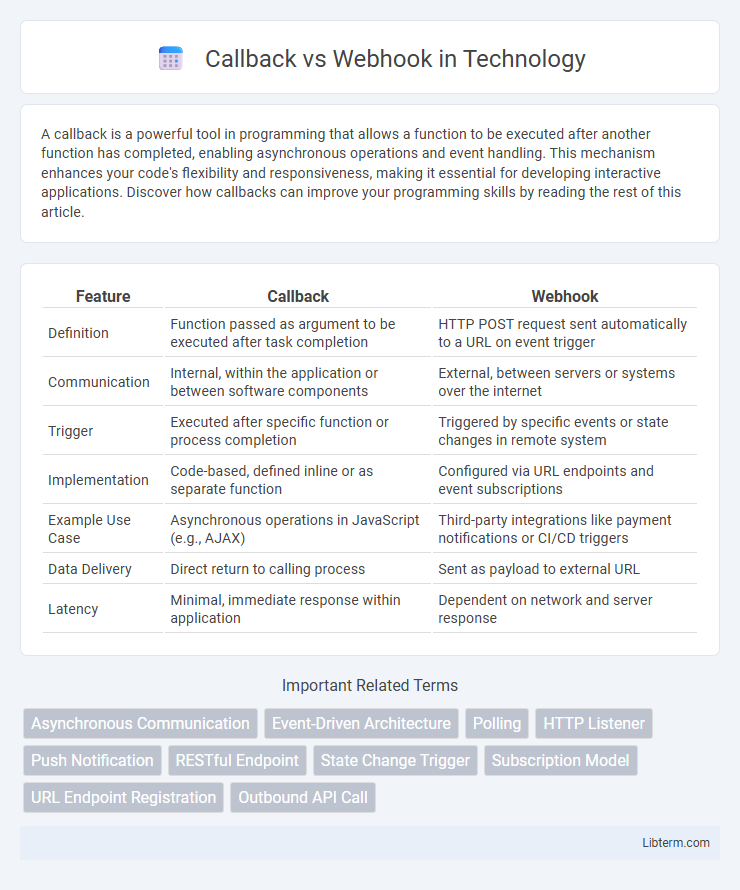
 libterm.com
libterm.com