Flowcharts visually represent processes, making complex tasks easier to understand by breaking them down into clear, sequential steps. They are essential tools for problem-solving, planning, and communication across various fields such as software development, business, and education. Discover how mastering flowcharts can enhance your workflow by reading the full article.
Table of Comparison
| Feature | Flowcharts | Concept Mapping |
|---|---|---|
| Purpose | Visualize step-by-step processes or workflows | Organize and represent relationships between concepts |
| Structure | Linear or branched sequences with connected steps | Non-linear networks showing connected ideas |
| Use Case | Process analysis, decision making, programming logic | Knowledge organization, brainstorming, learning |
| Elements | Shapes like rectangles, diamonds connected by arrows | Concept nodes linked by labeled lines |
| Focus | Sequence and flow of actions | Relationships and hierarchy of concepts |
| Complexity | Simple to moderately complex workflows | Complex, multidimensional concept networks |
| Educational Benefit | Enhances understanding of processes and procedures | Improves comprehension of concept connections |
Understanding Flowcharts: Definition and Purpose
Flowcharts are visual diagrams that represent processes or workflows using standardized symbols such as arrows, rectangles, and diamonds to illustrate sequence, decision points, and actions. They serve the purpose of simplifying complex processes, enabling clear communication, and identifying bottlenecks or inefficiencies in systems. Flowcharts are essential tools in project management, software development, and business analysis for visualizing step-by-step procedures and improving task execution.
Concept Mapping Explained: Key Features and Uses
Concept mapping is a visual tool that organizes and represents knowledge by illustrating relationships between ideas through nodes and connecting lines, highlighting hierarchical structures and cross-links. It enhances comprehension and retention by allowing users to visualize complex concepts, identify knowledge gaps, and facilitate meaningful learning. Widely used in education, project planning, and knowledge management, concept maps support brainstorming, problem-solving, and collaborative discussions to improve cognitive processing.
Visual Structure: Flowcharts vs Concept Maps
Flowcharts use a linear, sequential visual structure with standardized symbols to represent processes or workflows clearly, emphasizing step-by-step progression. Concept maps employ a hierarchical or networked structure that visually connects related concepts through labeled links, highlighting relationships and organization of ideas. The choice between flowcharts and concept maps depends on the need for process clarity versus conceptual understanding.
Applications of Flowcharts in Various Fields
Flowcharts are extensively used in software development for algorithm visualization and debugging, enabling clear representation of complex processes. In business management, they streamline workflow analysis and optimize operational efficiency by mapping out step-by-step procedures. Manufacturing sectors utilize flowcharts to monitor production processes, improve quality control, and ensure compliance with industry standards.
Concept Maps: Common Uses and Benefits
Concept maps are widely used in education and knowledge management to visually organize and represent relationships among complex ideas, enhancing comprehension and retention. Their hierarchical structure promotes critical thinking by illustrating connections between concepts, facilitating deeper learning and problem-solving. Concept maps also support collaborative learning environments by allowing multiple users to contribute and refine understanding collectively.
Flow of Information: Linear vs Non-linear Representation
Flowcharts present the flow of information in a linear, step-by-step sequence, ideal for illustrating processes with clear, ordered steps and decision points. Concept mapping offers a non-linear representation, allowing multiple interconnected ideas and relationships to be displayed simultaneously, fostering a broader understanding of complex topics. This difference makes flowcharts suitable for procedural clarity, while concept maps excel in exploring associative knowledge networks.
When to Use Flowcharts vs Concept Maps
Flowcharts are ideal for illustrating step-by-step processes, workflows, or decision points, making them perfect for project management, programming, or procedural documentation. Concept maps excel at representing relationships between ideas or concepts, supporting brainstorming, knowledge organization, and learning complex subjects. Choose flowcharts when clarity in sequential actions is needed and concept maps when understanding and visualizing connections among ideas is the goal.
Collaboration and Brainstorming: Which Tool Works Best?
Flowcharts provide a structured, step-by-step visualization ideal for collaborative problem-solving and process design, enabling teams to clearly define workflows and decision points. Concept mapping fosters creative brainstorming by illustrating relational ideas and connections, encouraging open dialogue and the exploration of complex concepts among team members. Choosing between flowcharts and concept maps depends on whether the goal is to streamline processes or generate innovative ideas in a collaborative setting.
Tools and Software for Creating Flowcharts and Concept Maps
Flowchart creation tools like Microsoft Visio, Lucidchart, and Draw.io offer extensive templates and automated features ideal for process visualization, while concept mapping software such as CmapTools, MindMeister, and XMind emphasize flexible node-link structures to depict relationships and hierarchies. These platforms support collaborative editing, cloud integration, and export options to streamline workflow management and knowledge sharing. Selecting software depends on project complexity, required customization, and the preferred output format for enhancing clarity in data representation and decision-making.
Summary: Choosing the Right Visual Tool for Your Needs
Flowcharts excel in illustrating sequential processes and decision-making paths, making them ideal for workflow analysis and procedural documentation. Concept maps highlight relationships among ideas, enhancing understanding and brainstorming in educational and strategic planning contexts. Selecting between flowcharts and concept mapping depends on whether your goal is to clarify step-by-step operations or to explore and organize complex concepts visually.
Flowcharts Infographic
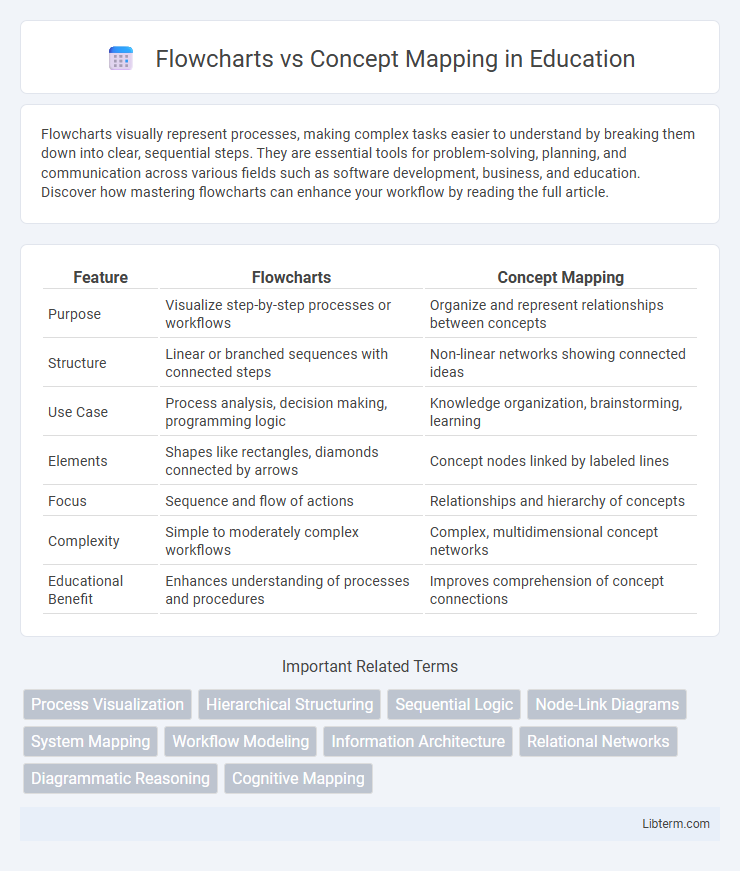
 libterm.com
libterm.com