Rebasing is a powerful Git command that integrates changes from one branch onto another, streamlining your project's commit history for cleaner, more linear progression. It can prevent merge conflicts and simplify collaboration by applying your work on top of the latest changes from the main branch. Discover how rebasing can optimize your workflow and when to use it by reading the rest of the article.
Table of Comparison
| Aspect | Rebasing | Forking |
|---|---|---|
| Definition | Rebasing reapplies commits on top of another base branch to maintain a linear project history. | Forking creates a personal copy of a repository to develop independently. |
| Purpose | Integrate changes smoothly, keep a clean, linear commit history. | Enable independent development and experimentation. |
| Scope | Local branch modification before merging. | Entire repository duplication on user's account. |
| Impact on History | Rewrites commit history to avoid merge commits. | Preserves original history; new commits diverge from upstream. |
| Collaboration | Best for shared branches with consent to avoid conflicts. | Ideal for open-source contributions and isolated work. |
| Use Cases | Clean feature integration, syncing feature branches. | Forking projects, contributing pull requests. |
Introduction to Rebasing and Forking
Rebasing in Git involves moving or combining a series of commits to a new base commit, streamlining project history by creating a linear progression of changes. Forking creates a personal copy of an entire repository, enabling independent development and experimentation without affecting the original project. Both techniques facilitate collaborative workflows but serve distinct purposes in version control and project management.
Understanding the Concept of Rebasing
Rebasing is a Git operation that integrates changes from one branch onto another by moving the entire feature branch to begin on the tip of the main branch, creating a linear project history. This process rewrites commit history, making it cleaner and easier to follow, compared to merging, which preserves all commits and creates additional merge commits. Understanding rebasing involves recognizing its use for maintaining a streamlined commit timeline and the importance of avoiding rebasing public branches to prevent conflicts.
What is Forking in Version Control?
Forking in version control refers to creating a personal copy of an entire repository, allowing developers to experiment and make changes independently without affecting the original project. This process enables collaborative development by isolating features or bug fixes until they are ready to be merged back into the main repository through pull requests. Forking is essential for open-source workflows, supporting decentralized contributions and maintaining the integrity of the original codebase.
Key Differences Between Rebasing and Forking
Rebasing rewrites commit history by applying changes from one branch onto another, maintaining a linear project timeline, while forking creates an entirely separate copy of the repository for independent development. Rebasing is primarily used to streamline a feature branch before merging, preserving a clean commit structure, whereas forking supports collaborative open-source workflows by allowing parallel development without affecting the original repository. Key differences include rebasing's focus on history modification within a repository versus forking's role in branching off a full project copy for autonomous evolution.
Pros and Cons of Rebasing
Rebasing in Git streamlines a project's commit history by moving or combining commits to create a linear progression, enhancing clarity and simplifying subsequent merges. Its advantages include maintaining a clean, readable history and making conflict resolution easier by addressing issues step-by-step during the rebase. However, rebasing can rewrite commit history, leading to complications when collaborating on shared branches, as it requires force-pushing and can confuse team members or break remote repositories.
Advantages and Disadvantages of Forking
Forking allows independent development by creating a separate repository, enabling teams to experiment without affecting the original codebase, which enhances innovation and customization. However, forking can lead to divergence, making it challenging to synchronize changes with the upstream repository and potentially causing integration conflicts. This method also requires extra maintenance effort to merge updates and manage different code versions effectively.
When to Choose Rebasing Over Forking
Rebasing is ideal when you want to maintain a clean, linear project history by integrating changes from one branch onto another without creating a separate branch lineage. Choose rebasing over forking when collaborating closely within a team to avoid complex merge commits and simplify conflict resolution. Rebasing is preferred for small, incremental updates that need to be synchronized frequently before merging into the main branch.
Common Use Cases for Forking
Forking is commonly used in open-source software development to create independent copies of a repository, enabling developers to experiment without affecting the original project. It allows collaboration by submitting pull requests for proposed changes, facilitating code review and integration. Forking is ideal for managing distinct project variations or contributing to large, community-driven codebases.
Best Practices for Rebasing and Forking
Best practices for rebasing include performing rebases on local branches before pushing to remote repositories to avoid disrupting shared history, and using interactive rebasing to clean up commit history for better project clarity. Forking is best utilized for managing contributions from multiple collaborators by creating independent copies of repositories, enabling safe experimentation without affecting the original codebase. Maintaining clear commit messages during rebasing and regularly synchronizing forks with upstream repositories ensures streamlined collaboration and version control integrity.
Conclusion: Selecting the Right Strategy
Choosing between rebasing and forking depends on the project's collaboration style and history management preferences. Rebasing offers a cleaner, linear commit history ideal for small teams or feature branches, while forking enables parallel development and independent codebases suited for large, open-source projects. Evaluating factors such as team workflow, contribution model, and integration complexity ensures the selection of the most effective version control strategy.
Rebasing Infographic
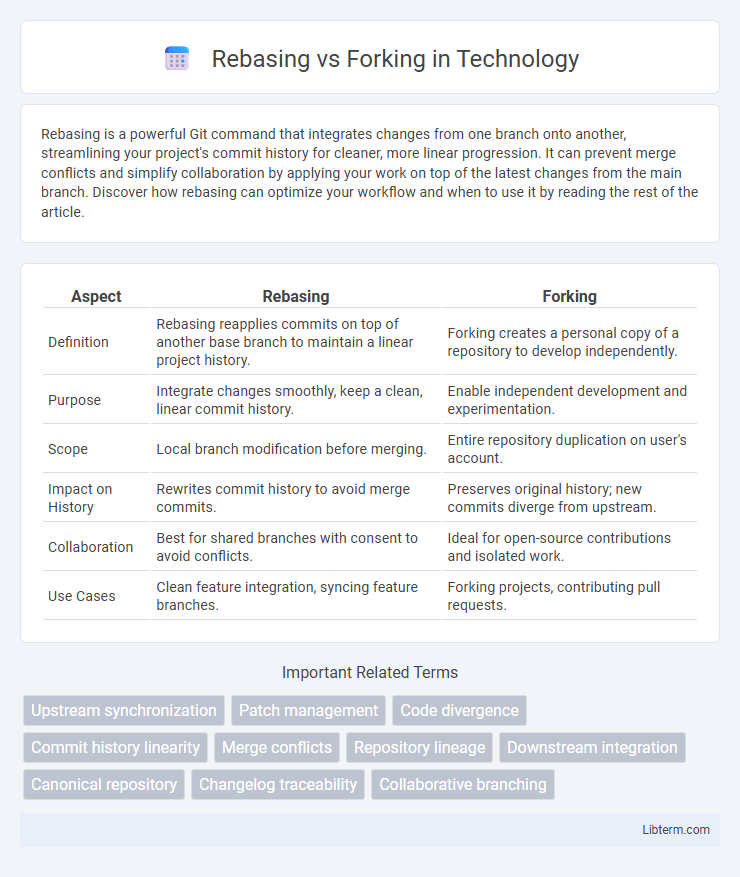
 libterm.com
libterm.com