Service Pack is a critical software update that enhances system performance, fixes security vulnerabilities, and resolves existing bugs. Regularly installing Service Packs ensures your device remains secure and functions smoothly. Explore the rest of the article to learn how Service Packs can optimize your system's stability and security.
Table of Comparison
| Feature | Service Pack | Hot Patch |
|---|---|---|
| Definition | Comprehensive update containing fixes and enhancements | Small, urgent fix applied without restarting |
| Purpose | Aggregate multiple fixes and improvements | Address critical bugs quickly |
| Installation | Requires system restart | No restart required |
| Size | Large, includes many updates | Small, focused on specific issues |
| Frequency | Released infrequently | Released frequently as needed |
| Impact | Improves overall stability and features | Quickly fixes urgent problems |
| Examples | Windows XP Service Pack 3 | Microsoft hotfix for critical security bug |
Introduction to Service Packs and Hot Patches
Service Packs are comprehensive updates that consolidate multiple patches, security fixes, and enhancements to improve software stability and performance, often including new features and extended support. Hot Patches are targeted, minimal updates designed to address specific vulnerabilities or bugs quickly without requiring a full system reboot, reducing downtime and operational impact. Both mechanisms are essential for maintaining software security and functionality, with Service Packs providing broader updates and Hot Patches delivering rapid, critical fixes.
Definition of Service Pack
A Service Pack is a comprehensive update package that consolidates multiple patches, fixes, and enhancements into a single installation to improve software stability, security, and performance. It typically includes all previously released updates along with new improvements tested for compatibility and reliability across the entire software system. Service Packs are designed to simplify system maintenance and reduce the complexity of applying multiple individual patches over time.
Definition of Hot Patch
A Hot Patch refers to a software update applied to a running system without requiring a reboot or downtime, designed to fix critical vulnerabilities or bugs instantly. Unlike Service Packs, which are comprehensive updates containing multiple fixes and enhancements released periodically, Hot Patches deliver targeted fixes rapidly to maintain system stability and security. This method minimizes disruption by allowing live systems to remain operational while critical issues are addressed.
Key Differences Between Service Pack and Hot Patch
Service Packs are comprehensive updates that include multiple fixes, feature enhancements, and security patches, delivered in a single installation to ensure system stability over time. Hot Patches are targeted, urgent fixes applied to running systems without requiring a reboot, addressing critical vulnerabilities or bugs immediately. The key difference lies in scope and deployment: Service Packs are large, cumulative updates typically applied during maintenance windows, whereas Hot Patches are minimal, instantaneous remedies designed to minimize downtime.
Use Cases: When to Choose Service Pack
Service Packs are best suited for comprehensive system updates that include cumulative fixes, security patches, and feature enhancements, ensuring stable and tested integration across all components. They are ideal when organizations require a consolidated update that minimizes downtime and simplifies deployment in a controlled IT environment. Choose Service Packs over Hot Patches when extensive updates are planned, or when addressing multiple issues simultaneously to achieve long-term system reliability.
Use Cases: When to Choose Hot Patch
Hot Patch is ideal for critical security vulnerabilities or urgent bug fixes requiring immediate deployment without downtime, especially in production environments where system availability is paramount. It enables rapid intervention by applying patches directly to running processes, avoiding the need for full system restarts typical with Service Packs. Use Hot Patch when minimizing operational disruption outweighs the benefits of comprehensive updates provided by Service Packs.
Deployment and Installation Methods
Service Packs are comprehensive updates that bundle multiple fixes and enhancements, requiring a full system reboot and extended installation time, typically deployed during scheduled maintenance windows to minimize disruptions. Hot Patches target specific vulnerabilities or bugs and install dynamically without necessitating a system restart, enabling rapid remediation in critical environments. Deployment of Service Packs often involves detailed planning and testing due to their wide scope, whereas Hot Patches prioritize swift, minimal-impact installation for urgent security issues.
Impact on System Performance and Stability
Service Packs consolidate a wide range of updates and fixes, providing comprehensive improvements that significantly enhance system stability and overall performance by addressing multiple issues simultaneously. Hot Patches target specific vulnerabilities or bugs, offering quick fixes with minimal disruption, but may have a limited impact on broader system performance and do not typically include performance enhancements. Deploying Service Packs involves more extensive testing and downtime, while Hot Patches prioritize rapid deployment to maintain security without compromising system responsiveness.
Security Implications: Service Pack vs Hot Patch
Service Packs deliver comprehensive security updates and patches, consolidating multiple fixes to enhance system stability and protection against known vulnerabilities. Hot Patches provide targeted, immediate security fixes to critical threats without requiring system reboots, minimizing downtime and maintaining continuous protection. Deploying Service Packs ensures broad, long-term security improvements, while Hot Patches address urgent security risks swiftly to mitigate active exploits.
Conclusion: Which is Right for Your Needs?
Service Packs offer comprehensive updates that include security patches, bug fixes, and feature enhancements, making them ideal for organizations seeking long-term stability and performance improvements. Hot Patches provide quick, targeted fixes without requiring a system reboot, suited for urgent security vulnerabilities or critical bug resolutions. Choosing between Service Pack and Hot Patch depends on the urgency of the issue and the need for ongoing system optimization and feature updates.
Service Pack Infographic
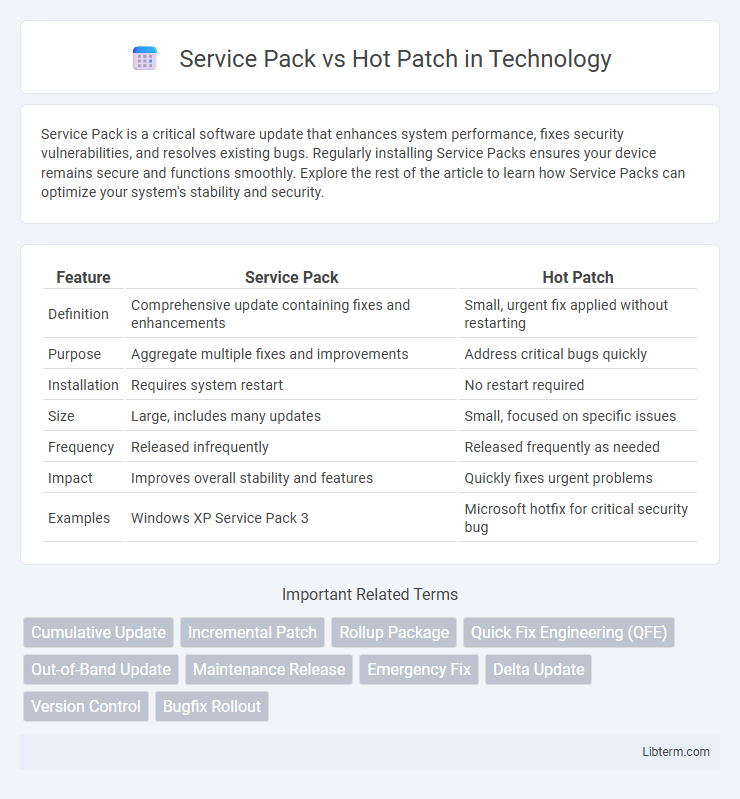
 libterm.com
libterm.com