Differential backup saves all changes made since the last full backup, enabling faster recovery than incremental backups by restoring only two backup sets. This method reduces storage space compared to full backups while ensuring data integrity for your critical files. Explore the rest of the article to understand how differential backup can optimize your data protection strategy.
Table of Comparison
| Feature | Differential Backup | Incremental Backup |
|---|---|---|
| Backup Type | Copies all changes since the last full backup. | Copies changes since the last backup (full or incremental). |
| Backup Size | Larger than incremental, grows over time. | Smaller, only records recent changes. |
| Restore Speed | Faster restore; requires full backup + one differential. | Slower restore; requires full backup + all incremental backups. |
| Storage Efficiency | Moderate; saves space compared to full backup. | High; minimal storage usage per backup. |
| Backup Time | Longer as changes accumulate. | Typically shorter and consistent. |
| Use Case | Best for quick restores with moderate storage. | Ideal for maximizing storage and minimizing backup window. |
Introduction to Backup Strategies
Differential backup saves all changes made since the last full backup, enabling quicker data restoration compared to incremental backups, which store only changes since the last backup of any type. This strategy impacts storage requirements and recovery time, with differential backups requiring more storage but simplifying restoration processes. Choosing between differential and incremental backups depends on balancing backup speed, storage efficiency, and recovery objectives in data protection plans.
What is a Differential Backup?
A differential backup captures all data changed since the last full backup, creating a cumulative snapshot that grows until the next full backup is performed. Unlike incremental backups, which save only data modified since the last backup of any type, differential backups enable faster restoration by requiring the latest full backup plus the most recent differential backup. This approach balances backup time and recovery speed, making differential backups ideal for environments prioritizing efficient restores.
What is an Incremental Backup?
An incremental backup captures only the data that has changed since the last backup, whether it was full or incremental, resulting in faster backup times and reduced storage usage. This method optimizes backup efficiency by saving only new or modified files, minimizing the backup window and network load. Incremental backups require the last full backup and all subsequent incremental backups for a complete data restoration.
Key Differences Between Differential and Incremental Backups
Differential backups capture all changes made since the last full backup, creating larger backup files over time but simplifying restoration by requiring only the last full backup and the latest differential backup. Incremental backups save only the changes made since the last backup of any type, resulting in smaller, faster backups but a more complex restoration process needing the last full backup and all subsequent incremental backups. The key differences lie in backup size, speed, and recovery time, with differential backups favoring quicker restores and incremental backups optimizing storage efficiency.
Backup Speed and Storage Requirements
Differential backups save all changes made since the last full backup, resulting in faster restore times but growing storage requirements with each backup. Incremental backups capture only changes made since the last backup of any type, minimizing storage use and speeding up backup times but leading to slower restores. Choosing between differential and incremental backups depends on prioritizing either quicker recovery or reduced storage consumption.
Restore Time and Recovery Efficiency
Differential backup stores all changes made since the last full backup, resulting in faster restore times than incremental backup, which requires restoring the last full backup plus all subsequent incremental backups. Incremental backup saves storage space by only capturing changes since the last backup, but increases recovery time due to multiple backup file dependencies. Recovery efficiency is higher with differential backups because fewer files need restoration, minimizing the risk of data loss during the process.
Pros and Cons of Differential Backups
Differential backups capture all changes made since the last full backup, allowing faster data recovery compared to incremental backups, which only save changes since the last backup of any type. They require more storage space over time due to accumulating changes but simplify restoration by needing just the last full backup and the latest differential backup. However, the growing size of differential backups can lead to longer backup windows and increased storage costs.
Pros and Cons of Incremental Backups
Incremental backups save only the data changed since the last backup, resulting in faster backup times and reduced storage requirements compared to differential backups. They offer efficient use of resources and quicker daily backups but can complicate recovery processes, as restoring requires the last full backup plus all incremental files. Incremental backups may increase the risk of data loss if any incremental file is corrupted or missing, making them less reliable for complete restoration.
Choosing the Right Backup Method for Your Needs
Differential backup saves all changes made since the last full backup, enabling faster restores but requiring more storage compared to incremental backups, which only save changes since the last backup of any type and use less storage while potentially slowing recovery time. Choosing the right backup method depends on factors like recovery speed, storage capacity, and frequency of data changes, with differential backups suitable for users prioritizing faster restores and incremental backups optimal for minimizing storage use. Evaluate your data criticality, backup windows, and resources to determine the most efficient strategy tailored to your backup needs.
Conclusion: Which Backup Strategy Is Best?
Differential backups save all changes since the last full backup, enabling faster recovery but requiring more storage, while incremental backups only save changes since the last backup of any type, optimizing storage but increasing restoration time. The best backup strategy depends on your priorities: choose differential for quicker restoration and simpler management, or incremental for efficient storage use and faster backup processes. Combining both in a tailored backup plan often provides balanced recovery speed and storage efficiency.
Differential Backup Infographic
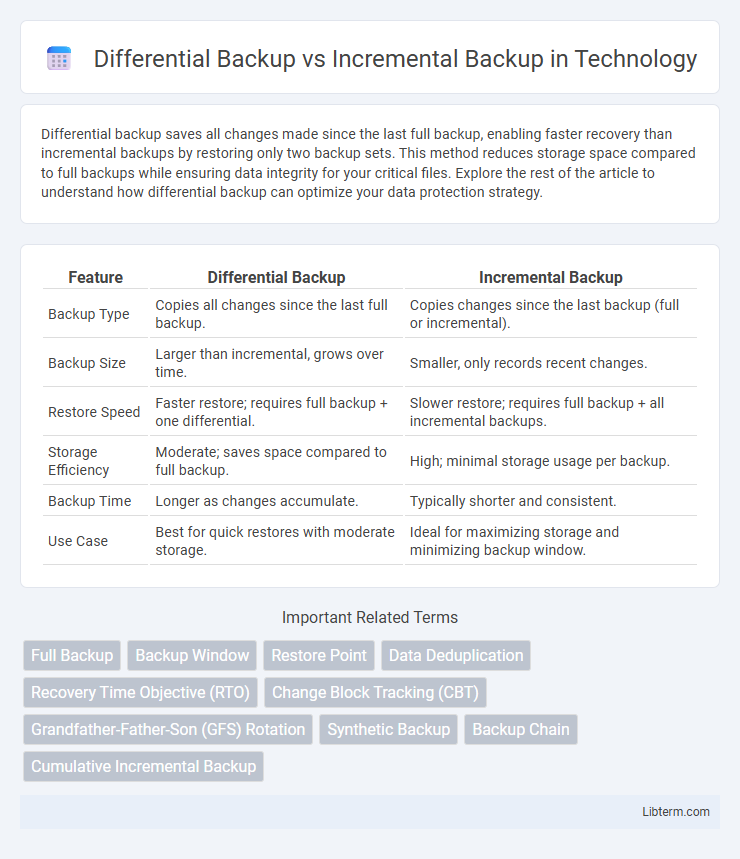
 libterm.com
libterm.com