File systems organize and manage data storage on devices, enabling efficient access and retrieval of files. They handle directories, file metadata, and permissions to ensure data integrity and security. Explore the rest of this article to understand how your device's file system impacts performance and data management.
Table of Comparison
| Aspect | File System | Logical Volume |
|---|---|---|
| Definition | Organizes and manages files on storage devices. | Abstracts physical storage into flexible logical units. |
| Purpose | Manages data storage and retrieval on partitions. | Enables dynamic resizing and aggregation of storage. |
| Scope | Operates at the data organization level. | Operates at the storage abstraction level. |
| Examples | NTFS, EXT4, FAT32, APFS | LVM (Linux Logical Volume Manager), ZFS volumes |
| Flexibility | Limited to partition size and structure. | Supports resizing, snapshots, and pooling. |
| Use Case | File organization on fixed partitions. | Storage management for servers and virtualization. |
| Performance Impact | Minimal overhead; direct file access. | Potential overhead due to abstraction layer. |
Introduction to File Systems and Logical Volumes
File systems organize and store data on storage devices, establishing a structure for managing files and directories efficiently. Logical volumes abstract physical storage in block-level units, enabling flexible allocation and resizing beyond traditional partition boundaries. Understanding the interplay between file systems and logical volumes is crucial for optimizing storage management and performance in modern computing environments.
Core Concepts: What is a File System?
A file system is a method and data structure that an operating system uses to control how data is stored and retrieved on a storage device. It organizes data into files, which are further arranged in directories or folders, enabling efficient access and management. Core components of a file system include file allocation tables, inodes, and metadata that track file locations and attributes.
Core Concepts: What is a Logical Volume?
A Logical Volume is a virtual storage unit created by combining multiple physical storage devices into a single logical container through Logical Volume Management (LVM). Unlike a traditional file system that manages data storage on a physical partition, a logical volume offers flexible resizing, snapshot capabilities, and improved storage utilization. It abstracts the physical storage layer, enabling dynamic allocation and management of disk space across different storage devices.
Architecture Differences: File System vs Logical Volume
File systems manage data organization, storage, and retrieval on physical or logical storage devices by structuring files and directories within partitions. Logical volumes abstract physical storage into flexible, manageable units by aggregating multiple physical disks or partitions, enabling dynamic resizing and optimized space utilization. The architecture difference lies in file systems operating at the data management layer while logical volumes function at the storage abstraction layer, enhancing flexibility and control over physical storage resources.
Storage Management and Flexibility
File systems organize and manage data storage by structuring files and directories on physical or virtual disks, enabling efficient data retrieval and access control. Logical volumes abstract physical storage devices into flexible, resizable partitions that simplify storage allocation, snapshot creation, and volume management across multiple disks. Combining logical volume management with advanced file systems enhances storage scalability, flexibility in resizing partitions, and seamless integration of heterogeneous storage resources.
Performance Considerations
File systems directly manage data storage on physical or logical volumes, influencing disk I/O efficiency and access speed. Logical volumes provide abstraction layers that enable flexible storage allocation but can introduce slight overhead impacting performance compared to direct file system management on physical disks. Optimizing performance involves balancing logical volume features like striping or mirroring with the file system's capability to handle metadata operations and caching effectively.
Scalability and Expandability
Logical volumes offer superior scalability and expandability compared to traditional file systems by abstracting physical storage into flexible virtual units that can be resized dynamically without downtime. File systems typically depend on fixed partitions, limiting their ability to scale efficiently as data grows, whereas logical volume management allows seamless addition or removal of physical storage devices, enhancing storage management agility. This flexibility supports enterprise environments where rapid data growth and the need for high availability require adaptable storage solutions.
Data Protection and Recovery
Logical volumes enable flexible data management by abstracting storage devices, allowing seamless resizing and snapshot creation for efficient data protection and faster recovery. File systems organize data within these volumes, leveraging journaling and checksums to ensure integrity and reduce corruption risks. Combining logical volume management with robust file system features enhances overall data resilience and simplifies restoration processes after failures.
Typical Use Cases and Applications
File systems are typically used in everyday computing environments for organizing and managing files on individual storage devices, making them ideal for desktops, laptops, and simple storage needs. Logical volumes, created through volume managers like LVM, provide flexible storage management for servers and enterprise environments, allowing dynamic resizing, snapshots, and pooling of multiple physical disks to optimize performance and redundancy. Applications such as database servers, virtual machines, and cloud storage benefit from logical volumes due to their scalability and advanced management features.
Choosing Between File System and Logical Volume
Choosing between a file system and a logical volume depends on storage management needs and system flexibility requirements. File systems organize and manage data within partitions or logical volumes, providing a framework for data storage and retrieval, while logical volumes offer dynamic resizing, aggregation of multiple physical disks, and easier management of disk space beyond fixed partition boundaries. For environments requiring scalable, flexible storage with enhanced performance, logical volumes combined with file systems like ext4 or XFS are preferred over traditional fixed partitions.
File System Infographic
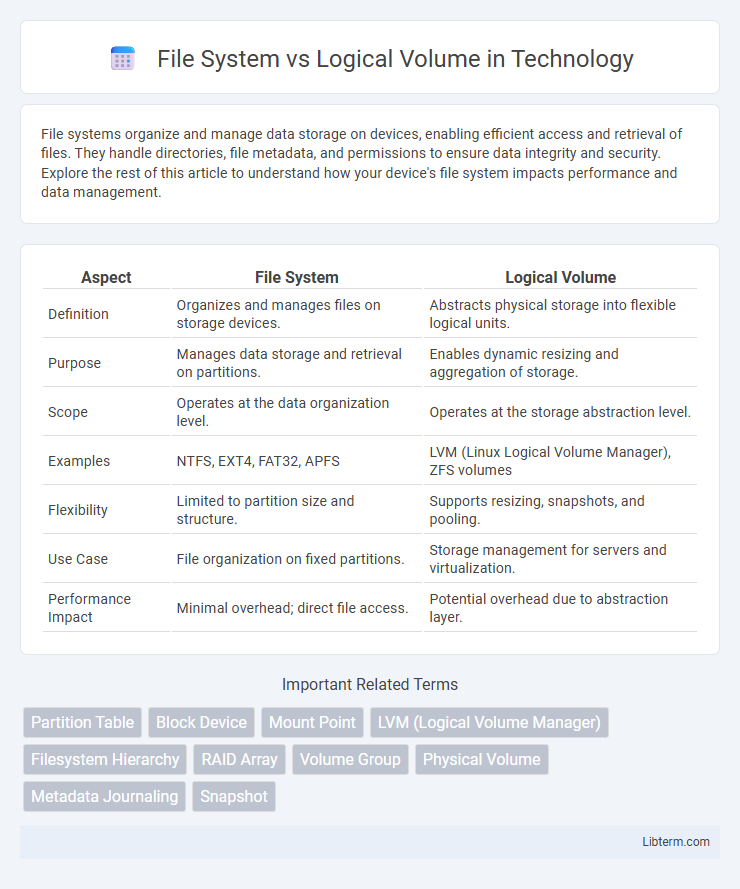
 libterm.com
libterm.com