Virtualized environments streamline IT operations by enabling multiple virtual machines to run on a single physical server, optimizing resource utilization and reducing hardware costs. This approach enhances scalability, improves disaster recovery, and increases flexibility for deploying applications. Discover how virtualization can transform Your infrastructure and maximize efficiency by reading the rest of the article.
Table of Comparison
| Aspect | Virtualized | Containerized |
|---|---|---|
| Architecture | Hypervisor-based, runs full OS per VM | OS-level virtualization, shares host OS kernel |
| Resource Usage | Higher resource overhead due to full OS | Lightweight, minimal resource footprint |
| Startup Time | Minutes | Seconds |
| Isolation | Strong isolation with dedicated OS | Process-level isolation using namespaces |
| Portability | Portability depends on hypervisor compatibility | Highly portable across environments |
| Use Case | Suitable for legacy applications and multiple OS support | Ideal for microservices and cloud-native apps |
| Performance | Lower due to OS overhead | High, near-native performance |
Introduction to Virtualization and Containerization
Virtualization enables multiple operating systems to run concurrently on a single physical server by using hypervisors to create isolated virtual machines, each with its own guest OS. Containerization, built on OS-level virtualization, packages applications and their dependencies into lightweight, portable containers that share the host OS kernel, enhancing resource efficiency. This fundamental difference leads to distinct performance, scalability, and deployment characteristics between virtual machines and containers.
Core Concepts: Virtual Machines vs. Containers
Virtual machines (VMs) run on hypervisors, enabling multiple OS instances on a single physical server by virtualizing hardware resources, providing strong isolation but higher overhead. Containers share the host OS kernel with isolated user spaces, making them lightweight, fast to deploy, and efficient in resource usage. Core differences include the VM's full OS virtualization versus container's process-level isolation, impacting scalability, performance, and deployment flexibility.
Architecture Comparison: Hypervisors vs. Container Engines
Virtualized environments rely on hypervisors like VMware ESXi and Microsoft Hyper-V to create isolated virtual machines with dedicated OS kernels, enabling strong isolation but requiring more system resources. Containerized architectures use container engines such as Docker and Kubernetes to run lightweight containers sharing the host OS kernel, which allows faster deployment and better resource efficiency. The architectural distinction lies in hypervisors abstracting hardware to run multiple OS instances, while container engines abstract the OS to run multiple isolated applications on a single kernel.
Resource Utilization and Efficiency
Virtualized environments use hypervisors to allocate hardware resources to multiple virtual machines, each running a full operating system, which can lead to higher overhead and less efficient resource utilization. Containerized systems share the host OS kernel and isolate applications at the process level, enabling faster startup times and significantly lower resource consumption. This lightweight architecture allows containers to achieve higher density on the same hardware compared to virtual machines, optimizing CPU, memory, and storage usage.
Performance and Speed Considerations
Virtualized environments allocate dedicated resources to each virtual machine, resulting in higher overhead and slower startup times compared to containerized solutions, which share the host OS kernel and run isolated processes for lightweight, rapid deployment. Containers deliver superior performance due to minimal abstraction layers, enabling faster scaling and lower latency in resource usage. For workloads demanding swift execution and efficient use of hardware, containerization offers a distinct advantage over full virtualization.
Security Implications
Virtualized environments isolate operating systems through hypervisors, providing strong security boundaries at the hardware level, reducing the risk of cross-VM attacks. Containerized deployments share the host OS kernel, which can increase vulnerability exposure if a container breakout occurs, although namespaces and cgroups help enforce isolation. Security in containerized setups relies heavily on proper configuration, image provenance, and runtime policies to mitigate risks associated with kernel sharing.
Deployment, Scalability, and Portability
Virtualized environments deploy entire operating systems on hypervisors, enabling robust isolation but consuming more resources compared to containerized solutions, which package applications with their dependencies into lightweight containers for faster deployment. Containers offer superior scalability by allowing rapid instantiation and efficient resource utilization, making them ideal for microservices architectures, whereas virtual machines scale but incur more overhead and slower startup times. In terms of portability, containers are highly portable across various environments due to their consistent runtime, while virtual machines depend on hypervisor compatibility, potentially limiting deployment flexibility across different cloud platforms or infrastructure setups.
Use Cases and Industry Adoption
Virtualized environments excel in running multiple operating systems on a single physical server, making them ideal for legacy application support and resource isolation in data centers and enterprises. Containerized environments provide lightweight, portable, and consistent runtimes, which accelerate DevOps workflows, microservices deployment, and cloud-native application development, widely adopted by tech companies and startups. Industries such as finance, healthcare, and retail leverage virtualization for security and compliance, while containers dominate in software development, continuous integration/continuous delivery (CI/CD) pipelines, and scalable web services.
Cost and Infrastructure Management
Virtualized environments typically require more extensive hardware resources and higher operational costs due to the need for full guest operating systems on each virtual machine, increasing storage and compute demands. Containerized solutions optimize infrastructure utilization by sharing the host OS kernel, resulting in lower overhead, faster deployment, and reduced costs for both development and production environments. Efficient management tools for containers streamline scalability and resource allocation, further minimizing infrastructure expenses compared to traditional virtualization platforms.
Choosing the Right Solution for Your Needs
Virtualized environments offer robust isolation by running multiple operating systems on a single hardware layer, ideal for legacy applications requiring full OS functionality. Containerized solutions provide lightweight, scalable deployment with faster startup times, making them perfect for microservices and cloud-native applications. Selecting the right solution depends on workload requirements, resource efficiency, and deployment speed preferences.
Virtualized Infographic
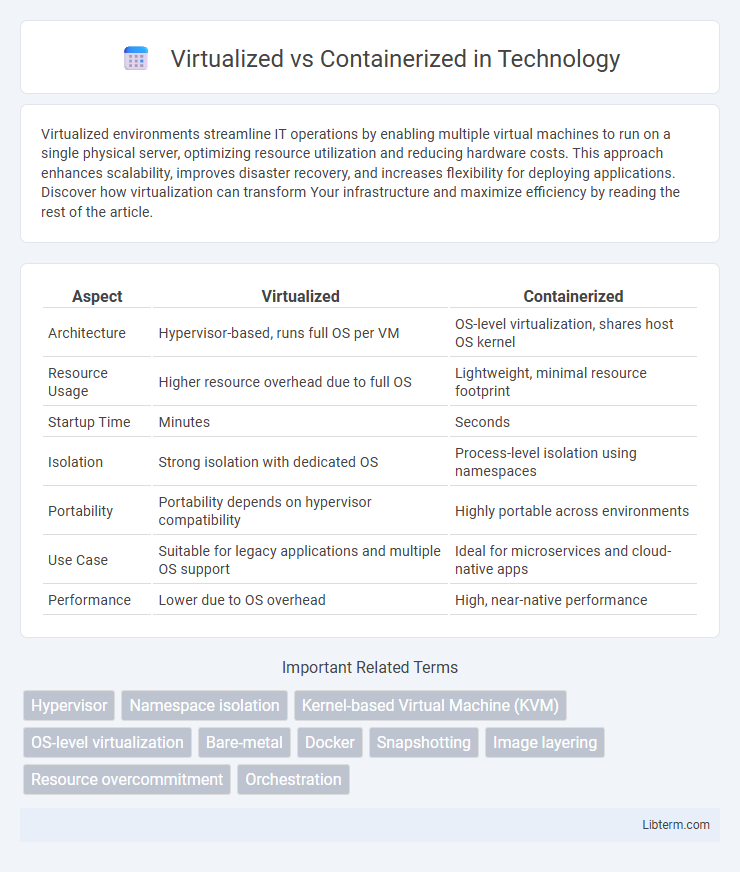
 libterm.com
libterm.com