A daemon process runs silently in the background, performing essential system tasks without user intervention. It manages services such as print spooling, network connections, and system logs to ensure your computer operates smoothly. Explore the rest of the article to understand how daemon processes enhance your system's efficiency and stability.
Table of Comparison
| Feature | Daemon Process | Orphan Process |
|---|---|---|
| Definition | Background service process running independently of user sessions. | Child process whose parent has terminated before it finishes execution. |
| Parent Process Status | Usually init/systemd or equivalent system manager. | Original parent process terminated. |
| Purpose | Handle system or application-level background tasks. | Continue execution after parent termination; re-parented to init/systemd. |
| Lifecycle Management | Managed by system service managers (e.g., systemd, upstart). | Automatically adopted and managed by init/systemd. |
| Typical Use Cases | Logging, network services, scheduling tasks. | Processes continuing after unexpected parent exit. |
| Process State | Runs in background without controlling terminal. | Active process without original parent. |
Introduction to Daemon and Orphan Processes
A daemon process is a background service that runs independently of user interaction, often initiated at system startup to handle tasks like logging, printing, or network management. An orphan process occurs when its parent process terminates before it does, causing the orphan to be adopted by the init process (PID 1) to ensure proper resource management. Both types of processes play critical roles in operating system stability and resource allocation.
Defining Daemon Process
A daemon process is a background service that runs continuously, typically started during system boot to handle tasks without user intervention. Unlike orphan processes, which are child processes whose parent has terminated and are adopted by the init system, daemon processes are deliberately created to provide essential system services such as logging, scheduling, or network management. Daemons often run with elevated privileges and are designed to remain operational independently of user sessions.
Characteristics of Daemon Processes
Daemon processes run in the background and are typically started during system boot to perform essential services such as logging, printing, or network management without user intervention. They lack a controlling terminal, continue operating independently of user sessions, and often use minimal CPU resources while waiting for specific events or requests. Their unique ability to run continuously and manage system-level tasks distinguishes daemons from orphan processes, which are child processes whose parent has terminated but are eventually adopted by the init process.
Defining Orphan Process
An orphan process is a running process whose parent process has terminated, causing the orphan to be adopted by the init system or a designated process manager like systemd in Unix-based systems. Unlike daemon processes, which are intentionally created to run in the background independently, orphan processes become detached unintentionally and rely on the operating system to ensure their continued execution. Proper management of orphan processes is essential to prevent resource leaks and maintain system stability.
Characteristics of Orphan Processes
Orphan processes occur when a parent process terminates before its child process, causing the child to be adopted by the init process (PID 1) in Unix-like systems, ensuring continued execution and system stability. These processes retain their resources and continue running independently, preventing abrupt termination or resource leaks. Orphan processes differ from daemon processes, which are intentionally detached and run in the background, whereas orphans result from unexpected parental termination.
Key Differences Between Daemon and Orphan Processes
Daemon processes run in the background, initiated by the system or users, to perform specific tasks like managing network connections or system logs, and they continue operating independently of user sessions. Orphan processes occur when a parent process terminates before its child process, causing the init system (PID 1) to adopt the orphan and ensure its continued execution. Key differences include origin, as daemon processes are started intentionally as background services, while orphans result from unexpected parent termination, and management, with daemons often having specific system-level roles compared to orphans handled by system reparenting mechanisms.
Use Cases of Daemon Processes
Daemon processes run in the background to perform critical system tasks such as handling network requests, managing hardware, and scheduling jobs without user intervention. Common use cases include web servers like Apache, database management systems like MySQL, and system monitoring tools that require continuous operation. Unlike orphan processes, which are child processes whose parents have terminated and are adopted by the init system, daemon processes are intentionally designed to operate independently and persistently for system stability.
How Orphan Processes Are Created
Orphan processes are created when a parent process terminates before its child processes, leaving those child processes without an active parent. These orphan processes are adopted by the init system (PID 1) in Unix-like operating systems, ensuring they continue to execute properly. Unlike daemon processes, which are intentionally designed to run in the background and detach from controlling terminals, orphan processes result from premature parent termination.
Managing Daemon and Orphan Processes in Linux
Managing daemon and orphan processes in Linux involves understanding their lifecycle and system roles; daemon processes run in the background, performing essential system tasks without direct user interaction, while orphan processes are those whose parent processes have terminated, and are automatically adopted by the init process (PID 1). System administrators use tools like `systemctl` or `service` to manage daemon processes, enabling, disabling, or restarting them to ensure system stability and resource efficiency. Orphan processes rarely require manual intervention since the init process handles their cleanup, preventing resource leaks and maintaining system health.
Conclusion: Choosing Between Daemon and Orphan Processes
Daemon processes run in the background performing system-level tasks and are intentionally created to provide services, while orphan processes occur when a parent process terminates before its child, causing the child to be adopted by the init system. Selecting a daemon process is ideal for long-running service applications that require continuous operation without direct user intervention. Orphan processes are typically unintended and indicate a need for process management adjustments to prevent resource leaks or zombie processes.
Daemon Process Infographic
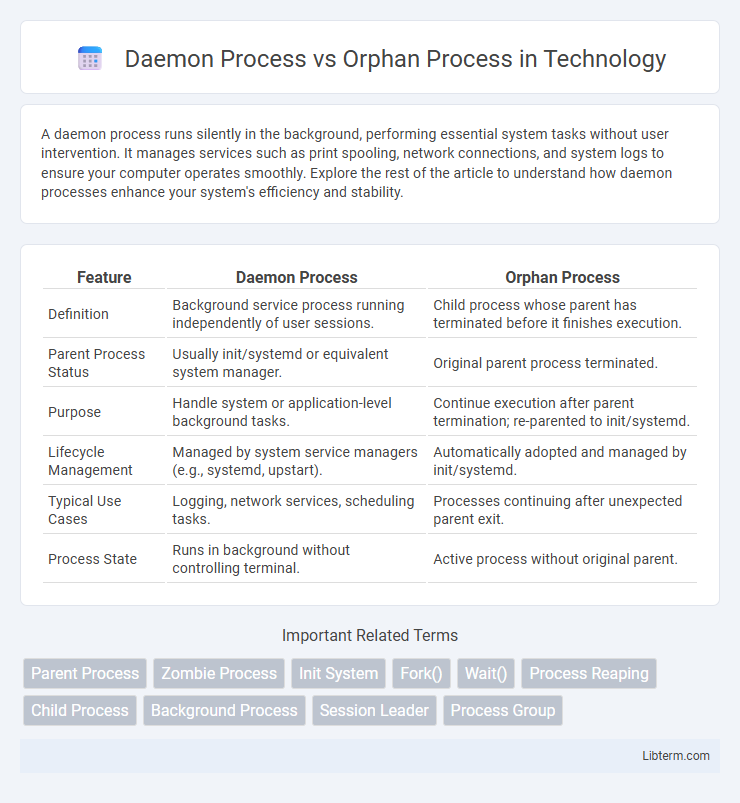
 libterm.com
libterm.com