Email notifications keep you promptly informed about important updates and messages, enhancing your communication efficiency. By customizing settings, you can prioritize alerts that matter most, reducing distractions and improving productivity. Discover how to optimize your email notifications to stay connected without feeling overwhelmed by reading the full article.
Table of Comparison
| Feature | Email Notification | Push Notification |
|---|---|---|
| Delivery Method | Email servers | Mobile apps / web browsers |
| Speed | Moderate (minutes) | Instant (seconds) |
| User Engagement | Lower click-through rates | Higher user interaction |
| Content Length | Supports detailed messages | Short, concise alerts |
| Accessibility | Accessible anytime via email clients | Requires app installation or browser support |
| Personalization | Highly customizable with user data | Context-aware real-time targeting |
| Cost | Low to moderate depending on volume | Generally low, scalable |
| Opt-in Requirements | Email subscription | App permission or browser consent |
Introduction to Email and Push Notifications
Email notifications deliver messages directly to a user's inbox, leveraging established protocols like SMTP and IMAP to facilitate communication between senders and recipients. Push notifications use real-time alerts sent from apps or web services to a user's device, employing technologies such as Firebase Cloud Messaging (FCM) or Apple Push Notification Service (APNS) for instant updates. Both methods serve distinct roles in user engagement by offering timely, context-specific information through different communication channels.
Key Differences Between Email and Push Notifications
Email notifications deliver detailed messages directly to a user's inbox, supporting rich content such as images, attachments, and lengthy text, allowing for comprehensive communication. Push notifications appear as brief alerts on a user's device screen, ideal for immediate attention and quick actions, but they are limited in content length and multimedia capability. The choice between them depends on the need for urgency, message complexity, and user engagement preferences.
Use Cases for Email Notifications
Email notifications excel in delivering detailed information such as billing statements, newsletters, and formal announcements to users who prefer comprehensive content. They are ideal for transactional communications like password resets, order confirmations, and subscription updates where users may need to reference the message later. Unlike push notifications, email notifications offer better support for rich text, attachments, and longer messages, making them suitable for official or record-keeping purposes.
Use Cases for Push Notifications
Push notifications excel in delivering real-time alerts for time-sensitive activities such as breaking news, flight updates, or flash sales, providing immediate user engagement. They enhance app retention by re-engaging users with personalized offers, reminders, or activity prompts directly on mobile devices. In sectors like e-commerce, finance, and healthcare, push notifications support instant communication that drives conversions, appointment adherence, and critical health monitoring alerts.
Advantages of Email Notifications
Email notifications offer the advantage of delivering detailed, personalized content that can be easily archived and searched for future reference, enhancing long-term user engagement. They provide a reliable communication channel accessible across multiple devices without requiring specific app installations. Businesses benefit from higher trust and professionalism associated with emails, resulting in improved open rates and effective customer relationship management.
Advantages of Push Notifications
Push notifications offer instant delivery directly to users' devices, ensuring higher engagement rates compared to email notifications, which can be delayed or ignored in crowded inboxes. They enable real-time updates and personalized interactions through rich media, increasing user retention and app usage. Enhanced targeting and immediate visibility make push notifications a powerful tool for timely communication and driving user actions.
Disadvantages of Email Notifications
Email notifications often suffer from delayed delivery and low visibility due to inbox overcrowding and spam filters, leading to important messages being overlooked. Their static nature limits real-time engagement and responsiveness compared to push notifications. High email volumes contribute to user fatigue, reducing open rates and overall effectiveness of communication campaigns.
Disadvantages of Push Notifications
Push notifications can be intrusive and disruptive, often causing user annoyance due to their immediate and attention-grabbing nature. They depend heavily on device settings and internet connectivity; thus, users may miss important alerts if notifications are disabled or if there is no active connection. Unlike email notifications, push notifications generally lack detailed content, limiting the depth of information conveyed in a single message.
Best Practices for Choosing the Right Notification Type
Effective notification strategies depend on context, frequency, and user preferences to maximize engagement. Email notifications work best for detailed information, newsletters, and less time-sensitive content, leveraging personalization and clear subject lines to improve open rates. Push notifications are ideal for urgent alerts, real-time updates, and concise messages, benefiting from segmentation and timing optimization to reduce user annoyance and increase interaction.
Conclusion: Which Notification Suits Your Needs?
Email notifications are ideal for detailed, lengthy information and formal communication with a broader reach, while push notifications excel in delivering immediate, concise alerts that drive real-time engagement. Businesses should evaluate user behavior, message urgency, and content type to determine the best fit for their audience. Combining both channels can maximize communication effectiveness by leveraging the strengths of each notification type.
Email Notification Infographic
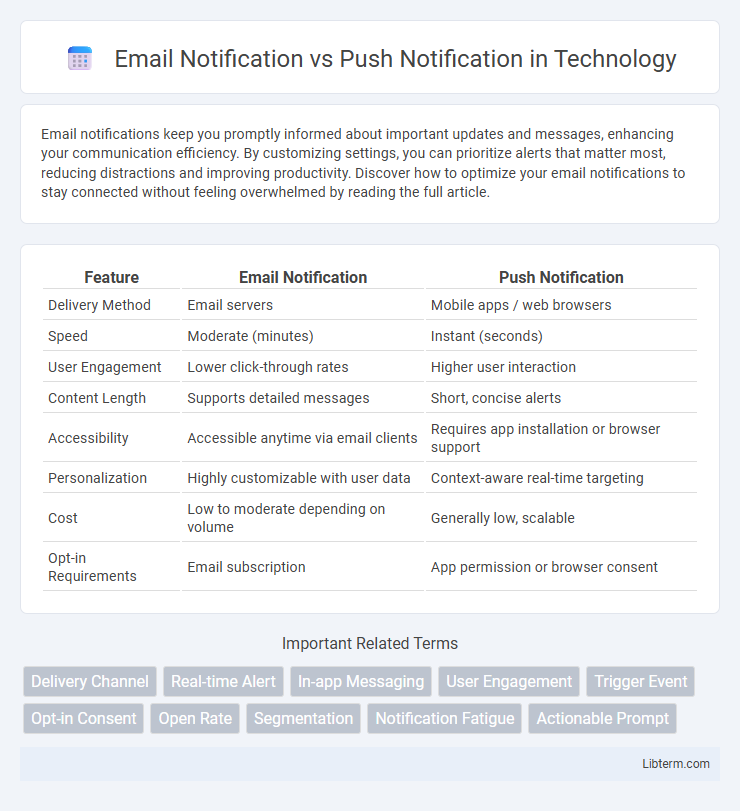
 libterm.com
libterm.com