Archiving preserves important documents and data to ensure long-term accessibility and compliance with legal standards. Efficient archiving systems improve retrieval speed and protect information against loss or damage. Discover how proper archiving can safeguard your valuable records by reading the full article.
Table of Comparison
| Feature | Archiving | Snapshotting |
|---|---|---|
| Purpose | Long-term data storage and preservation | Point-in-time system or data state capture |
| Data Access | Slow access; primarily for compliance or backup | Fast access; used for quick recovery or rollback |
| Storage Type | Compressed, often offsite or cold storage | Incremental, on primary storage or attached media |
| Data Change Impact | Static; data does not change once archived | Reflects changes since last snapshot |
| Use Case | Regulatory compliance, historical retention | System restore, disaster recovery, testing |
| Frequency | Infrequent, based on business needs | Frequent; can be scheduled multiple times daily |
| Storage Cost | Lower; optimized for long-term retention | Higher; uses faster, primary storage media |
Introduction to Archiving and Snapshotting
Archiving refers to the process of moving data to a separate storage location for long-term retention and compliance, ensuring data integrity and accessibility over time. Snapshotting captures a point-in-time image of a dataset, allowing quick recovery and version control without duplicating the entire data set. Both techniques optimize data management, with archiving emphasizing preservation and snapshots focusing on immediate data recovery and system state capture.
Definitions: What is Archiving?
Archiving involves the process of moving data that is no longer actively used to a separate storage location for long-term retention, ensuring data preservation and compliance. It typically includes systematic organization, indexing, and compression to optimize storage efficiency and retrieval. Archiving is essential for maintaining historical records, reducing primary storage costs, and supporting data governance policies.
Definitions: What is Snapshotting?
Snapshotting is the process of capturing the exact state of a system or data at a specific point in time, enabling quick recovery or rollback to that moment. It creates a read-only, incremental copy that reflects all files, configurations, and system memory without duplicating the entire dataset. Snapshots are commonly used in virtualization, storage systems, and databases to minimize storage use while ensuring data consistency and fast restoration.
Key Differences Between Archiving and Snapshotting
Archiving involves long-term storage of inactive data to free up primary storage, ensuring data preservation with minimal access frequency, while snapshotting captures a point-in-time image of active data for quick recovery or rollback purposes. Snapshots are typically lightweight, storing only changes since the last snapshot, enabling rapid data restoration without duplicating entire datasets. Archiving prioritizes data retention and compliance, whereas snapshotting focuses on operational agility and system backup efficiency.
Use Cases for Archiving
Archiving is essential for long-term data retention, compliance with regulatory requirements, and preserving historical records in industries such as healthcare, finance, and legal sectors. It enables efficient storage of infrequently accessed data while maintaining data integrity and accessibility for audits or future reference. Unlike snapshotting, which captures point-in-time states for quick recovery, archiving focuses on optimized storage and retrieval of data over extended periods.
Use Cases for Snapshotting
Snapshotting excels in use cases requiring immediate data recovery and version control, such as virtual machine state preservation, database backup, and real-time system restore points. Its ability to capture the exact state of a system at a precise moment enables fast rollback in case of data corruption, accidental deletion, or software updates. This makes snapshotting critical for development environments, disaster recovery, and continuous data protection strategies.
Pros and Cons of Archiving
Archiving securely stores data for long-term retention, ensuring compliance with regulatory requirements and reducing primary storage costs by offloading infrequently accessed information. However, retrieval times from archives can be slow, and archived data may become obsolete or incompatible with evolving technologies. Effective archiving strategies balance data preservation and accessibility, minimizing business risks associated with data loss or corruption.
Pros and Cons of Snapshotting
Snapshotting offers rapid data capture, enabling quick recovery points with minimal storage overhead by saving only changed data blocks. However, snapshots can degrade system performance over time and increase storage consumption if maintained long-term due to dependencies on base data. They are ideal for short-term backups or testing environments but lack the permanence and data consolidation benefits found in archival solutions.
Choosing Between Archiving and Snapshotting
Choosing between archiving and snapshotting depends on data retention needs and access frequency. Archiving is ideal for long-term storage of infrequently accessed data, emphasizing data compression and cost-efficiency. Snapshotting suits short-term recovery scenarios by capturing data states quickly for rapid restoration and minimal system impact.
Best Practices for Data Preservation
Archiving involves long-term storage of inactive data with emphasis on data integrity and accessibility, making it ideal for regulatory compliance and historical records. Snapshotting captures point-in-time copies of live data, enabling quick recovery and minimal downtime, especially useful for operational backups and system state preservation. Best practices for data preservation recommend combining archiving for retaining immutable data with snapshotting to ensure rapid restoration and minimal data loss.
Archiving Infographic
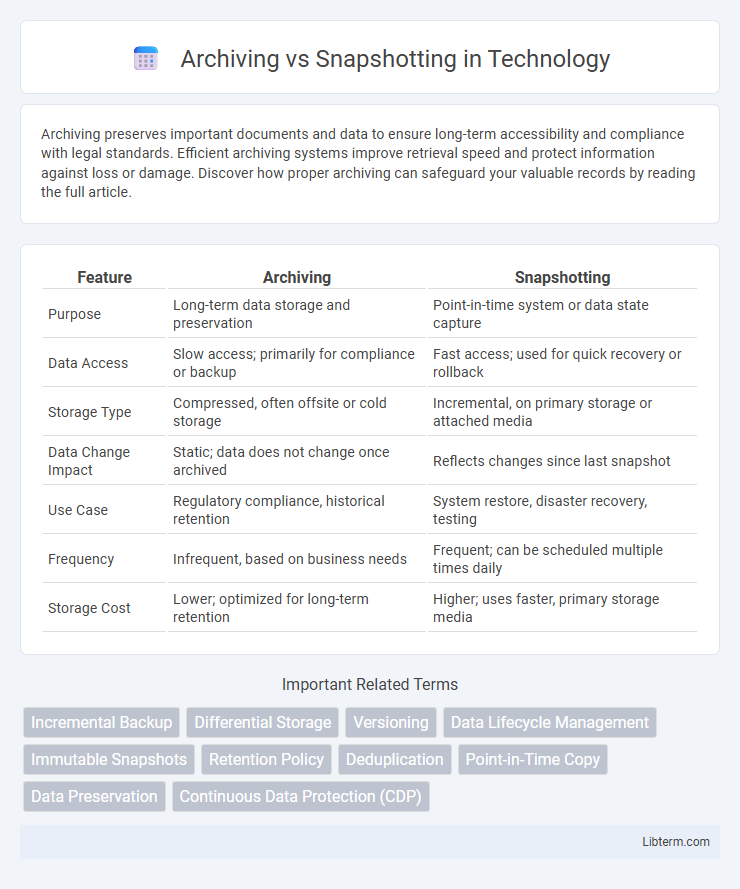
 libterm.com
libterm.com