A Markdown editor simplifies writing formatted text by allowing you to use plain text syntax that converts seamlessly into HTML or other formats. It enhances productivity by providing real-time previews and easy formatting tools, making content creation more efficient. Discover how a Markdown editor can transform your writing process in the rest of this article.
Table of Comparison
| Feature | Markdown Editor | Text Editor |
|---|---|---|
| Primary Use | Writing formatted text using Markdown syntax | General text editing without formatting |
| Formatting Support | Built-in Markdown rendering (bold, italics, headers) | Plain text, requires plugins for formatting |
| Preview Functionality | Live preview of rendered Markdown | No live preview by default |
| Syntax Highlighting | Focus on Markdown syntax | Supports multiple programming languages |
| Common Use Cases | Documentation, blogs, note-taking | Code editing, script writing, note-taking |
| Examples | Typora, Dillinger, Mark Text | Notepad++, Sublime Text, Visual Studio Code |
Introduction to Markdown Editors and Text Editors
Markdown editors are specialized tools designed for writing and formatting text using Markdown syntax, enabling easy conversion to HTML and other formats while maintaining readability in plain text. Text editors serve as general-purpose applications for editing plain text and code, offering features like syntax highlighting and file management but lacking native support for Markdown formatting. Choosing between a Markdown editor and a traditional text editor depends on the user's need for focused Markdown syntax assistance versus broader text editing capabilities.
Key Differences Between Markdown Editors and Text Editors
Markdown editors specialize in formatting plain text using syntax like headers, lists, and links, enabling seamless conversion to HTML, while text editors focus on raw text manipulation without embedded formatting features. Markdown editors often provide live preview panes to visualize formatted content in real-time, contrasting with text editors that lack such integrated rendering capabilities. Key differences include markdown-specific shortcuts, syntax highlighting tailored to markdown language, and export options in markdown editors versus the general-purpose editing environment of text editors.
Core Features of Markdown Editors
Markdown editors offer specialized core features such as live preview rendering, syntax highlighting for Markdown language, and seamless export options to HTML or PDF formats. These tools simplify structured text formatting with easy shortcuts for headings, lists, links, and images, enhancing productivity for content creators and developers. Unlike plain text editors, markdown editors support instant visualization of formatted content, reducing the need for external rendering tools.
Core Features of Standard Text Editors
Standard text editors offer essential features like plain text editing, syntax highlighting, line numbering, and basic search and replace functionality. They support various file formats and emphasize simplicity and speed without incorporating advanced formatting options found in Markdown editors. Core features also include customizable keyboard shortcuts and lightweight performance for coding and note-taking tasks.
Use Cases: When to Choose a Markdown Editor
Markdown editors excel for writers creating formatted text documents, such as technical documentation, blog posts, and README files, where lightweight markup and easy conversion to HTML are essential. They are ideal for users needing quick visual formatting without complex word processing features, supporting seamless integration with version control systems like Git. When precise control over content appearance and compatibility with markdown-based platforms is required, a Markdown editor outperforms traditional text editors.
Use Cases: When to Choose a Text Editor
Text editors are ideal for coding, scripting, and tasks requiring plain text manipulation without formatting constraints, offering greater flexibility for developers and programmers. They support various programming languages and provide features like syntax highlighting, auto-completion, and debugging tools essential for software development. Choosing a text editor is optimal when working on projects that demand direct control over code structure and integration with version control systems.
Popular Markdown Editors Compared
Popular Markdown editors like Typora, Obsidian, and Mark Text offer specialized features such as live preview, syntax highlighting, and seamless export options that traditional text editors like Notepad++ or Sublime Text often lack. These Markdown editors enhance productivity by combining editing and rendering, making them ideal for writers, developers, and knowledge managers. Their integration with plugins, customizable themes, and cloud synchronization further distinguish them from generic text editors.
Popular Text Editors Compared
Popular text editors like Visual Studio Code, Sublime Text, and Atom offer extensive features such as syntax highlighting, code completion, and plugin support, making them versatile for various programming languages. Markdown editors like Typora, Mark Text, and Obsidian are specifically designed to optimize the writing experience with live preview and seamless Markdown syntax integration. While text editors provide broader coding functionalities, Markdown editors enhance productivity for documentation and content creation through specialized tools and distraction-free environments.
Pros and Cons of Markdown Editors vs Text Editors
Markdown editors offer streamlined formatting with easy-to-read syntax, making document creation faster and more accessible than traditional text editors, which excel in versatility and support for diverse coding languages. Markdown editors prioritize simplicity and live preview features but may lack advanced customization and collaboration tools found in some text editors. Text editors provide extensive plugin ecosystems and strong support for code editing, while Markdown editors focus on efficient content formatting and seamless export options to HTML and PDF.
Choosing the Right Tool for Your Workflow
Markdown editors excel in simplicity and formatting efficiency, ideal for users who frequently create structured documents with headings, links, and lists. Text editors offer broader functionality, supporting diverse programming languages and complex coding tasks, making them suitable for developers and technical workflows. Selecting the right tool depends on the specific needs of your workflow, such as whether you prioritize quick content formatting or advanced code editing features.
Markdown Editor Infographic
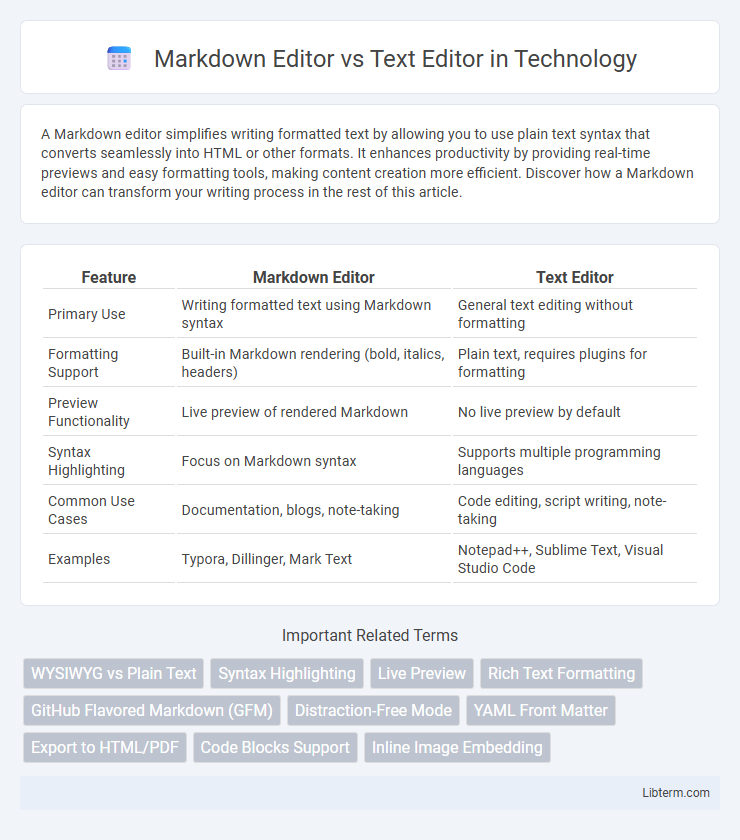
 libterm.com
libterm.com