Cold plugging refers to the practice of connecting or disconnecting electrical components while the system is powered off, preventing damage from electrical arcs or shorts. This method enhances safety and preserves the longevity of electrical devices by eliminating live current exposure during maintenance or installation. Discover how cold plugging can improve your equipment's reliability and protection by reading further.
Table of Comparison
| Aspect | Cold Plugging | Hot Plugging |
|---|---|---|
| Definition | Connecting devices while the system is powered off | Connecting devices while the system is powered on |
| Risk of Damage | Low risk due to no power | Higher risk if not supported, possible data loss or hardware damage |
| System Downtime | Requires system shutdown | No system downtime, supports hot swap |
| Use Cases | Safe for hardware installation and maintenance | Ideal for servers, storage devices, and USB peripherals |
| Compatibility | Universal, any device can be cold plugged | Requires hardware and OS support (e.g., USB, PCIe) |
| Complexity | Simple procedure | Requires advanced hardware & driver handling |
Introduction to Plugging Techniques
Cold plugging involves adding or removing hardware components from a system while it is powered off, ensuring no electrical current flows through the connectors, minimizing risk of damage or data loss. Hot plugging allows components to be connected or disconnected without shutting down the system, relying on advanced hardware and software support to manage power and data signals safely. Understanding the differences between cold plugging and hot plugging is crucial for maintaining system reliability and performance during hardware upgrades or repairs.
What is Cold Plugging?
Cold plugging refers to the process of inserting or removing hardware components, such as servers or network devices, while the system is powered off. This method eliminates the risk of electrical damage or data corruption but requires complete system downtime, impacting availability. Cold plugging is commonly used in environments where maintaining system uptime is less critical than ensuring hardware safety.
What is Hot Plugging?
Hot plugging refers to the process of adding or removing hardware components, such as USB devices or PCIe cards, from a computer system while it is powered on and operational. This capability allows for uninterrupted system performance and increased flexibility in hardware management without requiring shutdown or reboot. Hot plugging relies on hardware and software support to ensure data integrity and prevent damage during live component changes.
Key Differences Between Cold and Hot Plugging
Cold plugging involves adding or removing hardware components while the system is powered off, ensuring no electrical current flows through connectors, which reduces the risk of damage. Hot plugging allows components to be connected or disconnected while the system remains powered on and operational, requiring hardware and software support to manage live insertion without causing data loss or system instability. The primary key difference lies in cold plugging's reliance on system shutdown for safety, whereas hot plugging enables seamless hardware changes during active operation.
Advantages of Cold Plugging
Cold plugging offers enhanced safety by allowing devices to be connected or disconnected while the system is powered off, reducing the risk of electrical shock or damage. It minimizes the chance of hardware failures and data corruption since components are powered down, ensuring stable configurations during installation or maintenance. This method is cost-effective for simpler systems that do not require the complexity of hot swapping capabilities.
Advantages of Hot Plugging
Hot plugging allows devices to be connected or disconnected without shutting down the system, minimizing downtime and maintaining continuous operation. This capability enhances system flexibility and convenience, particularly in data centers and server environments where uptime is critical. Moreover, hot plugging supports dynamic hardware upgrades and maintenance, reducing disruptions and improving overall system efficiency.
Use Cases for Cold Plugging
Cold plugging involves connecting or disconnecting hardware components while the system is powered off, ensuring no electrical damage or data corruption occurs during maintenance or upgrades. This method is ideal for use cases such as server downtime for hardware replacement, routine maintenance in data centers, or upgrading components in environments where power cycling is acceptable. Cold plugging prioritizes system stability and safety, especially in legacy systems or critical infrastructure lacking hot-plugging support.
Use Cases for Hot Plugging
Hot plugging allows hardware components like USB drives, PCIe devices, and power supplies to be connected or disconnected without shutting down the system, making it ideal for servers, data centers, and high-availability environments requiring minimal downtime. This capability supports dynamic hardware upgrades, maintenance, and quick replacements, enhancing system flexibility and operational efficiency. Cold plugging is limited to situations where system power-off is acceptable, typically used in traditional desktop setups or non-critical hardware changes.
Common Challenges and Risks
Cold plugging often faces challenges such as potential damage to hardware components due to power cycling and increased risk of data loss or corruption during system shutdowns. Hot plugging introduces risks like electrical arcing, improper device recognition, and driver compatibility issues that can lead to system instability or hardware failure. Both methods require careful handling and compatible hardware to mitigate risks related to data integrity and device functionality.
Choosing the Right Plugging Method
Choosing the right plugging method depends on the operating conditions and the specific requirements of the system. Cold plugging involves stopping equipment to perform connections or disconnections, ensuring safety for high-voltage or high-current scenarios, while hot plugging allows inserting or removing components without shutting down the system, ideal for minimizing downtime in servers or network hardware. Evaluating factors such as temperature tolerance, system uptime needs, and electrical safety standards is essential to determine whether cold or hot plugging is the optimal choice.
Cold Plugging Infographic
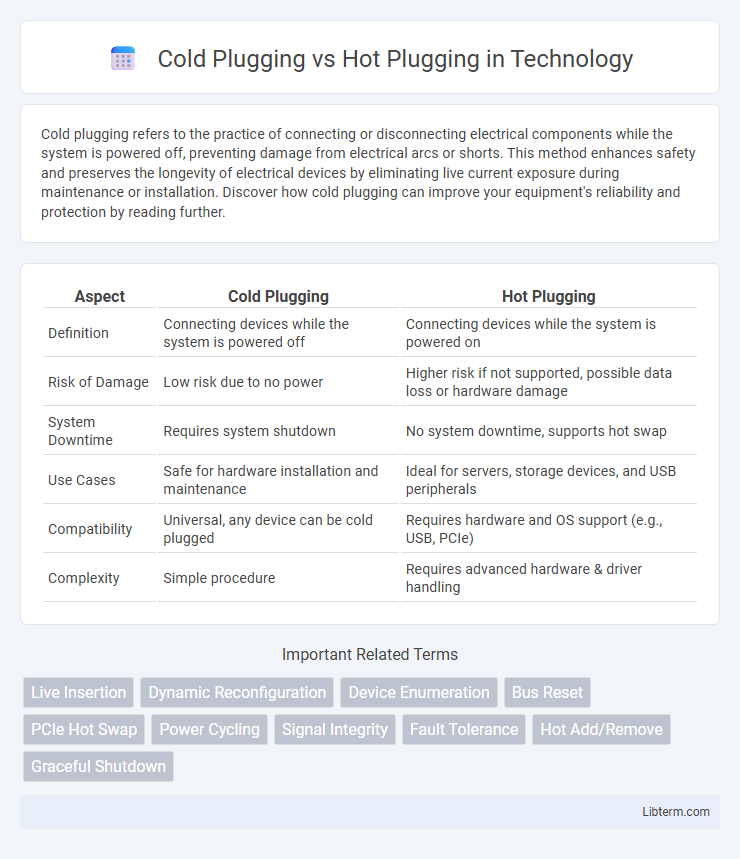
 libterm.com
libterm.com