Manual scaling allows you to adjust system resources directly, providing precise control over capacity according to your needs. This method is essential for managing workloads that experience sudden spikes or require predictable performance adjustments. Explore the rest of the article to learn how manual scaling can optimize your system's efficiency and responsiveness.
Table of Comparison
| Feature | Manual Scaling | Autoscaling |
|---|---|---|
| Definition | Manual adjustment of resources based on user input | Automated resource adjustment based on demand and thresholds |
| Responsiveness | Slow and prone to human delay | Instant, real-time scaling |
| Cost Efficiency | Often inefficient, over-provisioning or underutilization | Optimized cost by scaling resources dynamically |
| Use Case | Stable workloads with predictable traffic | Variable workloads with fluctuating traffic |
| Complexity | Simple setup and management | Requires configuration and monitoring |
| Resource Utilization | Fixed resources regardless of demand | Dynamic resource allocation improves utilization |
| Maintenance | Requires manual intervention for scaling | Automatic scaling reduces manual workload |
Introduction to Scaling in Cloud Computing
Manual scaling in cloud computing involves users adjusting resources such as CPU, memory, or instances based on anticipated demand, providing direct control but requiring constant monitoring. Autoscaling automates resource adjustments by dynamically responding to real-time metrics like CPU usage or network traffic, optimizing performance and cost-efficiency without manual intervention. Both strategies play a crucial role in cloud infrastructure management by ensuring applications meet workload requirements while balancing operational costs.
What is Manual Scaling?
Manual scaling involves adjusting computing resources by manually adding or removing instances based on predicted workload demands, without automation. This method requires administrators to monitor system performance and anticipate traffic changes to allocate resources effectively. It is commonly used in environments with steady or predictable workloads where dynamic scaling is less critical.
What is Autoscaling?
Autoscaling is a cloud computing feature that automatically adjusts the number of active servers or resources based on real-time demand, ensuring optimal performance and cost efficiency. It leverages predefined metrics such as CPU utilization, network traffic, or application load to scale resources up or down without human intervention. This dynamic resource management contrasts with manual scaling, which requires administrators to predict demand and adjust resources manually, often leading to under-provisioning or over-provisioning.
Key Differences Between Manual Scaling and Autoscaling
Manual scaling requires administrators to adjust resource capacity by adding or removing servers based on anticipated workload, often leading to over-provisioning or underutilization. Autoscaling dynamically adjusts resources in real time according to current demand using predefined rules or metrics, optimizing performance and cost efficiency. Key differences include reaction time to workload changes, operational complexity, and the ability to handle unpredictable traffic patterns seamlessly.
Pros and Cons of Manual Scaling
Manual scaling offers precise control over resource allocation, allowing administrators to adjust server capacity based on specific workload predictions or budget constraints. This method can reduce costs during low-demand periods by avoiding unnecessary resource usage but risks under-provisioning during unexpected traffic spikes, potentially causing performance degradation. It requires continuous monitoring and manual intervention, which may increase operational overhead compared to automated scaling solutions.
Pros and Cons of Autoscaling
Autoscaling enables automatic adjustment of computing resources based on real-time demand, optimizing cost efficiency by scaling up during peak loads and scaling down when traffic decreases. It enhances application availability and performance by preventing resource shortages and reducing downtime risk. However, autoscaling can lead to complexity in configuration, potential latency in scaling response, and unpredicted costs if not properly monitored.
Manual Scaling Use Cases
Manual scaling is ideal for applications with predictable traffic patterns where resource demands remain stable over time, such as batch processing tasks or internal tools with consistent usage. It provides precise control over the number of instances, allowing businesses to optimize costs by allocating resources based on scheduled workloads. This approach fits scenarios that require fixed capacity without the complexity of dynamic adjustments, ensuring performance stability for known demand levels.
Autoscaling Use Cases
Autoscaling dynamically adjusts computing resources based on real-time demand, ideal for e-commerce platforms experiencing fluctuating traffic during sales events and global streaming services handling variable viewer loads. It enhances performance and cost-efficiency by automatically scaling instances up or down in response to user activity, preventing resource over-provisioning typical in manual scaling. Cloud providers like AWS Auto Scaling, Google Cloud Autoscaler, and Azure Autoscale offer robust solutions for managing traffic surges and maintaining high application availability.
Performance and Cost Implications
Manual scaling requires predefining resource capacity, often leading to underutilization or performance bottlenecks during traffic spikes, increasing operational costs due to overprovisioning. Autoscaling dynamically adjusts resources based on real-time demand, optimizing performance by maintaining responsiveness while minimizing expenses through efficient resource allocation. Implementing autoscaling can result in cost savings up to 40% compared to manual scaling, especially in variable workload environments.
Choosing the Right Scaling Strategy
Choosing the right scaling strategy depends on workload predictability and resource management priorities. Manual scaling suits stable, predictable workloads with consistent traffic, allowing precise control over resource allocation. Autoscaling excels in dynamic environments, automatically adjusting resources based on real-time demand to optimize performance and cost-efficiency.
Manual Scaling Infographic
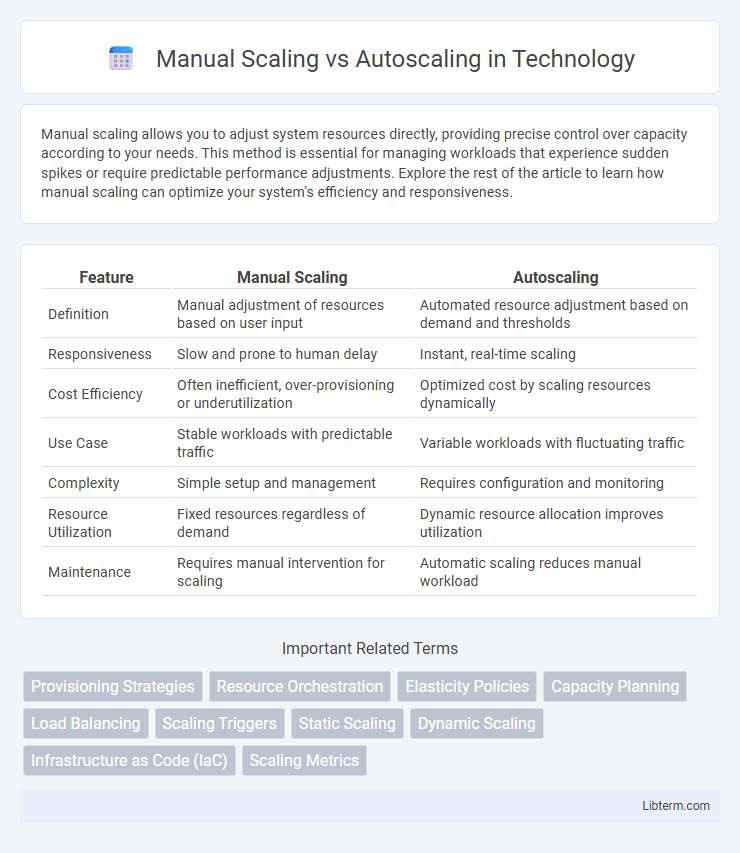
 libterm.com
libterm.com