Prototype Pattern enables efficient object creation by cloning existing instances instead of constructing new ones from scratch. This design pattern reduces initialization costs and simplifies the copying process of complex objects while preserving their state. Explore the full article to understand how implementing the Prototype Pattern can optimize Your software development workflow.
Table of Comparison
| Aspect | Prototype Pattern | Factory Pattern |
|---|---|---|
| Purpose | Create new objects by cloning existing instances | Create objects through a common interface without specifying exact class |
| Object Creation Method | Cloning existing objects (shallow or deep copy) | Instantiation via factory methods or classes |
| Use Case | When object creation is costly or complex, and many similar objects needed | When system needs flexible object creation and decouples client from concrete classes |
| Complexity | Medium - requires prototype objects and cloning logic | Low to Medium - depends on factory implementation details |
| Flexibility | High - objects can be cloned and customized at runtime | High - supports easy addition of new product types |
| Example | Cloning a pre-configured Document object | Creating different UI elements like Buttons via a factory |
| Design Pattern Category | Creational | Creational |
Introduction to Prototype and Factory Patterns
The Prototype Pattern enables object creation by cloning existing instances, promoting efficient duplication without constructing from scratch, ideal for complex objects with many configurations. The Factory Pattern centralizes object creation in a specialized factory class or method, allowing for flexible instantiation of related objects while abstracting the creation logic from the client. Both patterns enhance code reusability and maintainability by decoupling the client from specific class implementations during object creation processes.
Definition of Prototype Pattern
The Prototype Pattern is a creational design pattern that involves copying existing objects to create new instances, enabling efficient cloning of complex objects without relying on constructors. It contrasts with the Factory Pattern, which creates objects through inheritance and methods to instantiate subclasses. By utilizing a prototype registry, the Prototype Pattern allows dynamic object creation and flexible duplication, improving performance in scenarios requiring many similar objects.
Definition of Factory Pattern
The Factory Pattern is a creational design pattern that provides an interface for creating objects in a superclass but allows subclasses to alter the type of objects that will be created. It encapsulates the instantiation process, promoting loose coupling by delegating the responsibility of object creation to specialized factory classes or methods. Unlike the Prototype Pattern that clones existing instances, the Factory Pattern generates new objects based on parameters or specific logic defined within the factory.
Core Principles of Each Pattern
The Prototype Pattern centers on cloning existing objects to create new instances, leveraging a prototypical instance to optimize object creation and reduce the overhead of initializing complex objects. The Factory Pattern emphasizes encapsulating object creation logic within a factory class or method, promoting abstraction by returning instances of various subclasses based on input parameters without exposing the instantiation process. Both patterns improve flexibility and extensibility in object-oriented design, but Prototype relies on object copying while Factory focuses on controlled instance generation.
When to Use Prototype Pattern
Prototype Pattern is ideal when object creation is complex or resource-intensive, enabling cloning of existing instances to improve performance and reduce overhead. It suits scenarios requiring dynamic or runtime object configuration where classes are not known in advance. Use Prototype Pattern to create new objects by copying prototypes instead of instantiating through constructors, especially when creating an object involves costly initialization or multiple configurations.
When to Use Factory Pattern
The Factory Pattern is ideal when a system needs to create objects without specifying the exact class of the object to be created, promoting loose coupling and flexibility in code. It is best used when the creation process involves complex logic, conditional instantiation, or when the product families can vary independently from the clients that use them. This pattern simplifies object creation and enhances code maintainability by centralizing instantiation logic in factory classes.
Key Differences Between Prototype and Factory Patterns
The Prototype Pattern creates new objects by cloning existing instances, emphasizing object duplication for performance efficiency and object state preservation. The Factory Pattern generates new objects through a dedicated factory interface or method, focusing on object creation without specifying the exact class of the object to be created. Key differences include Prototype's reliance on cloning prototypes versus Factory's encapsulation of instantiation logic, as well as Prototype enabling runtime object creation based on an existing instance while Factory abstracts away object creation to promote loose coupling.
Advantages and Disadvantages
The Prototype Pattern offers advantages such as efficient object creation by cloning existing instances, reducing the need for complex constructors and enhancing performance in scenarios with costly object instantiation. However, it can lead to issues with object copying, especially if deep cloning is required, making it harder to maintain when the object structure is complex. The Factory Pattern simplifies object creation by encapsulating instantiation logic, promoting loose coupling and scalability, but it may introduce additional complexity through numerous factory classes and can limit flexibility when new product types emerge.
Real-World Examples and Use Cases
The Prototype Pattern excels in scenarios requiring the creation of new objects by cloning existing instances, commonly used in graphic editors like Adobe Photoshop where duplicating complex images or shapes is frequent. The Factory Pattern suits applications needing flexible object creation without specifying exact classes, as seen in GUI toolkits like Java Swing, where buttons or menus are instantiated based on user preference or platform. Both patterns enhance code maintainability and scalability, but Prototype Pattern optimizes performance by avoiding costly object instantiation, while Factory Pattern promotes loose coupling and encapsulates object creation logic.
Choosing the Right Pattern for Your Project
Selecting the appropriate design pattern depends on the project's specific requirements: use the Prototype Pattern when creating new objects by cloning existing instances to minimize initialization costs and preserve the object's state. Opt for the Factory Pattern when you need a centralized mechanism to instantiate objects based on varying input parameters or types, promoting flexibility and encapsulation. Evaluating factors such as object creation complexity, performance considerations, and code maintainability guides the choice between these patterns for optimal software architecture.
Prototype Pattern Infographic
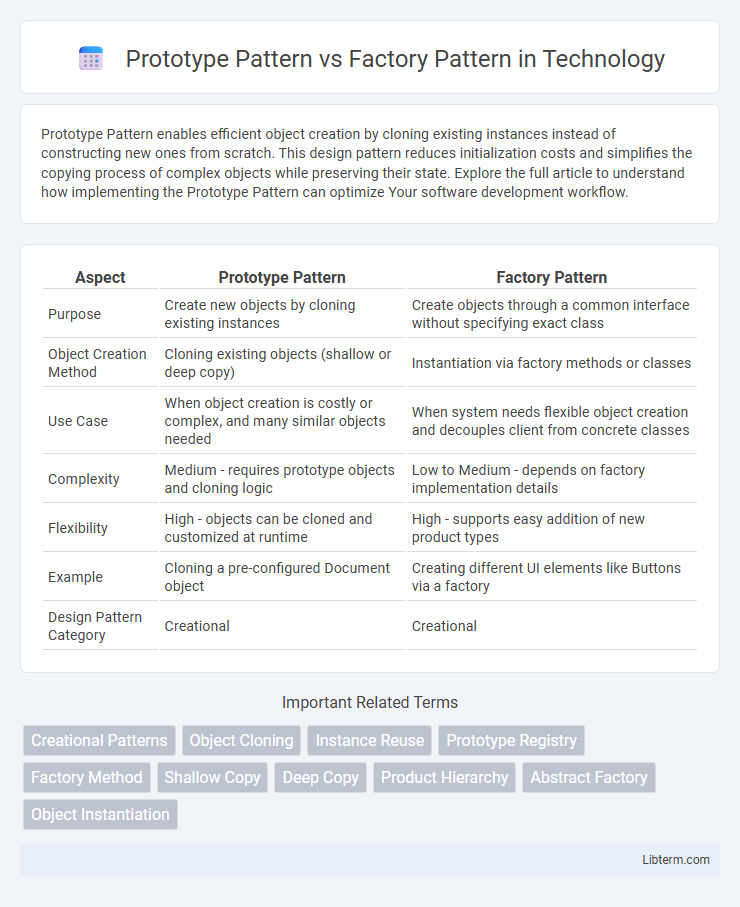
 libterm.com
libterm.com