GitHub Flow is a lightweight, branch-based workflow that streamlines collaboration and continuous deployment for software teams. This approach encourages developers to create feature branches, open pull requests for code review, and deploy frequently to maintain product quality. Explore the full article to discover how GitHub Flow can enhance your development process.
Table of Comparison
| Aspect | GitHub Flow | Git Flow |
|---|---|---|
| Branching Model | Simple: main + feature branches | Complex: main, develop, feature, release, hotfix branches |
| Release Management | Continuous deployment from main | Structured releases via release branches |
| Use Case | Ideal for web apps with frequent updates | Best for large projects with planned releases |
| Merge Strategy | Pull requests directly into main | Feature branches merge into develop; develop merges into main |
| Complexity | Low complexity, fast iteration | High complexity, robust process |
| Hotfixes | Directly on main branch | Managed via dedicated hotfix branches |
| Popular Usage | Startups, small teams, continuous deployment | Enterprise projects, large teams, strict release cycles |
Introduction to GitHub Flow and Git Flow
GitHub Flow is a lightweight, branch-based workflow designed for continuous deployment, emphasizing simplicity with its main branches: master and feature branches. Git Flow introduces a more complex branching model tailored for established release cycles, incorporating multiple branches like develop, feature, release, and hotfix branches. While GitHub Flow suits fast-paced, cloud-based projects, Git Flow supports structured versioning and formal release management in larger or more traditional development environments.
Core Principles of GitHub Flow
GitHub Flow emphasizes a simple, continuous deployment process based on short-lived feature branches and frequent merges into the main branch, enabling rapid integration and release. Core principles include creating branches directly from main, opening pull requests for peer review, and deploying from the main branch only after successful testing. This streamlined workflow enhances collaboration and reduces merge conflicts, contrasting Git Flow's more complex, release-oriented branching strategy.
Core Principles of Git Flow
Git Flow centers on a strict branching model with dedicated branches for features, releases, and hotfixes, ensuring organized, stage-specific development and release cycles. Its core principles enforce a well-defined process: the develop branch acts as an integration branch for features, while master stores production-ready code, promoting stability and predictable deployment. This method emphasizes comprehensive version control and rigorous testing before merging, ideal for structured, long-term projects.
Workflow Structure Comparison
GitHub Flow features a simplified, branch-based workflow optimized for continuous deployment with a single main branch and short-lived feature branches, emphasizing pull requests for code review and rapid integration. Git Flow implements a more complex branching model with multiple long-lived branches including develop, feature, release, hotfix, and master, designed for planned releases and maintaining production stability. This structural difference makes GitHub Flow ideal for fast-paced, iterative development, while Git Flow supports parallel development and formal release management.
Feature Branching Strategies
GitHub Flow emphasizes a simple feature branching strategy with short-lived branches that are merged into the main branch through pull requests, promoting continuous integration and rapid deployment. Git Flow employs a more complex branching model with dedicated feature branches that integrate into develop and release branches, supporting structured releases and parallel development. Feature branching in GitHub Flow is lightweight and ideal for agile teams, whereas Git Flow suits larger projects requiring strict version control and release management.
Release Management Differences
GitHub Flow emphasizes continuous deployment with lightweight, short-lived feature branches that are merged directly into the main branch, facilitating rapid and frequent releases. In contrast, Git Flow introduces dedicated release branches, allowing for more structured release preparation, bug fixes, and versioning before merging into the main branch. This release branch strategy in Git Flow supports parallel development and staged releases, making it suitable for projects needing formal release management and version control.
Handling Hotfixes and Bug Fixes
GitHub Flow handles hotfixes and bug fixes through short-lived feature branches merged directly into the main branch, allowing rapid deployment and continuous integration. Git Flow uses dedicated hotfix branches branched off from the production branch, enabling structured and isolated fixes that are merged back into both development and production branches. The GitHub Flow approach is ideal for fast-paced environments, while Git Flow suits projects needing strict version control and multiple release cycles.
Collaboration and Pull Request Workflows
GitHub Flow emphasizes continuous collaboration through lightweight, branch-based development and frequent pull requests, enabling rapid integration and real-time code reviews within repositories. Git Flow introduces a more structured branching model with distinct branches for features, releases, and hotfixes, suited for complex project timelines but often resulting in slower integration cycles. Pull request workflows in GitHub Flow streamline code review and merge processes using short-lived branches, while Git Flow's approach involves longer-lived branches and formalized release stages, affecting team collaboration speed and flexibility.
Choosing the Right Workflow for Your Team
Choosing the right workflow for your team depends on project complexity and release frequency, with Git Flow suited for structured release cycles and larger projects, while GitHub Flow excels in continuous deployment environments. Git Flow uses multiple long-lived branches like develop and release, ideal for managing parallel development and predictable releases, whereas GitHub Flow emphasizes simplicity with a single main branch and feature branches, promoting rapid integration and deployment. Teams prioritizing agility and fast iteration benefit from GitHub Flow's streamlined approach, while those requiring extensive testing and staging phases prefer Git Flow's comprehensive branching model.
Conclusion: Which Workflow Suits Your Project?
GitHub Flow suits projects requiring continuous deployment and rapid iteration, emphasizing simplicity with a single main branch and feature branches. Git Flow is ideal for complex projects needing structured releases, with multiple branches supporting development, testing, and production environments. Choosing between them depends on your team's size, release frequency, and deployment strategy.
GitHub Flow Infographic
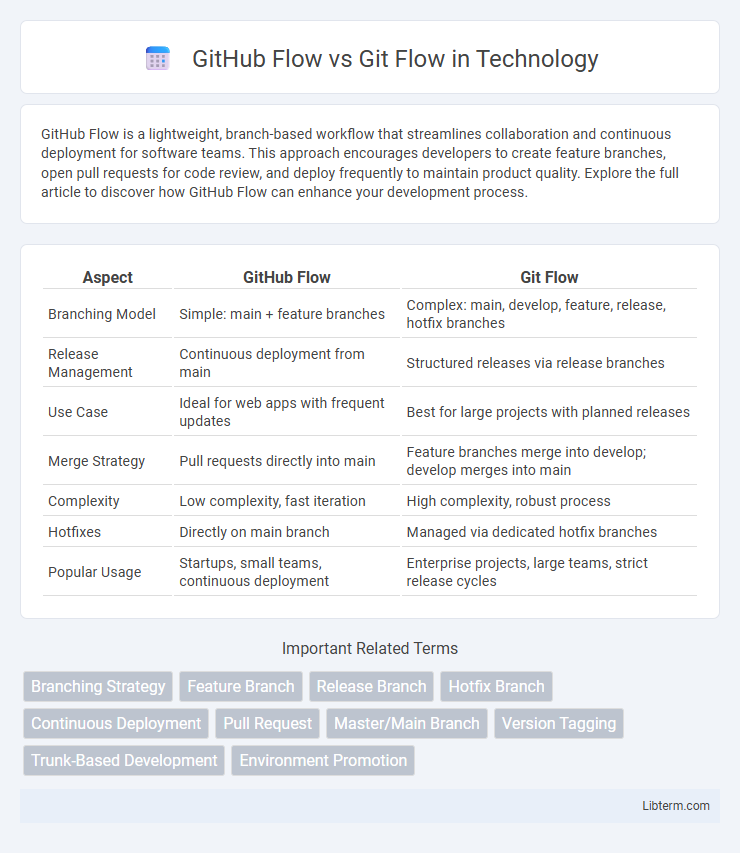
 libterm.com
libterm.com