Rollback refers to the process of reverting a database or system to a previous state to undo recent changes that may have caused errors or issues. This operation is essential for maintaining data integrity and ensuring system stability after an unsuccessful transaction or update. Explore the rest of the article to understand how rollback mechanisms work and how you can effectively implement them in your systems.
Table of Comparison
| Feature | Rollback | Hot Patch |
|---|---|---|
| Definition | Reverting software to a previous stable version after an issue. | Applying updates or fixes directly to running software without restart. |
| Downtime | Typically requires downtime for full rollback. | Minimal to no downtime due to live patching. |
| Use Case | Recovery from critical failures or unstable updates. | Rapid deployment of security patches and bug fixes. |
| Complexity | Lower complexity but may involve system restart. | Higher complexity due to live code modification. |
| Performance Impact | Potential performance disruption during rollback. | Minimal impact, designed for seamless update. |
| Examples | Software version rollback in CI/CD pipelines. | Linux Kpatch, Windows Hotpatching. |
Introduction to Rollback and Hot Patch
Rollback reverses software changes by restoring a previous stable version, minimizing downtime and preserving system integrity after an update. Hot patch applies live code fixes directly to running applications without restarting, enabling immediate vulnerability resolution and performance improvements. Both methods enhance system reliability, with rollback providing a safety net for failed updates and hot patch ensuring continuous operation.
Key Differences Between Rollback and Hot Patch
Rollback involves reverting software to a previous stable state after a problematic update, ensuring system stability but causing downtime. Hot patching applies fixes to running software without restarting or stopping processes, minimizing disruption and enabling continuous operation. The key difference lies in rollback's full reversal approach versus hot patch's immediate, live adjustments targeting specific issues.
Use Cases: When to Rollback
Rollback is essential when a software update causes critical failures, compatibility issues, or severe performance degradation, necessitating a return to the previous stable state to restore system reliability. It is the preferred choice when errors discovered post-deployment disrupt production environments or user experience significantly, and immediate resolution outweighs the risks of prolonged patching. Rollbacks ensure quick recovery, making them ideal for emergency situations where hot patching may introduce additional complexities or delays.
Use Cases: When to Hot Patch
Hot patching is ideal for applying critical security fixes or performance improvements to live systems without downtime, especially in high-availability environments like financial systems or e-commerce platforms. Rollback is suitable for undoing changes when patches cause instability or unexpected behavior, but it requires system restart, making hot patching preferable for urgent updates. Use hot patching when minimizing service interruption is essential and patches are well-tested to ensure immediate system continuity.
Pros and Cons of Rollback
Rollback offers a reliable method to restore software to a previous stable state, minimizing downtime when an update causes issues. However, it can lead to loss of important data changes made after the update and may require significant time and effort to revert complex system configurations. Unlike hot patching, rollback typically involves system restarts, which can disrupt continuous operations and reduce availability.
Pros and Cons of Hot Patch
Hot patching allows software updates without requiring a system reboot, minimizing downtime and maintaining continuous service availability. However, hot patches can introduce stability risks if not thoroughly tested, as changes are applied to running processes, potentially causing unpredictable behavior or memory leaks. In contrast to rollback, which safely restores previous stable versions after failures, hot patching demands meticulous validation to balance rapid fixes with system reliability.
Rollback vs Hot Patch: Performance Impact
Rollback in software updates involves reverting to a previous stable version, often causing system downtime and resource consumption, which negatively impacts performance due to service interruptions. Hot patching applies updates dynamically without stopping the system, minimizing downtime and maintaining consistent performance levels by applying fixes directly to the running code. Performance impact is significantly lower with hot patches compared to rollbacks, as hot patching avoids extensive resource reallocation and service disruption.
Security Considerations
Rollback provides a reliable method to revert systems to a previous secure state, minimizing the risk of vulnerabilities introduced by recent changes but may expose systems temporarily to old security flaws. Hot patching allows immediate application of security fixes without rebooting, reducing downtime and exposure windows, yet it carries risks of incomplete patch application or system instability if not thoroughly tested. Evaluating security considerations involves balancing the urgency of deploying critical patches against the stability and reliability of the system environment.
Choosing the Right Method: Rollback or Hot Patch
Choosing between rollback and hot patch depends on the urgency and impact of the software issue. Rollback restores the system to a previous stable state, ideal for severe failures or unstable updates, ensuring minimal disruption but potentially losing recent changes. Hot patch applies precise fixes without downtime, suitable for critical security vulnerabilities or minor bugs that require immediate intervention without affecting system availability.
Best Practices for Patch Management
Effective patch management requires distinguishing between rollback and hot patch strategies to minimize system downtime and maintain security integrity. Rollback involves reverting to a previous stable state after patch failure, ensuring system reliability but potentially increasing recovery time. Hot patching applies updates dynamically without rebooting, enabling continuous operation, but demands rigorous testing to prevent introducing vulnerabilities or instability.
Rollback Infographic
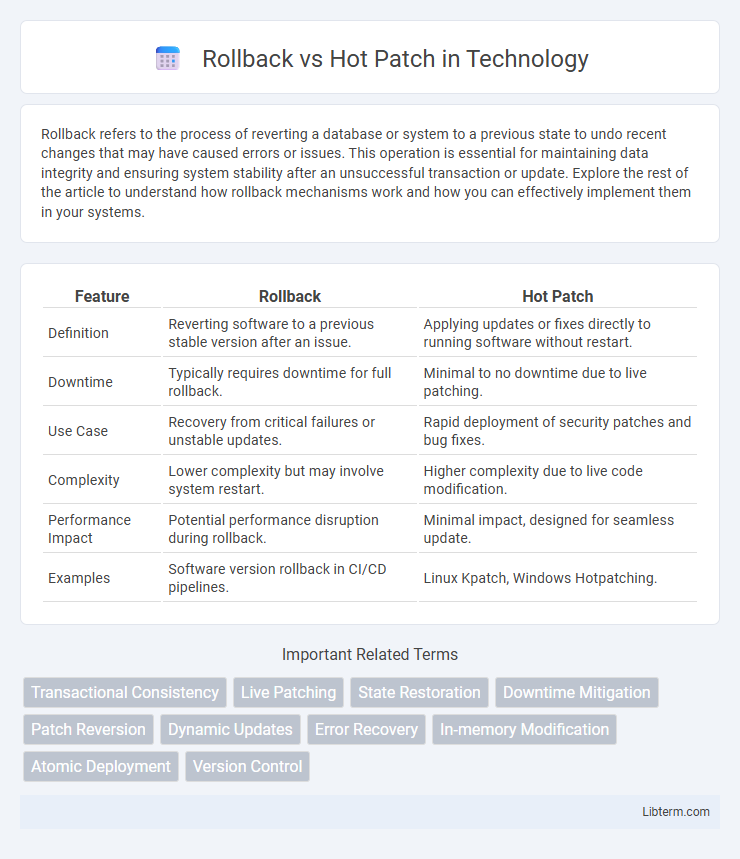
 libterm.com
libterm.com