Cold swapping refers to the process of replacing or installing hardware components while the system is powered off, ensuring no electrical hazards or data loss occur. This technique is essential for maintaining hardware safety and preventing damage to sensitive components during upgrades or repairs. Discover how cold swapping can streamline your maintenance routine and protect your equipment by reading the full article.
Table of Comparison
| Feature | Cold Swapping | Hot Swapping |
|---|---|---|
| Definition | Replacing components with power off | Replacing components without shutting down power |
| System Downtime | Required | Not Required |
| Risk of Data Loss | Low | Moderate to Low |
| Use Case | Non-critical systems, hardware upgrades | Critical systems, servers, storage devices |
| Hardware Support | Minimal | Specialized connectors and controllers |
| Complexity | Simple process | Requires advanced system design |
Introduction to Swapping: Cold vs Hot
Cold swapping involves powering down a device or system before replacing or upgrading hardware components, ensuring no data loss or electrical damage occurs. Hot swapping allows for components to be replaced or added without shutting down the system, enabling continuous operation and minimizing downtime. Both methods are essential in managing hardware maintenance, with hot swapping commonly used in servers and storage systems for seamless updates.
Defining Cold Swapping
Cold swapping refers to the process of disconnecting or replacing a hardware component while the system is powered off, ensuring no electrical current flows through the device during removal or installation. This method reduces the risk of data loss or hardware damage compared to hot swapping, which allows component changes while the system remains operational. Cold swapping is commonly used for devices lacking hot swap support, such as certain internal storage drives or legacy hardware components.
Understanding Hot Swapping
Hot swapping allows hardware components to be added or replaced without powering down the system, minimizing downtime and increasing operational efficiency. This technique is essential in data centers and enterprise environments where continuous availability is critical. Hot-swappable devices, such as HDDs, SSDs, and power supplies, utilize specialized connectors and firmware to ensure safe removal and insertion while the system remains active.
Key Differences between Cold and Hot Swapping
Cold swapping requires powering down a device before removal or installation, ensuring no live electrical current passes through, which prevents potential hardware damage but results in downtime. Hot swapping allows devices to be added or removed while the system remains operational, enabling continuous service and reducing maintenance interruptions. Key differences include operational state during swapping, risk level to hardware integrity, and impact on system availability.
Advantages of Cold Swapping
Cold swapping offers enhanced safety by ensuring that devices or components are powered down before removal or installation, reducing the risk of electrical shock and hardware damage. It provides stable system performance by avoiding unexpected interruptions or malfunctions that can occur during hot swaps. This method is particularly advantageous in environments where device integrity and secure disconnections are critical.
Benefits of Hot Swapping
Hot swapping allows the replacement or addition of hardware components without shutting down the system, minimizing downtime and maintaining continuous operation. This capability is crucial in data centers and enterprise environments where uninterrupted service is essential for productivity and system reliability. By enabling real-time maintenance and upgrades, hot swapping enhances system flexibility and reduces the risk of data loss compared to cold swapping, which requires a complete power down.
Use Cases for Cold Swapping
Cold swapping is commonly used in hardware maintenance scenarios where devices must be powered off to ensure safety and prevent data corruption, such as replacing memory modules or internal storage in desktop computers. It is essential in situations involving sensitive electronics or components without hot-swap capabilities, like certain PCI cards or legacy systems. Cold swapping helps maintain system integrity during upgrades or repairs in environments where uninterrupted power supply is not critical.
Applications of Hot Swapping
Hot swapping is widely applied in server environments, allowing maintenance or hardware upgrades without shutting down the system, which ensures continuous availability and minimizes downtime. It is crucial in data centers where network switches, storage devices, and power supplies need to be replaced or added dynamically to maintain optimal performance. This technology is essential in mission-critical systems such as telecommunications and enterprise IT infrastructures where uninterrupted service is mandatory.
Factors to Consider When Choosing Between Cold and Hot Swapping
Factors to consider when choosing between cold swapping and hot swapping include system downtime tolerance, hardware compatibility, and risk of data loss or corruption. Cold swapping requires powering down the system, making it suitable for non-critical operations where avoiding electrical damage is paramount, while hot swapping allows component replacement without shutdown, benefiting high-availability environments like servers or network devices. Evaluating system design, safety protocols, and operational continuity needs are crucial for determining the appropriate swapping method.
Future Trends in Hardware Swapping
Future trends in hardware swapping emphasize increased adoption of hot swapping capabilities driven by advancements in modular design and real-time system diagnostics. Integration of AI-powered predictive maintenance tools enhances hot swap efficiency by reducing downtime and preventing hardware failure. Emerging standards for interface compatibility and improved thermal management further accelerate the transition from cold swapping to seamless hot swapping in data centers and enterprise environments.
Cold Swapping Infographic
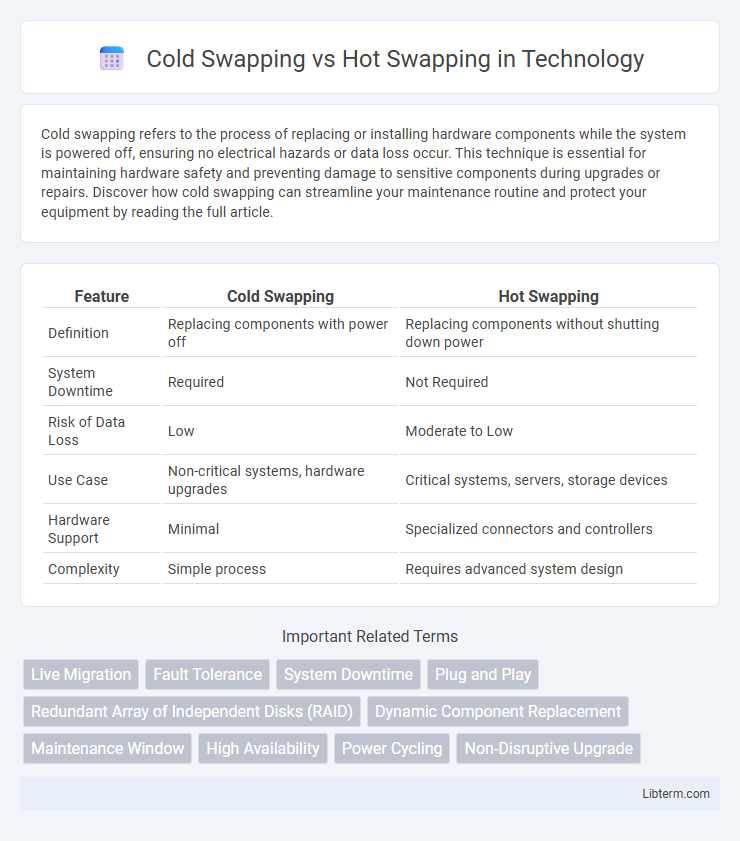
 libterm.com
libterm.com