Desktop as a Service (DaaS) provides virtual desktops hosted in the cloud, allowing you to access your work environment from any device with internet connectivity. This scalable solution enhances security, simplifies IT management, and reduces hardware costs by centralizing desktop delivery. Explore the full article to understand how DaaS can transform Your business operations and boost productivity.
Table of Comparison
| Feature | Desktop as a Service (DaaS) | Platform as a Service (PaaS) |
|---|---|---|
| Definition | Cloud-based virtual desktop environment | Cloud platform for developing, testing, and deploying applications |
| Primary Use | Remote desktop access and management | Application development and deployment |
| Target Users | End-users and businesses needing secure desktop access | Developers and IT teams |
| Customization | Limited to virtual desktop environment | Extensive, including frameworks, tools, and services |
| Scalability | Scalable per user desktop sessions | Highly scalable application resources |
| Management | Managed by service provider for desktops and OS | Managed platform infrastructure and middleware |
| Examples | Amazon WorkSpaces, Citrix DaaS | Google App Engine, Microsoft Azure PaaS |
Introduction to Desktop as a Service (DaaS)
Desktop as a Service (DaaS) delivers virtual desktops hosted on the cloud, enabling users to access their desktops and applications from any device globally. DaaS offers scalable, secure, and cost-effective remote desktop solutions with centralized management, reducing the need for on-premises infrastructure. Unlike Platform as a Service (PaaS), which provides a development environment for building and deploying applications, DaaS focuses on delivering a complete desktop experience to end-users.
Understanding Platform as a Service (PaaS)
Platform as a Service (PaaS) provides developers with a cloud-based environment that includes tools, libraries, and infrastructure for building, deploying, and managing applications without the complexity of maintaining the underlying hardware and software layers. Unlike Desktop as a Service (DaaS), which focuses on delivering virtual desktops to end-users, PaaS accelerates application development by offering integrated development environments (IDEs), databases, middleware, and runtime environments. Key PaaS providers such as Google App Engine, Microsoft Azure App Services, and AWS Elastic Beanstalk enable scalable, efficient, and collaborative software development, making it a preferred choice for organizations pursuing agile and DevOps methodologies.
Key Features of DaaS
Desktop as a Service (DaaS) delivers virtual desktops hosted on the cloud, enabling users to access their work environment remotely with consistent performance and security. Key features of DaaS include centralized management, scalability, automatic updates, multi-device accessibility, and robust data protection through encryption and backup. Unlike Platform as a Service (PaaS), which provides a cloud environment for developing and deploying applications, DaaS focuses on delivering complete desktop experiences as a service.
Core Capabilities of PaaS
Platform as a Service (PaaS) delivers a comprehensive environment for application development, including tools for coding, testing, and deployment, which differentiates it from Desktop as a Service (DaaS) that primarily provides virtual desktop environments. Core capabilities of PaaS include scalable infrastructure, integrated development frameworks, automated middleware management, and built-in database services, enabling rapid application lifecycle management. PaaS streamlines collaboration by offering shared resources and continuous integration/continuous deployment (CI/CD) pipelines, enhancing productivity for software developers.
Use Cases: DaaS vs PaaS
Desktop as a Service (DaaS) is ideal for remote work environments, enabling users to access virtual desktops securely from any device, making it suitable for distributed teams and organizations with diverse hardware setups. Platform as a Service (PaaS) serves developers by providing a cloud-based environment to build, test, and deploy applications quickly without managing underlying infrastructure, commonly used in agile development and continuous integration/continuous deployment (CI/CD) workflows. While DaaS focuses on end-user workspace delivery, PaaS emphasizes application lifecycle management and development efficiency.
Security Considerations in DaaS and PaaS
Desktop as a Service (DaaS) offers enhanced security through centralized data storage and managed virtual desktops, reducing the risk of data loss on endpoint devices. Platform as a Service (PaaS) requires robust application-layer security measures, including secure APIs and encryption, to protect data within development environments and deployed applications. Both service models benefit from multi-factor authentication and role-based access controls to mitigate unauthorized access and ensure compliance with industry standards.
Cost Comparison: DaaS vs PaaS
Desktop as a Service (DaaS) typically incurs higher costs due to per-user licensing fees and continuous resource allocation for virtual desktops, making it ideal for businesses requiring scalable remote work environments. Platform as a Service (PaaS) offers a more cost-efficient model by charging based on application usage and compute resources, reducing expenses for developers focused on app deployment and management. Evaluating factors such as user volume, customization needs, and infrastructure management helps determine whether DaaS or PaaS delivers better cost-effectiveness for specific organizational goals.
Scalability and Performance Differences
Desktop as a Service (DaaS) offers scalability by allowing businesses to quickly provision virtual desktops on demand, optimizing user experience with dedicated resources tailored for remote work environments. Platform as a Service (PaaS) provides scalability by enabling developers to deploy and manage applications using cloud-based frameworks that automatically adjust computing resources based on application load. Performance in DaaS depends on network latency and endpoint device capabilities, whereas PaaS performance is influenced by the underlying infrastructure's ability to handle application processing, database queries, and API responsiveness.
Choosing Between DaaS and PaaS
Choosing between Desktop as a Service (DaaS) and Platform as a Service (PaaS) depends on business needs, with DaaS providing virtual desktop environments for remote work and PaaS offering a cloud-based framework for application development. Organizations prioritizing user accessibility, desktop management, and security typically opt for DaaS, while those focusing on software development, scalability, and integration prefer PaaS solutions. Evaluating factors such as IT infrastructure control, development complexity, and cost efficiency is crucial for making an informed decision between these cloud service models.
Future Trends in Cloud Service Models
Desktop as a Service (DaaS) is evolving with enhanced security measures and AI-driven personalization to support remote workforces, while Platform as a Service (PaaS) advances through increased integration of AI, machine learning, and serverless computing for faster application development. Future trends indicate a convergence where DaaS integrates more PaaS capabilities, providing developers and end-users seamless access to scalable cloud infrastructure and development tools. Growing adoption of hybrid and multi-cloud strategies will drive both models toward greater interoperability, flexibility, and cost-efficiency in cloud service ecosystems.
Desktop as a Service Infographic
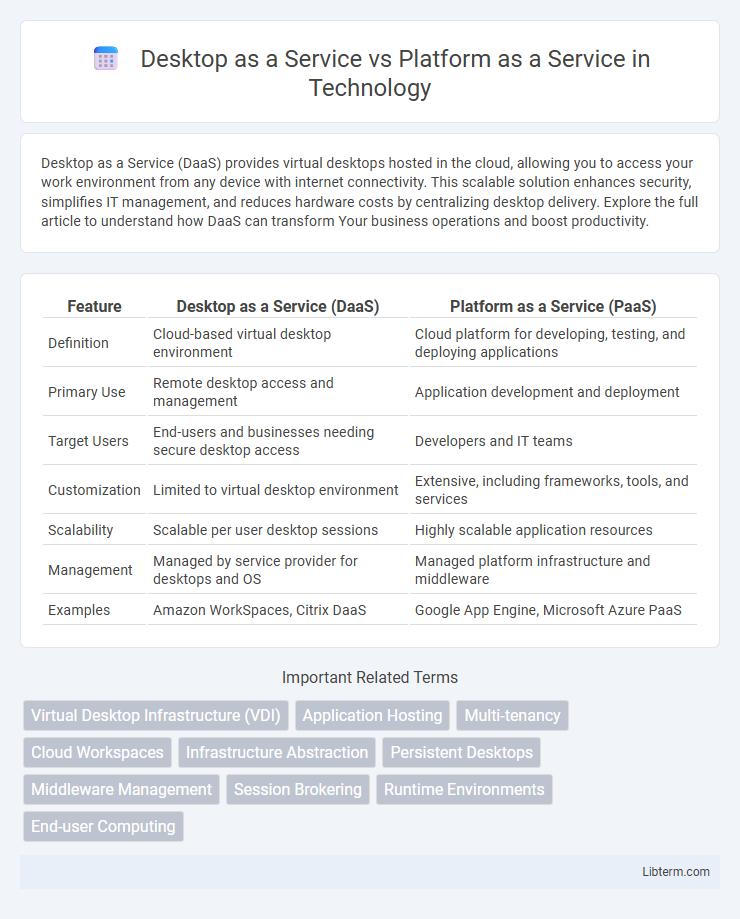
 libterm.com
libterm.com