Load-time linking integrates external libraries and modules into a program while it is being loaded into memory, ensuring the executable is fully prepared before execution starts. This process reduces runtime overhead by resolving addresses and symbol references upfront, enhancing program performance and reliability. Explore the rest of the article to understand how load-time linking optimizes your software's startup efficiency.
Table of Comparison
| Aspect | Load-time Linking | Static Linking |
|---|---|---|
| Definition | Links libraries when the program is loaded into memory. | Links libraries during compilation, creating one executable. |
| Linking Time | At program load time. | At compile time. |
| Executable Size | Smaller, as libraries remain separate. | Larger, all code combined into one file. |
| Memory Usage | More efficient with shared libraries. | Consumes more memory due to duplication. |
| Update Flexibility | Easy to update libraries without recompiling. | Requires recompilation to update libraries. |
| Performance | Slower startup due to linking overhead. | Faster startup as all code is pre-linked. |
| Error Detection | Errors may appear at load time. | Errors detected at compile time. |
Introduction to Linking: Overview and Importance
Load-time linking allocates addresses and resolves external references when a program is loaded into memory, optimizing runtime efficiency and ensuring seamless execution. Static linking combines all necessary libraries and modules into a single executable during the build process, eliminating external dependencies and enhancing application portability. Understanding the differences between load-time and static linking is essential for managing memory usage, startup performance, and deployment strategies in software development.
What is Static Linking?
Static linking is a process where all library routines used by a program are combined into a single executable file at compile time, eliminating the need for external libraries during runtime. This approach increases the executable size but improves performance and portability since no dependencies are required on the target system. Static linking ensures that the program contains all necessary code, reducing the risk of version conflicts and missing libraries during execution.
What is Load-time Linking?
Load-time linking is a process where external libraries or modules are combined with a program during its loading phase, just before execution begins. This method allows the operating system loader to resolve addresses and incorporate necessary code into the program's memory space, improving startup efficiency compared to dynamic linking at runtime. Load-time linking ensures that all symbolic references are fully resolved, enabling the executable to run without requiring further symbol resolution later.
Key Differences Between Static and Load-time Linking
Static linking incorporates all library code into the executable at compile time, resulting in a larger file size but faster runtime performance due to no dependency on external libraries. Load-time linking defers linking until the program is loaded into memory, allowing shared libraries to be used by multiple programs, reducing overall system memory usage and enabling easier updates. The primary difference lies in when linking occurs and how dependencies are managed, influencing executable size, update flexibility, and system resource utilization.
Memory Usage and Performance Considerations
Load-time linking reduces memory usage by sharing common library code across multiple programs, enabling dynamic linkers to load and resolve references only when an application starts. Static linking increases executable size and memory consumption since all library code is embedded within the binary, which can enhance runtime performance through faster function calls and direct code access without overhead. Performance considerations favor load-time linking for reduced memory footprint and flexibility, while static linking offers faster execution speed at the cost of larger memory usage.
Compile-Time vs. Run-Time Behavior
Load-time linking resolves external references during the program loading phase, combining object modules into a single executable before execution, which reduces runtime overhead but increases startup time. Static linking occurs entirely at compile-time, embedding libraries directly into the executable, leading to larger binaries but eliminating dependencies on external modules during execution. In contrast, load-time linking balances some flexibility with performance by deferring symbol resolution to the load phase without incurring runtime linking overhead.
Pros and Cons of Static Linking
Static linking embeds all necessary libraries into the executable file at compile time, resulting in faster program startup and improved portability since the application doesn't depend on external libraries at runtime. However, static linking increases the executable size significantly and complicates updates because every change in a library requires recompiling and redistributing the entire application. Security can also be a concern with static linking, as vulnerabilities in static libraries necessitate full recompilation to apply patches, unlike dynamic linking where shared libraries can be updated independently.
Pros and Cons of Load-time Linking
Load-time linking improves application startup performance by resolving addresses when the program is loaded, reducing runtime overhead. This method allows for easier updates and patches, as libraries can be swapped without recompiling the entire application. However, load-time linking may increase loading time and dependency on external libraries, potentially causing application failure if required libraries are missing or incompatible.
Security Implications of Linking Methods
Load-time linking offers enhanced security by enabling address space layout randomization (ASLR) and dynamic verification of shared libraries, reducing the risk of code injection attacks. Static linking embeds all necessary libraries into the executable, increasing binary size but minimizing dependency on external code, which can lower the attack surface related to dynamic library hijacking. However, static linking may delay the application of security patches, as updating requires recompilation, whereas load-time linking facilitates immediate patch deployment through updated shared libraries.
Choosing the Right Linking Approach for Your Project
Choosing the right linking approach depends on factors such as update frequency, memory usage, and deployment complexity. Load-time linking allows dynamic loading of libraries at program start, providing flexibility for updates without recompiling, making it ideal for applications requiring frequent patches or shared resources. Static linking embeds all libraries into the executable, resulting in faster startup times and simpler deployment, which suits environments where performance and portability are critical.
Load-time Linking Infographic
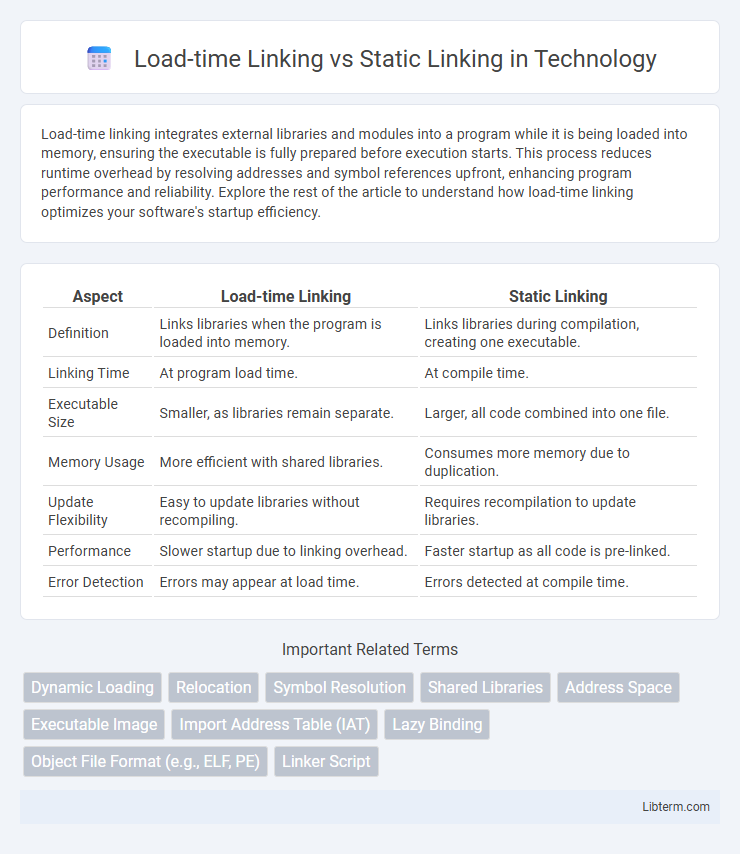
 libterm.com
libterm.com