Backup ensures the safety of your important data by creating copies that can be restored in case of loss, corruption, or disasters. Regularly updating your backup strategy protects against hardware failures, cyberattacks, and accidental deletions. Discover essential tips and methods to safeguard your information throughout the article.
Table of Comparison
| Feature | Backup | Rollforward |
|---|---|---|
| Definition | Creating a full copy of data at a specific point in time. | Applying logged changes to restore data to a desired state after backup. |
| Purpose | Data protection and recovery from failures. | Data recovery to latest consistent state following backup restoration. |
| Process | Copy entire or incremental datasets. | Replay transaction logs to update backup data. |
| Use Case | Restoring data after corruption, loss, or disaster. | Recovering data changes made after the last backup. |
| Data Granularity | Point-in-time snapshot. | Transaction-level update. |
| Timing | Performed periodically (daily, weekly). | Executed post-backup as needed during recovery. |
| Dependency | Independent; standalone data copies. | Dependent on existing backup and transaction logs. |
Introduction to Backup and Rollforward
Backup is a process that creates copies of data to protect against loss or corruption, enabling restoration to a previous state. Rollforward is a recovery technique that uses transaction logs or incremental changes to update a database from a backup to a more recent point in time. Both methods are essential for data integrity and disaster recovery in database management systems.
Understanding Backup: Definition and Purpose
Backup refers to the process of creating copies of data to safeguard against loss or corruption, ensuring data can be restored to a previous state. Its primary purpose is to protect critical information from hardware failures, accidental deletions, or disasters by allowing recovery from stored copies. Effective backup strategies involve regular scheduling, secure storage, and verification to maintain data integrity and availability.
What is Rollforward? Key Concepts
Rollforward is a database recovery technique that restores data by applying transaction logs to a backup, ensuring the database is brought to a consistent state after a failure. It involves replaying changes recorded in the transaction log since the last backup, preserving committed transactions and minimizing data loss. Key concepts include transaction logs, point-in-time recovery, and incremental data restoration.
Differences Between Backup and Rollforward
Backup creates a copy of data at a specific point in time, enabling complete restoration of files or databases in case of loss or corruption. Rollforward involves applying transaction logs or incremental changes to a backup to update the data to a more recent state, ensuring minimal data loss during recovery. While backup captures static snapshots, rollforward ensures dynamic restoration by replaying transactions after the last backup.
Advantages of Backup Solutions
Backup solutions provide a reliable method for data preservation by creating complete copies that can be restored in case of hardware failure, accidental deletion, or ransomware attacks. They enable point-in-time recovery, allowing organizations to revert to specific snapshots and minimize data loss. Backup systems also support long-term data retention and compliance with industry regulations by securely storing historical data.
Benefits of Rollforward Techniques
Rollforward techniques enable rapid recovery by applying transaction logs to restore a database to a specific point in time, minimizing data loss after a failure. This method supports continuous data protection and ensures higher availability by allowing recovery from recent transactions rather than relying solely on full backups. Rollforward improves disaster recovery by providing granular control over restoration, making it essential for mission-critical systems requiring minimal downtime.
When to Use Backup vs Rollforward
Backup should be used when a full copy of data is needed to restore systems after catastrophic failures, data corruption, or accidental deletion. Rollforward is ideal when recovery needs to incorporate recent transaction logs to bring the database to a specific point in time after a backup has been restored. Use backup for baseline recovery and rollforward for applying incremental changes to maintain data consistency and minimize downtime.
Common Use Cases in Data Recovery
Backup is commonly used for full data restoration after hardware failure, accidental deletion, or ransomware attacks, allowing recovery to the last backup point. Rollforward, leveraging transaction logs, enables point-in-time recovery by applying committed transactions after a backup, ideal for minimizing data loss during database corruption or system crashes. Organizations combine backup and rollforward strategies to ensure comprehensive data protection and rapid recovery in critical system failures.
Best Practices for Data Protection
Perform regular full and incremental backups to ensure point-in-time recovery and minimize data loss. Implement rollforward techniques using transaction logs to restore databases to the most recent consistent state after a failure. Combine consistent backup schedules with transaction log shipping and verification to optimize data protection and reduce downtime.
Choosing the Right Strategy for Your Needs
Choosing the right strategy between backup and rollforward depends on your recovery objectives and data change frequency. Backup strategies capture a full or incremental snapshot of data at specific points, ensuring data restoration up to the backup time, while rollforward uses transaction logs to restore up to the moment of failure, minimizing data loss. Assessing recovery time objectives (RTO) and recovery point objectives (RPO) helps determine whether a traditional backup or a rollforward approach best aligns with your business continuity requirements.
Backup Infographic
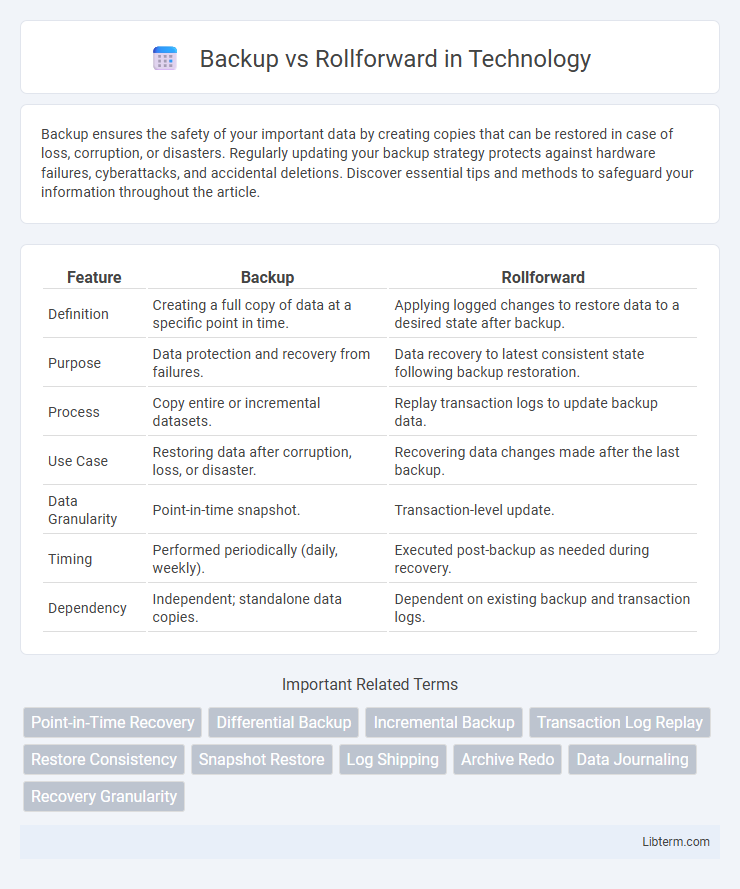
 libterm.com
libterm.com