Versioning is an essential process in software development that helps track and manage changes to code over time, ensuring consistency and collaboration across teams. Effective versioning enables you to maintain historical records, revert to previous states, and streamline deployment workflows. Explore the full article to understand how implementing robust versioning strategies can enhance your project management.
Table of Comparison
| Aspect | Versioning | Rollforward |
|---|---|---|
| Definition | Maintaining multiple versions of data or software to track changes. | Applying changes incrementally to move forward from a previous state. |
| Purpose | History tracking and rollback capabilities. | Updating systems without reverting state. |
| Use Case | Source control, data backups, document editing. | Database migrations, software updates. |
| Data State | Multiple saved states coexist. | Single state advanced step-by-step. |
| Recovery | Easy rollback to previous versions. | Only forward progression; rollback requires redo logs. |
| Complexity | Higher storage and management overhead. | Lower storage but requires sequential application. |
Understanding Versioning and Rollforward
Versioning is a method of managing multiple iterations of data or software by saving each change as a distinct version, enabling easy retrieval and comparison. Rollforward, on the other hand, involves applying a sequence of incremental changes or transactions from a specific point, often used in database recovery or system updates to restore or update data state. Understanding the roles of versioning and rollforward is crucial for effective data management, ensuring integrity, traceability, and efficient recovery processes.
Key Differences Between Versioning and Rollforward
Versioning maintains multiple historical states of data, enabling access to previous versions without altering the current dataset, while rollforward involves applying transaction logs or changes sequentially to reconstruct a database's latest state after a failure. Versioning provides snapshot isolation and supports audit trails by preserving data changes over time, whereas rollforward is primarily a recovery technique used to bring a system back to a consistent point using incremental updates. Key differences include their purpose--versioning for data management and archival, rollforward for recovery--and their operational mechanism, with versioning storing discrete versions and rollforward applying incremental transactions.
Use Cases for Versioning in Data Management
Versioning in data management is critical for tracking changes, enabling audit trails, and maintaining historical data integrity during updates or corrections. It supports use cases such as collaborative document editing, regulatory compliance where data lineage is crucial, and restoring previous data states in case of errors. Rollforward primarily facilitates recovery and replication by applying transaction logs, whereas versioning ensures comprehensive data traceability and incremental change management.
Use Cases for Rollforward in Data Management
Rollforward is essential in data management for recovering databases after unexpected failures by applying transaction logs to restore data to the most recent committed state. It supports continuous data availability in systems requiring real-time updates, such as financial applications and e-commerce platforms, by enabling seamless recovery without data loss. This approach is particularly effective for point-in-time recovery and maintaining data consistency in high-transaction environments.
Advantages of Versioning
Versioning provides a clear audit trail by maintaining multiple historical versions of data, enabling easy retrieval and comparison of previous states without data loss. This method reduces the risk of data corruption during updates and allows seamless rollback to any prior version, enhancing data integrity and recovery options. It supports concurrent access and collaborative environments by preserving changes separately, preventing conflicts and improving overall system reliability.
Advantages of Rollforward
Rollforward recovery allows for restoring a database to the most recent committed transaction, minimizing data loss by applying transaction logs after a backup. This method supports continuous data protection and reduces downtime compared to versioning, which relies on storing multiple copies and can consume extensive storage resources. Rollforward is more efficient in environments with frequent updates, ensuring faster recovery and maintaining up-to-date data integrity.
Limitations of Versioning
Versioning can lead to increased storage requirements as each change generates a new copy, creating scalability challenges for large datasets. It may also complicate data retrieval since users must identify and manage multiple versions to access the desired state. In contrast, rollforward techniques typically require fewer resources by applying incremental changes without preserving multiple full copies.
Limitations of Rollforward
Rollforward recovery relies heavily on the availability of transaction logs, making it ineffective if logs are corrupted or incomplete, leading to potential data loss. It requires the system to be online and can result in prolonged downtime during extensive recovery processes. Rollforward does not inherently support point-in-time recovery beyond the latest log backup, limiting flexibility compared to comprehensive versioning systems.
Choosing Between Versioning and Rollforward
Choosing between versioning and rollforward depends on data integrity and recovery requirements. Versioning preserves multiple data states, enabling historical access and easy rollback, making it ideal for audit trails and collaborative environments. Rollforward focuses on applying incremental changes from backups to restore the most recent data state, offering faster recovery but less granularity in historical data access.
Best Practices for Implementing Versioning and Rollforward
Implementing versioning requires consistent naming conventions and clear documentation to track changes effectively, enabling smooth rollbacks and audit trails. Best practices for rollforward include maintaining incremental backups and transaction logs, ensuring the system can recover to the latest valid state with minimal data loss. Combining both strategies involves integrating version control with robust rollback and rollforward mechanisms to achieve comprehensive data integrity and disaster recovery.
Versioning Infographic
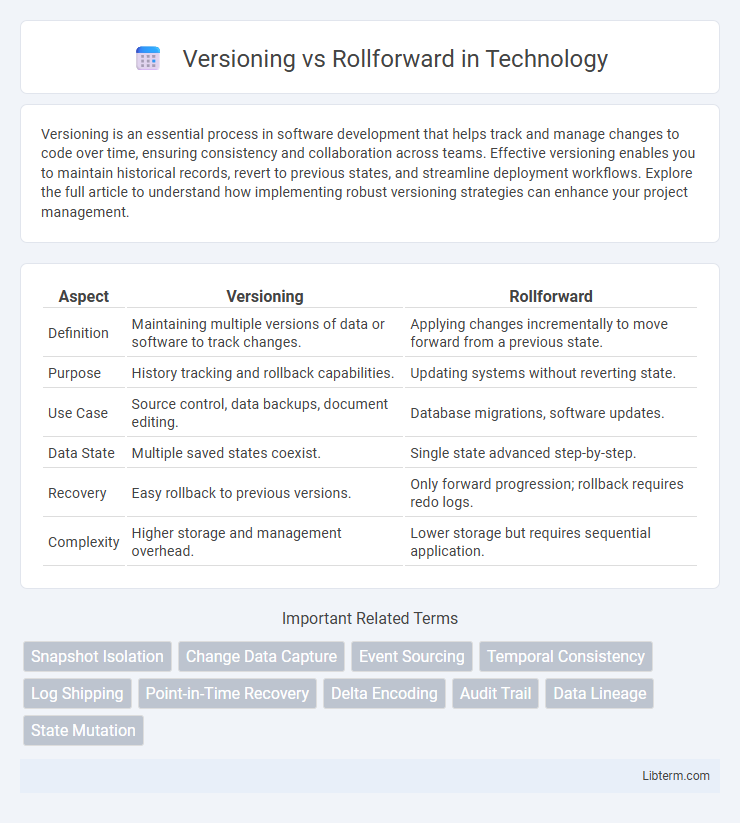
 libterm.com
libterm.com