GitHub Flow is a streamlined workflow designed for continuous integration and deployment, enabling developers to collaborate efficiently through feature branches and pull requests. It emphasizes simplicity and agility, helping your team to deliver code updates quickly while maintaining high-quality standards. Explore the rest of this article to master GitHub Flow and enhance your development process.
Table of Comparison
| Aspect | GitHub Flow | Trunk-based Development |
|---|---|---|
| Branching Strategy | Feature branches created from main/master branch | Single shared branch (trunk) with short-lived feature toggles |
| Integration Frequency | Continuous integration via pull requests | Multiple integrations per day directly to trunk |
| Code Review | Mandatory pull request reviews before merging | Lightweight or automated code review inline with commits |
| Release Process | Deploy from main after PR merge | Trunk is always deployable; continuous delivery enabled |
| Conflict Resolution | Handled during merge of feature branches | Conflicts resolved immediately due to frequent commits |
| Use Case | Ideal for teams using pull requests and code reviews | Best for high-velocity teams practicing continuous integration |
Introduction to GitHub Flow and Trunk-based Development
GitHub Flow is a lightweight, branch-based workflow designed for continuous deployment, where developers create feature branches off the main branch, make changes, open pull requests, and merge only after code review and approval. Trunk-based Development emphasizes a single shared branch, or trunk, where developers integrate small, frequent changes directly, minimizing long-lived branches and reducing integration conflicts. Both methodologies aim to streamline collaboration and accelerate delivery but differ in branching strategies and integration frequency.
Core Principles of GitHub Flow
GitHub Flow centers on a lightweight, branch-based workflow where developers create feature branches from the main branch, continuously push changes, and open pull requests for peer review before merging. This approach emphasizes frequent integration, short-lived branches, and maintaining a deployable main branch to enhance collaboration and reduce integration risks. Core principles include using small, incremental commits, continuous delivery, and ensuring every pull request delivers a complete, tested piece of functionality.
Fundamentals of Trunk-based Development
Trunk-based Development centers on a single shared branch called the trunk or mainline where developers integrate small, frequent changes to maintain continuous integration and minimize merge conflicts. This approach emphasizes short-lived feature branches or direct commits to the trunk, enabling rapid feedback and streamlined collaboration. Maintaining a consistently deployable codebase is a key fundamental that supports continuous delivery and enhances release reliability.
Workflow Processes: Comparing Step-by-Step
GitHub Flow involves creating feature branches from the main branch, developing, opening pull requests for code review, and merging after approval, emphasizing continuous deployment and frequent releases. Trunk-based Development uses a single shared branch where developers commit small, frequent updates directly to the trunk, enabling continuous integration and reducing merge conflicts. Both workflows aim to streamline collaboration, but GitHub Flow focuses on isolated feature development with asynchronous review, while Trunk-based Development prioritizes rapid integration and immediate feedback.
Branch Management Strategies
GitHub Flow emphasizes short-lived feature branches that are merged into the main branch via pull requests, promoting continuous integration and code review. Trunk-based Development relies on a single shared branch called trunk or main, where developers commit small, frequent changes to avoid long-lived branches and reduce merge conflicts. Effective branch management in GitHub Flow involves isolated branches and peer reviews, while trunk-based development focuses on rapid, incremental commits directly to the main line of development.
Collaboration and Code Review Practices
GitHub Flow emphasizes collaboration through feature branches, enabling isolated workspaces that facilitate focused code reviews via pull requests before merging into the main branch. Trunk-based Development promotes continuous integration with small, frequent commits directly to the trunk, encouraging real-time collaboration and reducing merge conflicts by frequently synchronizing work. Code review practices in GitHub Flow leverage asynchronous discussions and approvals on pull requests, while Trunk-based Development often relies on pair programming and automated checks integrated into the continuous delivery pipeline.
Deployment and Release Models
GitHub Flow emphasizes continuous deployment with short-lived feature branches merged into the main branch, enabling rapid and frequent releases. Trunk-based Development uses a single shared branch where developers integrate small, incremental changes multiple times a day, supporting continuous integration and minimizing merge conflicts for smoother release cycles. The deployment model in GitHub Flow typically involves automated pipelines triggered by pull request merges, while Trunk-based Development relies on feature toggles and canary releases to manage incomplete features during ongoing releases.
Pros and Cons of GitHub Flow
GitHub Flow offers a simple branching model that promotes continuous integration and quick feature deployment, making it ideal for small to medium teams aiming for rapid releases. Its main advantage lies in easy collaboration via pull requests and automatic testing, which improves code quality and reduces integration conflicts. However, GitHub Flow can lead to complex branch management and slower resolution in larger teams due to multiple concurrent branches and potential merge conflicts.
Advantages and Disadvantages of Trunk-based Development
Trunk-based development offers the advantage of continuous integration by promoting small, frequent commits to a single shared branch, which reduces merge conflicts and accelerates the feedback loop. However, it requires robust automated testing and strong discipline to prevent unstable code from affecting the main branch, posing risks of integration issues in larger teams. The approach simplifies release management compared to feature branching models but may challenge teams with complex or long-running feature developments due to potential disruptions.
Choosing the Right Workflow for Your Team
Selecting the right workflow between GitHub Flow and Trunk-based Development depends on team size, deployment frequency, and collaboration style. GitHub Flow offers a simplified branching model ideal for continuous integration and rapid feature deployment, while Trunk-based Development emphasizes a single shared branch promoting frequent commits and minimized merge conflicts. Teams aiming for faster delivery with streamlined reviews may prefer GitHub Flow, whereas those prioritizing stability and consistent integration often benefit from Trunk-based methodology.
GitHub Flow Infographic
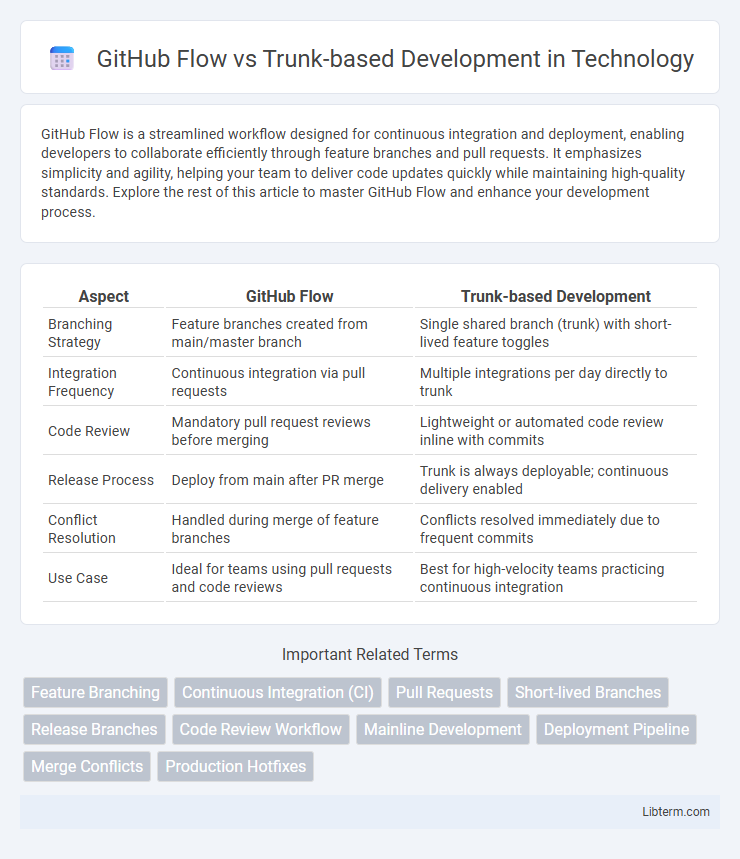
 libterm.com
libterm.com