A mockup visually represents how your design or product will appear in a real-world context, helping to showcase aesthetics and functionality before final production. It serves as a crucial tool for gathering feedback and making necessary adjustments, ensuring your vision aligns with user expectations. Explore the rest of this article to discover how effective mockups can elevate your design process.
Table of Comparison
| Feature | Mockup | Prototype |
|---|---|---|
| Purpose | Visual design representation | Interactive functionality simulation |
| Interactivity | Static, no interaction | Clickable, user interaction enabled |
| Fidelity | High-fidelity design details | High to medium fidelity, functional |
| Tools | Photoshop, Sketch, Figma | Axure, InVision, Marvel |
| Use Case | Design approval, visual feedback | User testing, flow validation |
| Time to Create | Shorter, less complex | Longer, involves coding or advanced tools |
Introduction to Mockup and Prototype
Mockups provide a static, visual representation of a product's design, highlighting layout, color schemes, and interface elements without interactive functionality. Prototypes simulate user interactions and workflows, enabling early testing and validation of product concepts through clickable or dynamic elements. Both tools serve distinct roles in the design process, with mockups focusing on appearance and prototypes on usability and experience.
Defining Mockup: Purpose and Features
A mockup serves as a static, high-fidelity visual representation of a product's design, highlighting layout, color schemes, typography, and overall aesthetics without interactive functionality. Its primary purpose is to provide stakeholders and designers with a clear, detailed preview of the final product's appearance to facilitate discussions and approvals. Mockups emphasize visual accuracy and design consistency, making them essential for validating user interface elements before moving to interactive prototyping or development.
Defining Prototype: Purpose and Features
A prototype serves as an interactive model of a product, designed to simulate user experience and functionality for testing and validation purposes. It allows designers and stakeholders to explore design concepts, identify usability issues, and refine features before final development. Prototypes often include clickable elements, realistic content, and dynamic behavior to closely mimic the intended user interface and interactions.
Key Differences Between Mockup and Prototype
Mockups are static, high-fidelity visual designs used to showcase the appearance and layout of a product, while prototypes are interactive models that simulate user experience and functionality. Mockups focus on detailed design elements such as colors, typography, and imagery, whereas prototypes enable usability testing by allowing users to navigate through the interface. The key difference lies in purpose: mockups validate visual design, and prototypes validate user interactions and workflow.
When to Use a Mockup
Use a mockup during the early stages of the design process to visualize the product's layout, color schemes, and typography without interactive functionality. Mockups are ideal for presenting a clear, static representation to stakeholders and receiving feedback on the visual aspects before moving on to development. Their high-fidelity design helps ensure alignment on the look and feel without the complexity of coding or interactivity found in prototypes.
When to Use a Prototype
Prototypes are essential when user interaction and feedback on functionality, usability, or workflow are needed before final development. Employ prototypes during design phases where testing user flows, validating concepts, or simulating features can prevent costly changes later. Use prototypes in iterative design processes to refine product requirements and enhance user experience based on real-world testing.
Advantages of Mockups in Design Process
Mockups provide a detailed visual representation of the design, allowing stakeholders to clearly understand the layout, colors, and typography before development begins. They facilitate early feedback by showcasing the design aesthetics and user interface elements without requiring functional coding. This saves time and resources by identifying design issues upfront, improving communication among designers, clients, and developers.
Benefits of Prototypes for User Testing
Prototypes offer dynamic and interactive representations of a product, enabling realistic user testing that reveals usability issues and gathers authentic feedback. High-fidelity prototypes simulate actual functionality, allowing users to engage with features and workflows, which helps validate design assumptions before development. This iterative testing process reduces costly revisions and enhances user-centered design by aligning the final product closely with user expectations.
Selecting the Right Tool: Mockup or Prototype
Choosing between a mockup and a prototype depends on the project stage and goals; mockups provide static visual representations for design approval, while prototypes offer interactive experiences to test functionality and user flow. For early design feedback and visual refinement, mockups created with tools like Figma or Sketch are ideal. When assessing user interactions or validating usability, prototyping tools such as InVision, Axure, or Adobe XD enable realistic simulations crucial for effective product development.
Conclusion: Mockup vs Prototype in Product Development
Mockups provide a static visual representation focusing on design and layout, while prototypes offer interactive, functional simulations for testing user experience and technical feasibility. Effective product development balances both; mockups align stakeholders on aesthetics and branding, prototypes validate usability and functionality before coding begins. Choosing the right tool depends on project phase, goals, and feedback needs, ensuring efficient iteration and successful final products.
Mockup Infographic
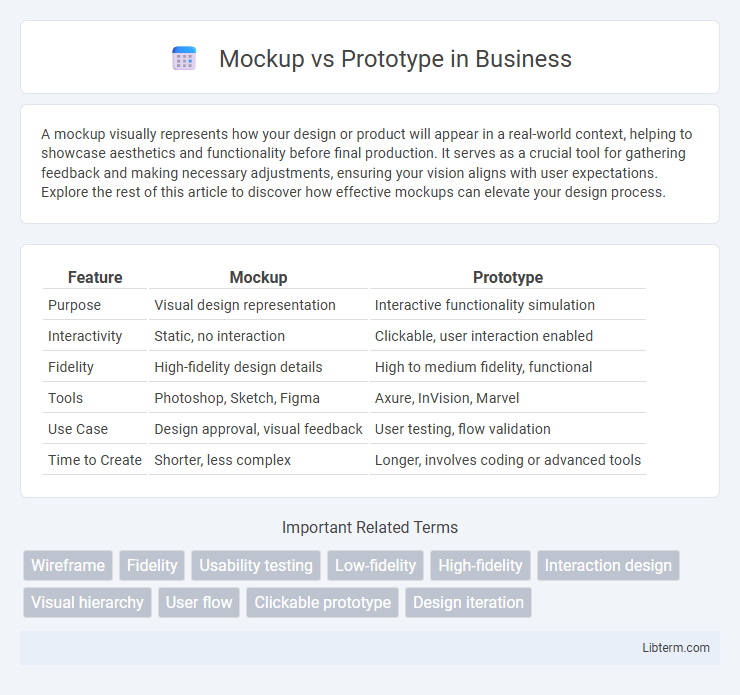
 libterm.com
libterm.com