Configuration plays a crucial role in optimizing system performance and ensuring seamless operation across various applications. Properly managing settings allows customization to meet specific needs, enhance efficiency, and reduce errors. Explore the full article to discover how effective configuration can improve your technology experience.
Table of Comparison
| Aspect | Configuration | Setting |
|---|---|---|
| Definition | System-wide parameters controlling software or hardware behavior | Individual options adjusted within an application or device |
| Scope | Global or project-level impact | Local to specific features or functions |
| Modification | Typically done by administrators or engineers | Usually changed by end-users or operators |
| Storage | Stored in config files, environment variables, or system registries | Saved in user profiles or application preferences |
| Purpose | Defines behavior and structure of systems or applications | Customizes user experience and operational details |
| Examples | Network config, database connection parameters | Display brightness, notification volume |
Introduction to Configuration and Setting
Configuration refers to the process of arranging and customizing software or hardware components to meet specific requirements, involving the definition of parameters and options that control system behavior. Settings are the individual values or preferences within a configuration that determine the operational characteristics of applications or devices. Understanding the distinction enhances effective management of technology environments by ensuring optimal performance and user experience.
Defining Configuration
Configuration defines the structured parameters and options that tailor software or hardware functionalities to specific requirements, often stored in files or databases. Unlike general settings, configuration typically involves more complex and persistent adjustments that influence system behavior at a foundational level. Effective configuration management ensures consistency, scalability, and security across IT environments.
Defining Setting
A setting refers to a specific parameter within a system or application that controls its behavior or appearance. It typically represents a fixed value that users can adjust to customize functionality without altering the underlying software structure. Settings ensure personalized user experiences by enabling granular control over features such as display preferences, notifications, and security options.
Key Differences Between Configuration and Setting
Configuration refers to the overall arrangement and customization of software or hardware components to establish how a system operates, often involving multiple interconnected options. A setting is a specific parameter within a configuration that controls a particular feature or behavior of the system, typically adjustable on an individual basis. Key differences include scope, where configuration encompasses the entire system setup, while settings are granular controls; purpose, with configuration aimed at defining system operation and settings targeting user preferences or behaviors; and complexity, as configurations may require technical expertise, whereas settings are often user-friendly adjustments.
Use Cases for Configuration
Configuration involves defining system parameters to customize software behavior according to specific use cases, such as enabling features for different user roles or adjusting performance settings for distinct environments. Use cases for configuration include setting up network protocols in enterprise systems, tailoring application workflows for business processes, and managing security policies across various platforms. These configurations allow organizations to optimize software functionality without altering the underlying code.
Use Cases for Setting
Settings are user-specific preferences that customize the behavior of software applications, such as adjusting notification preferences or changing language options. They enable personalized experiences without altering the core system, ideal for end users aiming to modify how an application responds to their needs. Settings are commonly used in mobile apps, web browsers, and productivity tools to enhance usability and accessibility.
Impact on System Behavior
Configuration directly shapes system behavior by determining how components interact and operate under various conditions, influencing performance, security, and functionality. Settings fine-tune specific parameters within the broader configuration framework, allowing for customization and adjustment without altering the fundamental system architecture. Changes in configuration typically have a more profound and widespread impact, whereas settings adjustments offer targeted control with localized effects.
Best Practices in Managing Configuration and Setting
Effective management of configuration and settings involves clearly distinguishing between system-wide configurations, which define the core operational parameters, and user-specific settings, which customize individual experiences. Best practices include maintaining centralized configuration files for consistency, employing version control to track changes, and implementing automated validation to prevent misconfigurations. Regular audits and documentation ensure configurations align with security policies and performance requirements, minimizing downtime and enhancing system reliability.
Common Mistakes and How to Avoid Them
Common mistakes in distinguishing configuration from settings include confusing their scope and permanence; configurations typically refer to system-wide parameters affecting software behavior, while settings are user-specific preferences. Avoid these errors by clearly defining configurations as foundational adjustments made during installation or deployment, and settings as customizable options available to end-users. Documenting changes meticulously and using standardized naming conventions reduces misconfiguration risks and improves system reliability.
Conclusion: Choosing the Right Approach
Selecting between configuration and settings depends on the need for flexibility versus simplicity; configurations offer granular control ideal for complex systems, while settings provide straightforward adjustments suited for everyday user preferences. Prioritizing scalability and maintainability favors configuration, whereas prioritizing ease of use and quick modifications relies on settings. Understanding the specific application context and desired control level ensures effective implementation and optimal system performance.
Configuration Infographic
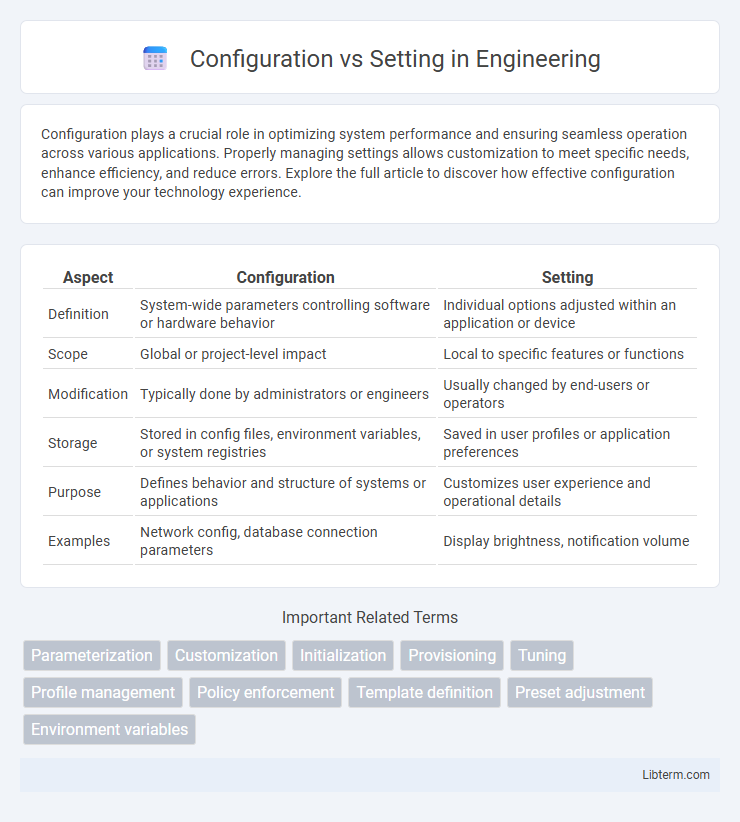
 libterm.com
libterm.com