Rolling deployment ensures continuous software delivery by gradually updating application instances one at a time, minimizing downtime and risk. This strategy allows seamless transitions with immediate rollback options if issues arise, maintaining system stability and user experience. Explore the rest of the article to understand how rolling deployment can optimize your software release process.
Table of Comparison
| Feature | Rolling Deployment | Canary Deployment |
|---|---|---|
| Definition | Gradual replacement of old app versions with new ones across servers. | Release new version to a small user subset before full rollout. |
| Risk Mitigation | Moderate risk spread evenly over all users. | Low risk by limiting exposure to a small group. |
| Deployment Speed | Faster, as updates proceed server by server continuously. | Slower, requires monitoring and validation between phases. |
| Use Case | Suitable for stable releases and quick updates. | Ideal for testing new features or risky changes. |
| Rollback Complexity | Simpler rollback by halting further updates. | More granular rollback limited to canary users. |
| User Impact | All users experience update gradually. | Only a small percentage affected initially. |
Introduction to Deployment Strategies
Rolling deployment gradually updates application instances one batch at a time, ensuring continuous availability while minimizing downtime. Canary deployment releases new features to a small subset of users before wider distribution, enabling controlled testing and risk mitigation. Both strategies prioritize seamless user experience and efficient resource management during software updates.
What is Rolling Deployment?
Rolling deployment is a software release strategy where updates are gradually deployed to a subset of servers or instances, replacing the old version incrementally without downtime. This approach ensures continuous service availability by updating a few servers at a time, minimizing the risk of widespread failure. Rolling deployment is ideal for maintaining stability during upgrades in production environments with multiple instances.
What is Canary Deployment?
Canary deployment is a software release strategy that gradually rolls out new features to a small subset of users before a full-scale launch, minimizing risks by monitoring performance and user feedback in real-time. This approach enables early detection of bugs or issues without impacting the entire user base, allowing teams to quickly roll back if necessary. Canary deployment is often used in continuous integration/continuous delivery (CI/CD) pipelines to ensure stable and reliable software updates.
Key Differences Between Rolling and Canary Deployment
Rolling deployment gradually updates application instances one batch at a time, ensuring continuous availability without downtime by replacing old versions incrementally across the entire infrastructure. Canary deployment releases the new version to a small subset of users initially, enabling real-world performance testing and risk mitigation before a broader rollout. The main difference lies in traffic exposure; rolling deployment updates all instances systematically, while canary deployment targets limited users for early feedback and controlled validation.
Advantages of Rolling Deployment
Rolling deployment offers continuous application updates with minimal downtime by gradually replacing instances one at a time, ensuring service availability throughout the process. It reduces the risk of deployment failure by allowing quick rollback on specific instances without impacting the entire system. Additionally, rolling deployment optimizes resource usage and simplifies monitoring by updating consistent environments incrementally.
Advantages of Canary Deployment
Canary Deployment offers precise risk mitigation by gradually exposing new software versions to a small subset of users, allowing real-time monitoring and quick rollback if issues arise. This targeted approach minimizes potential impact on the entire user base compared to Rolling Deployment, which updates servers sequentially without selective exposure. Enhanced feedback collection during Canary Deployment enables more informed decision-making, improving overall release quality and user satisfaction.
Use Cases for Rolling Deployment
Rolling Deployment suits applications requiring zero downtime during updates, such as large-scale web services and e-commerce platforms handling continuous user traffic. This strategy progressively replaces instances one at a time, ensuring system stability and uninterrupted access while minimizing deployment risks. Ideal for environments with stable, homogeneous infrastructure where gradual updates maintain service availability without complex monitoring.
Use Cases for Canary Deployment
Canary deployment is ideal for testing new features or updates on a small subset of users to minimize risk and gather real-world performance data before a full rollout. It suits scenarios requiring gradual exposure, such as software updates in large-scale web applications or mobile apps where immediate rollback is necessary if issues arise. Organizations use canary deployment to validate feature compatibility, measure user response, and ensure system stability under real traffic conditions without impacting the entire user base.
Challenges and Risks of Each Approach
Rolling deployment risks include potential downtime since updates are applied to subsets of servers sequentially, which might cause inconsistent user experiences or service interruptions during switchovers. Canary deployment challenges involve monitoring complexities and risk of exposing a small segment of users to unstable features, requiring robust real-time analytics and instant rollback capabilities. Both approaches demand meticulous infrastructure management to avoid cascading failures and maintain overall system reliability.
Choosing the Right Deployment Strategy
Choosing the right deployment strategy depends on application complexity, risk tolerance, and customer impact. Rolling deployment gradually updates servers one at a time, minimizing downtime but risking partial exposure to bugs. Canary deployment releases updates to a small subset of users first, enabling targeted monitoring and faster rollback with minimal impact on the broader user base.
Rolling Deployment Infographic
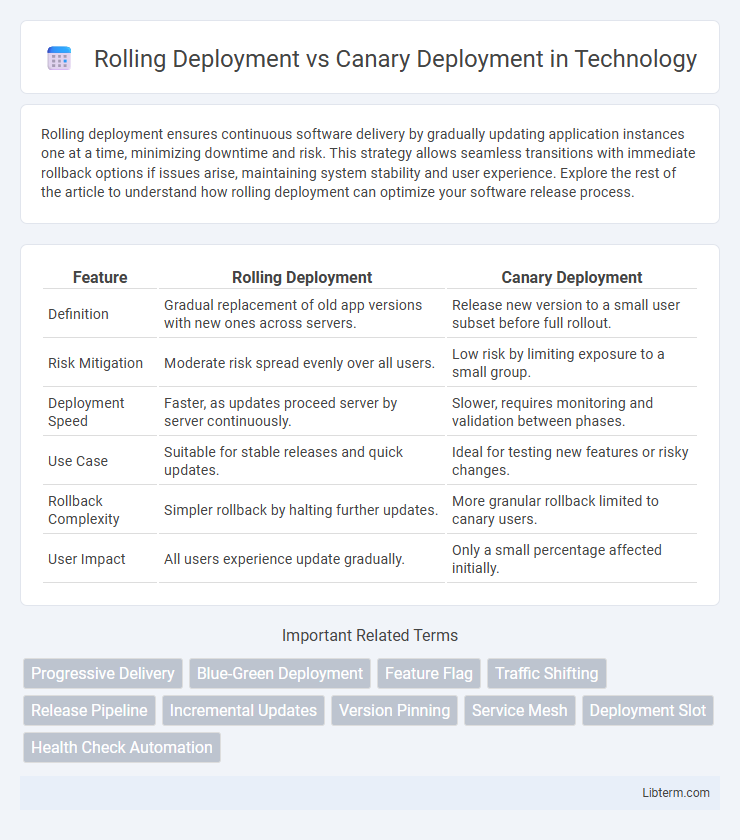
 libterm.com
libterm.com