Merging combines two or more entities, such as companies or data sets, to create a unified whole with enhanced capabilities and resources. This process often involves strategic planning to streamline operations, improve efficiency, and achieve growth objectives. Explore the rest of the article to understand how successful merging can transform your business or project.
Table of Comparison
| Aspect | Merging | Forking |
|---|---|---|
| Definition | Integrating code changes from one branch into another | Creating a separate independent project by copying the source code |
| Purpose | Combine efforts, maintain single project history | Develop new features or directions independently |
| Use Case | Collaborative development on the same codebase | Starting a new project based on existing code |
| Version Control Impact | Preserves commit history and branches | Creates a separate repository with distinct history |
| Community | Centralized collaboration and contribution | Independent development, possible fragmentation |
| Control | Shared control under main repository maintainers | Full control by fork owner |
| Conflict Resolution | Requires resolving code conflicts during integration | Minimal conflicts, separate code evolution |
Understanding the Basics: What Are Merging and Forking?
Merging integrates changes from different branches in version control systems, combining code developments into a unified project history. Forking creates a separate copy of a repository, enabling independent development without affecting the original codebase. Understanding merging and forking is essential for effective collaboration and managing parallel development workflows in software projects.
Key Differences Between Merging and Forking
Merging combines changes from different branches into a single branch, preserving the project history and enabling seamless collaboration within the same repository. Forking creates an independent copy of an entire repository, allowing developers to experiment or implement features without affecting the original project, often used in open-source contributions. While merging integrates parallel development streams, forking establishes a detached working environment for isolated development efforts.
When to Merge: Appropriate Use Cases
Merging is best used when integrating completed features, bug fixes, or updates from a development branch into the main codebase, ensuring the history is preserved and conflicts are resolved efficiently. It is appropriate in collaborative workflows where multiple contributors regularly push incremental changes, maintaining a linear project history. Use merging when the goal is to combine parallel developments into a unified, stable version without diverging repository histories.
When to Fork: Ideal Scenarios
Forking is ideal when creating an independent copy of a repository to experiment with major changes without affecting the original project, especially in open-source environments. It suits scenarios where developers want to propose significant new features or overhauls, enabling isolated development and easier pull request creation. Forking supports parallel innovation while maintaining the integrity of the source repository.
Collaboration Workflow: How Merging Enhances Teamwork
Merging integrates changes from different branches, enabling seamless collaboration and preserving the complete project history. It facilitates parallel development by allowing team members to contribute simultaneously without overwriting each other's work. This process promotes continuous integration and reduces conflicts, optimizing the workflow in collaborative software projects.
Independence and Innovation: The Power of Forking
Forking enhances independence by creating a separate development path that allows developers to innovate without affecting the original project, fostering diverse solutions and experimentation. Unlike merging, which integrates changes back into the main codebase to maintain cohesion, forking supports parallel progress and freedom from existing constraints. This autonomy drives innovation, enabling contributors to explore new features, fix bugs independently, and tailor projects to unique needs.
Potential Risks: Merging vs Forking
Merging merges code changes directly into the main branch, which can cause conflicts and introduce bugs if integration is not carefully managed, risking production stability. Forking creates an independent copy, isolating development but increasing the possibility of code divergence and integration challenges later. Both processes carry risks related to version control complexity, requiring diligent review and testing to maintain codebase integrity.
Best Practices for Merging Projects
Merging projects is a preferred best practice when integrating changes from different branches to preserve commit history and maintain a coherent project timeline. Effective merging involves resolving conflicts promptly, performing thorough code reviews, and using descriptive merge commit messages to enhance collaboration and traceability. Regularly updating the target branch before merging minimizes integration issues and ensures compatibility across all project dependencies.
Best Practices for Forking Repositories
Forking repositories is ideal for contributing to open-source projects without affecting the original codebase, allowing developers to freely experiment and implement changes. Best practices include regularly syncing the fork with the upstream repository to avoid conflicts, creating feature branches for isolated development, and submitting clear, concise pull requests to streamline review processes. Ensuring consistent commit messages and thorough testing before merging enhances collaboration efficiency and maintains project integrity.
Choosing the Right Approach: Merge or Fork?
Choosing between merging and forking depends on the project's collaboration goals and workflow structure. Merging integrates changes from separate branches into a single codebase, ideal for maintaining a unified history and continuous development. Forking creates an independent copy of the repository, enabling isolated experimentation or contributions without affecting the original project, which suits open-source collaboration or major feature development.
Merging Infographic
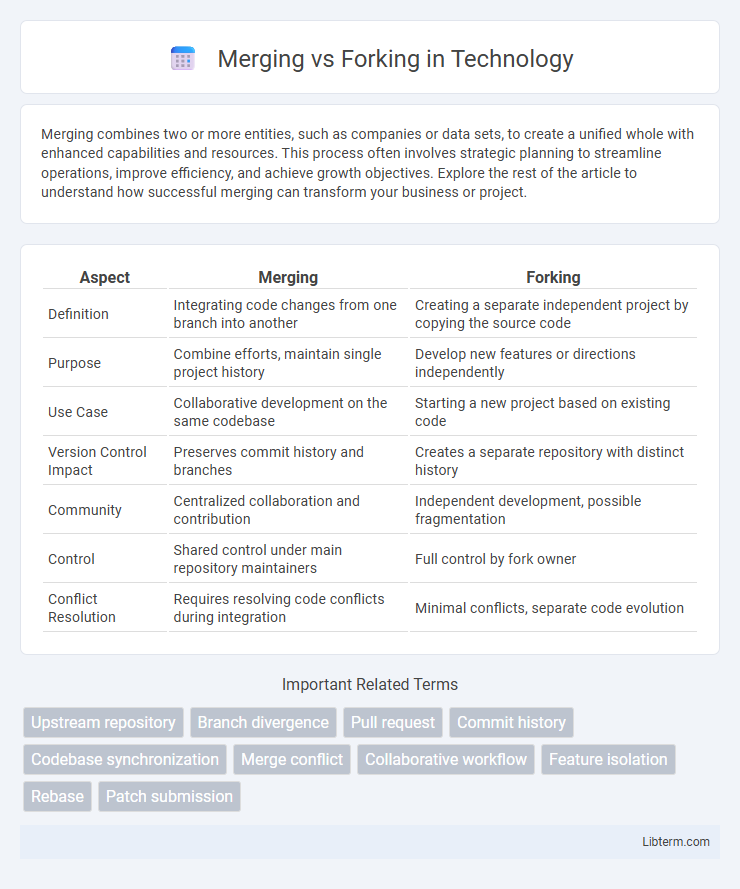
 libterm.com
libterm.com