SaaS (Software as a Service) revolutionizes how businesses access and utilize software by delivering applications over the internet, eliminating the need for complex installations or maintenance. This cloud-based model enhances scalability, reduces upfront costs, and ensures continuous updates for optimal performance. Discover how adopting SaaS can transform Your business operations by reading the rest of the article.
Table of Comparison
| Feature | SaaS (Software as a Service) | PaaS (Platform as a Service) |
|---|---|---|
| Definition | Complete software applications delivered over the internet | Cloud platform providing tools and environment for app development |
| Primary Users | End-users and businesses requiring software solutions | Developers and IT teams building and deploying apps |
| Control Level | Minimal control over software and infrastructure | Control over application development without managing hardware |
| Examples | Google Workspace, Salesforce, Dropbox | Microsoft Azure, Google App Engine, Heroku |
| Customization | Limited to software features | Highly customizable development environment |
| Maintenance | Handled by service provider | Managed platform, developers focus on code |
| Scalability | Automatic scaling of software usage | Flexible scaling of applications and services |
Introduction to SaaS and PaaS
SaaS (Software as a Service) delivers software applications over the internet, allowing users to access and use them through a web browser without needing local installation. PaaS (Platform as a Service) offers a cloud-based environment with tools and infrastructure for developers to build, deploy, and manage applications efficiently. SaaS targets end-users seeking ready-to-use software, while PaaS caters to developers requiring scalable platforms for application development.
Defining SaaS: Key Features and Use Cases
SaaS (Software as a Service) delivers fully managed applications hosted on the cloud, eliminating the need for local installation or maintenance, with key features including automatic updates, scalability, and subscription-based pricing. Popular SaaS use cases include customer relationship management (CRM) systems, email platforms, and collaboration tools, enabling businesses to enhance productivity without managing infrastructure. Enterprises benefit from SaaS by accessing software on-demand, reducing IT overhead, and ensuring seamless integration with existing digital workflows.
Defining PaaS: Core Attributes and Applications
Platform as a Service (PaaS) offers a cloud-based environment with essential tools and infrastructure for developers to build, test, and deploy applications efficiently. Core attributes include integrated development environments, middleware, scalability, and support for multiple programming languages, enabling rapid application development and seamless collaboration. PaaS is widely used for custom application development, API management, and microservices architecture, providing flexibility and reducing operational overhead compared to traditional on-premises platforms.
SaaS vs PaaS: Architecture Comparison
SaaS (Software as a Service) architecture delivers fully developed applications over the internet, managed entirely by the service provider, allowing users to access software via web browsers without handling infrastructure or platform maintenance. PaaS (Platform as a Service) architecture provides a cloud-based environment with tools, runtime, and middleware for developers to build, test, and deploy custom applications, offering more control over the application lifecycle compared to SaaS. The key architectural distinction lies in SaaS abstracting the platform and infrastructure layers for end-users, whereas PaaS abstracts infrastructure but exposes platform components for development and scaling.
Deployment Models: SaaS vs PaaS
SaaS deployment delivers fully managed software applications accessible via the internet, eliminating the need for users to handle infrastructure or platform maintenance. PaaS deployment provides a cloud-based environment with development tools and middleware, enabling developers to build, test, and deploy applications without managing the underlying infrastructure. SaaS offers rapid application usage with minimal configuration, while PaaS supports customizable application development and integration within scalable cloud environments.
Customization and Flexibility: Which Offers More?
PaaS offers greater customization and flexibility compared to SaaS by providing developers with a platform to build, deploy, and manage applications tailored to specific business needs. SaaS delivers ready-to-use software with limited customization options, focusing on ease of use and standardized features. Organizations seeking extensive control over application development and customization typically prefer PaaS solutions.
Cost Considerations: Pricing Models for SaaS and PaaS
SaaS pricing models often rely on subscription fees based on user count or tiered feature access, enabling predictable costs for businesses. PaaS pricing typically involves pay-as-you-go charges tied to resource consumption such as computing power, storage, and bandwidth, providing scalability but potential variability in expenses. Understanding these pricing differences helps organizations optimize budgets by selecting the model aligned with their usage patterns and growth expectations.
Security and Compliance in SaaS vs PaaS
SaaS platforms often provide built-in security features and compliance certifications managed directly by the vendor, reducing the burden on end-users to maintain data protection standards. PaaS solutions require organizations to implement and manage security controls, including application-level protections and compliance adherence, offering greater customization but increased responsibility. Both models support compliance frameworks like GDPR and HIPAA, yet SaaS simplifies certification management while PaaS demands deeper integration of security practices within development workflows.
Pros and Cons: SaaS Compared to PaaS
SaaS offers easy accessibility and maintenance with ready-to-use applications, reducing the need for in-house IT management, but it limits customization and control over software. PaaS provides a flexible development environment, enabling tailored application building and scalability, yet requires more technical expertise and ongoing maintenance from users. Choosing between SaaS and PaaS depends on an organization's need for rapid deployment versus customization capabilities.
Choosing the Right Solution: SaaS or PaaS for Your Business
Choosing between SaaS and PaaS depends on your business needs, technical expertise, and scalability requirements. SaaS offers ready-to-use applications ideal for businesses seeking quick deployment and minimal maintenance, while PaaS provides a flexible platform for developers to build, test, and deploy custom applications with greater control. Evaluating factors such as customization, integration capabilities, and cost-effectiveness will help determine the optimal cloud service model for your organization.
SaaS Infographic
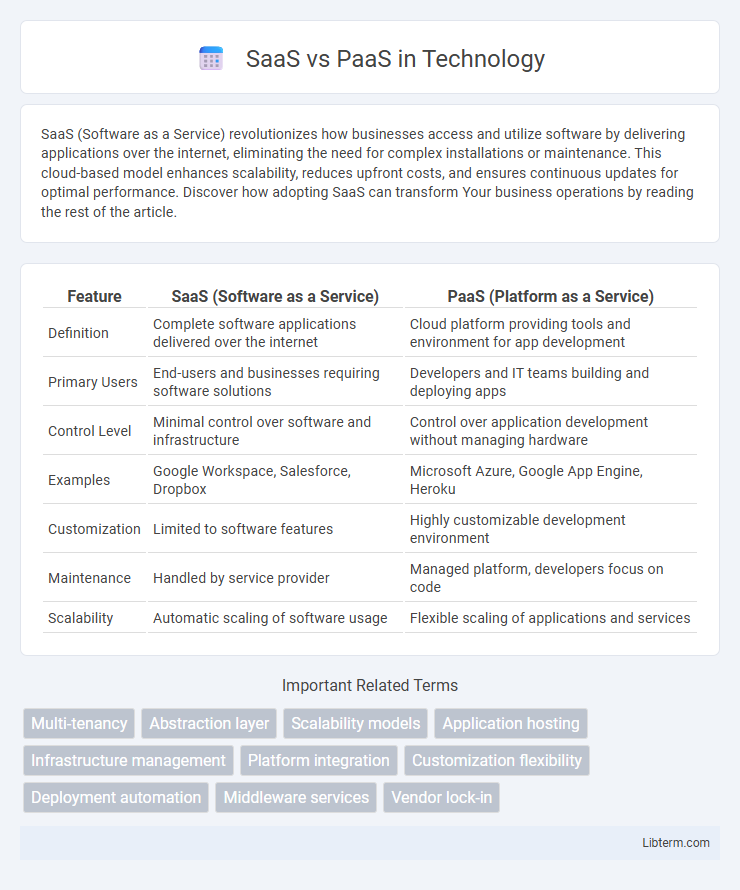
 libterm.com
libterm.com