An Integrated Development Environment (IDE) is a powerful software application that combines code editing, debugging, and compiling tools into a single interface designed to streamline software development. IDEs enhance productivity by providing features like syntax highlighting, code completion, and version control integration, making it easier to write and manage code efficiently. Discover how leveraging an IDE can transform your coding experience and boost your project outcomes by reading the full article.
Table of Comparison
| Feature | Integrated Development Environment (IDE) | Text Editor |
|---|---|---|
| Purpose | Comprehensive software development with debugging, compiling, and deployment tools | Lightweight code writing and editing |
| Functionality | Code completion, syntax highlighting, debugging, version control, project management | Basic syntax highlighting, simple editing features |
| Performance | Heavier, requires more system resources | Fast, minimal resource usage |
| Customization | Highly customizable with plugins and extensions | Customizable but limited compared to IDEs |
| Examples | Visual Studio, IntelliJ IDEA, Eclipse | Notepad++, Sublime Text, Vim |
| Target Users | Professional developers, software engineers | Beginners, quick editing tasks, lightweight coding |
Understanding Integrated Development Environments (IDEs)
Integrated Development Environments (IDEs) combine source code editors, debuggers, and build automation tools into a single software application, streamlining the development process and improving productivity. IDEs such as Visual Studio, Eclipse, and IntelliJ IDEA provide features like code completion, syntax highlighting, and real-time error detection that go beyond the capabilities of simple text editors like Notepad++ or Sublime Text. These integrated tools enable developers to write, test, and debug code efficiently within one cohesive interface, making IDEs essential for complex software development projects.
What Is a Text Editor?
A text editor is a lightweight software application designed for creating and editing plain text files, primarily used for coding and scripting. Unlike Integrated Development Environments (IDEs), text editors offer minimal features such as syntax highlighting and basic search functions, making them faster and more flexible for quick edits. Popular examples include Sublime Text, Notepad++, and Vim, which cater to developers seeking simplicity and control without the overhead of an IDE.
Key Features of IDEs
Integrated Development Environments (IDEs) offer comprehensive tools such as code completion, debugging, and version control integration that streamline software development. They provide built-in compilers, syntax highlighting, and real-time error detection, enhancing coding efficiency and accuracy compared to basic text editors. IDEs also support project management and customizable workflows, making them essential for complex application development.
Core Capabilities of Text Editors
Text editors offer fundamental capabilities such as syntax highlighting, code folding, and basic search and replace functions that streamline code writing and editing. They enable quick file manipulation with lightweight performance, supporting multiple programming languages through customizable plugins and extensions. Unlike Integrated Development Environments (IDEs), text editors prioritize speed and simplicity, making them ideal for quick edits and scripting tasks without the overhead of full project management features.
Productivity and Workflow Comparison
An Integrated Development Environment (IDE) significantly enhances productivity by offering built-in tools such as debugging, code completion, and version control integration, streamlining the development workflow. Text editors, while lightweight and faster to launch, require manual configuration and reliance on plugins to achieve similar functionality, potentially disrupting efficiency. Developers benefit from IDEs when managing complex projects, whereas text editors suit simpler tasks or quick edits, impacting overall workflow speed and effectiveness.
Customization and Extensibility
Integrated Development Environments (IDEs) offer extensive customization and extensibility through built-in features like debuggers, compilers, and integrated version control, allowing developers to tailor workflows to specific project needs. Text editors provide lightweight customization primarily via plugins and extensions, enabling users to enhance functionality while maintaining minimal resource usage. Both tools support extensibility, but IDEs deliver a more comprehensive, out-of-the-box development experience compared to the modular, user-driven customization typical of text editors.
Performance and Resource Usage
Integrated Development Environments (IDEs) generally consume more system resources, including CPU and memory, due to their built-in features like debugging, code completion, and project management tools. Text editors are lightweight, offering faster startup times and lower resource usage, which enhances performance on less powerful machines. Developers working on large, complex projects may prefer IDEs despite their heavier footprint, while those needing speed and efficiency often opt for text editors.
Collaboration and Team Development
Integrated Development Environments (IDEs) offer robust collaboration features such as built-in version control integration, real-time code sharing, and debugging tools that enhance team development efficiency. Text editors, while lightweight and flexible, often require additional plugins or external tools to support collaborative coding and synchronized editing. Teams focused on seamless communication and simultaneous development benefits typically prefer IDEs due to their comprehensive support for collaborative workflows.
Best Use Cases: IDEs vs Text Editors
IDEs excel in complex software projects by providing comprehensive tools like debugging, code completion, and project management, making them ideal for large-scale development and multi-language support. Text editors are best suited for quick edits, lightweight scripting, and tasks requiring minimal resource usage, offering fast performance and customizable features for developers who prefer simplicity. Choosing between an IDE and a text editor depends on project complexity, resource requirements, and the need for integrated tools versus speed and flexibility.
Choosing the Right Tool for Your Development Needs
Selecting between an Integrated Development Environment (IDE) and a text editor depends on the complexity of your project and required features. IDEs such as Visual Studio or IntelliJ offer comprehensive tools including debugging, code completion, and version control integration, enhancing productivity for large-scale software development. Text editors like Sublime Text or VS Code provide lightweight, customizable environments ideal for quick edits and simpler coding tasks, making them suitable for developers prioritizing speed and flexibility.
Integrated Development Environment Infographic
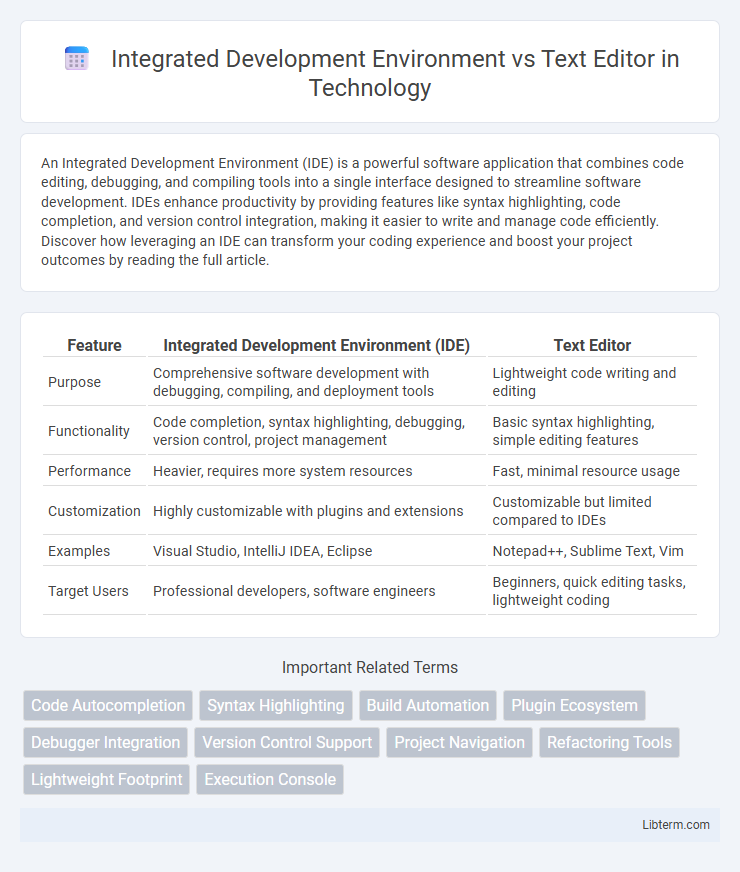
 libterm.com
libterm.com