RJ11 is a standard telephone connector commonly used for connecting landline phones and modems, featuring six positions with usually two or four contact points for wiring. Its compact design makes it ideal for residential and office telecommunication setups, supporting reliable voice and data transmission over twisted-pair cables. Discover more about RJ11's specifications, applications, and compatibility in the rest of this article to optimize Your communication devices.
Table of Comparison
| Feature | RJ11 | RJ45 |
|---|---|---|
| Connector Type | 6-position, 4 or 6 contacts | 8-position, 8 contacts |
| Primary Use | Telephone lines | Ethernet networking |
| Maximum Data Rate | Up to 56 Kbps (modem) | Up to 10 Gbps (Cat6a/Cat7) |
| Cable Type | Twisted pair, typically 2 pairs | Twisted pair, typically 4 pairs |
| Pin Configuration | 4 or 6 pins used | All 8 pins used |
| Physical Size | Smaller, compact | Larger, wider |
| Common Applications | Landline phones, DSL connections | Local Area Networks (LAN), internet, VoIP |
Introduction to RJ11 and RJ45
RJ11 and RJ45 are common types of connectors used in telecommunications and networking, with RJ11 primarily designed for telephone lines, featuring 4 or 6 pins suitable for single-line voice communication. RJ45, on the other hand, is an 8-pin connector widely used in Ethernet networks to support high-speed data transmission in local area networks (LANs). The structural differences and pin configurations define their specific applications, with RJ45 being essential for modern digital networking and RJ11 maintaining legacy telephony connections.
What Is RJ11?
RJ11 is a standard telephone connector primarily used for connecting to landline telephone systems. It typically features 6 positions and 2 or 4 contacts, supporting voice communication over copper wiring. RJ11 connectors are smaller and designed for analog signals, distinguishing them from the larger RJ45 connectors used in Ethernet networking.
What Is RJ45?
RJ45 is an 8-position, 8-contact (8P8C) modular connector primarily used for Ethernet networking and telecommunications. It supports high-speed data transmission over twisted-pair cables, commonly Cat5, Cat5e, Cat6, and Cat6a, enabling reliable network connections for computers, routers, and switches. RJ45's widespread adoption in Local Area Networks (LANs) makes it a standard interface for internet and communication infrastructure.
Key Differences Between RJ11 and RJ45
RJ11 connectors typically have 4 or 6 pins and are primarily used for telephone lines, while RJ45 connectors have 8 pins and are designed for Ethernet networking cables. RJ45 supports higher data transmission speeds, up to 10 Gbps in Cat6a cables, compared to RJ11's limited bandwidth suitable for voice communication. The physical size difference also makes RJ45 connectors larger, accommodating more wires for robust network connections, whereas RJ11 is smaller and optimized for simple voice or low-speed data signals.
Pin Configuration Comparison
RJ11 connectors typically feature 4 or 6 positions but only use 2 or 4 pins for telephone wiring, arranged linearly with central pins designated for tip and ring signals. RJ45 connectors, commonly used for Ethernet networking, have 8 positions with 8 pins, supporting more complex data transmission through standardized pinouts such as T568A and T568B. The RJ45's pin configuration allows for multiple twisted pairs, enhancing data integrity and bandwidth compared to RJ11's simpler, fewer-pin design.
Typical Uses and Applications
RJ11 connectors are predominantly used for telephone lines, modems, and low-speed data transmission in residential and small business environments. RJ45 connectors are standard in Ethernet networking, supporting high-speed data transfer in local area networks (LANs) for offices, data centers, and internet infrastructure. The RJ45's eight-pin configuration accommodates faster and more reliable communication compared to the RJ11's six-pin design, making it suitable for modern broadband applications.
Physical Design and Compatibility
RJ11 connectors feature a smaller 6-position, 2- or 4-contact design primarily used for telephone lines, offering compact dimensions suited for voice communication devices. RJ45 connectors employ an 8-position, 8-contact layout designed to accommodate Ethernet cables, supporting higher data transmission required for network connections. Compatibility is limited between RJ11 and RJ45 due to size and pin configuration differences, with RJ11 plugs fitting into RJ45 jacks but not vice versa, often leading to improper connections if not matched correctly.
Performance and Data Transmission
RJ45 connectors support higher data transmission speeds up to 10 Gbps using Ethernet cables, suitable for modern network performance demands, whereas RJ11 connectors are designed for lower-speed telephone line connections with speeds typically under 115 Kbps. RJ45 enables full-duplex communication and better signal integrity over longer distances, enhancing overall network reliability and efficiency. In contrast, RJ11's limited pin configuration and signal capacity restrict its performance primarily to voice and dial-up data transmissions.
Pros and Cons of RJ11 vs RJ45
RJ11 connectors are primarily designed for telephone lines and support fewer pins, offering simplicity and cost-effectiveness for voice communication but limited bandwidth for data transmission. RJ45 connectors, used predominantly in Ethernet networking, provide up to eight pins enabling higher data speeds and improved reliability for networking but come with higher cost and complexity. While RJ11 is suitable for basic telephone setups, RJ45 is preferred for robust data networking and faster internet connectivity.
Choosing the Right Connector for Your Needs
Selecting between RJ11 and RJ45 connectors depends on your specific networking needs; RJ11 is primarily used for telephone lines and supports up to two pairs of wires, making it ideal for analog voice communication. RJ45 connectors, designed for Ethernet networks, accommodate eight wires and support higher data transmission speeds, suitable for internet and local area network (LAN) connections. Understanding your requirements for bandwidth and device compatibility ensures optimal performance and reliability in your network setup.
RJ11 Infographic
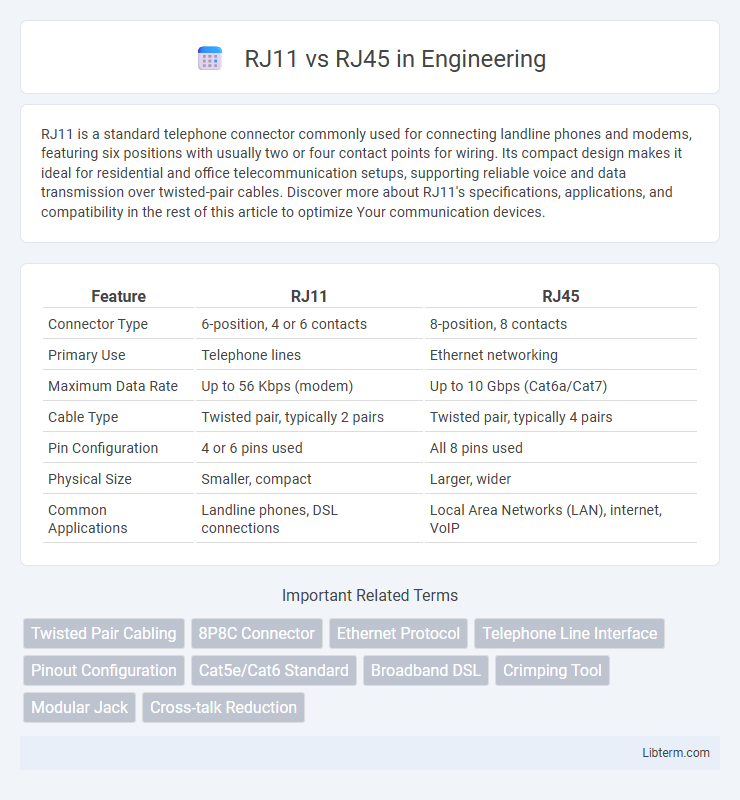
 libterm.com
libterm.com