Load balancing distributes network or application traffic across multiple servers to optimize resource use, maximize throughput, and minimize response time. It ensures high availability and reliability by preventing any single server from becoming a bottleneck during peak demand. Discover how effective load balancing can improve your system's performance and resilience in the full article.
Table of Comparison
| Feature | Load Balancing | Autoscaling |
|---|---|---|
| Definition | Distributes incoming network traffic across multiple servers | Automatically adjusts the number of active servers based on demand |
| Primary Goal | Optimize resource usage and ensure high availability | Handle variable workloads by scaling resources dynamically |
| Function | Balances user requests to prevent overload on any single server | Adds or removes server instances based on traffic thresholds |
| Typical Use Case | Distributing traffic in multi-server web applications | Scaling cloud infrastructure during traffic spikes and drops |
| Key Technologies | Round-robin, least connections, IP hash algorithms | Cloud provider APIs (AWS Auto Scaling, Google Cloud Autoscaler) |
| Benefits | Improved fault tolerance and response times | Cost efficiency and elasticity in resource management |
| Limitations | Does not add or remove resources, only distributes load | Requires monitoring and proper threshold configuration |
Introduction to Load Balancing and Autoscaling
Load balancing distributes incoming network traffic evenly across multiple servers to ensure optimal resource utilization and prevent any single server from becoming overwhelmed. Autoscaling automatically adjusts the number of active servers or instances based on real-time demand, maintaining application performance during traffic spikes or drops. Both technologies enhance system reliability and scalability but address different aspects of managing workloads in cloud and distributed environments.
Defining Load Balancing
Load balancing distributes network or application traffic across multiple servers to ensure no single server becomes overwhelmed, enhancing system reliability and reducing latency. It optimizes resource use by evenly spreading workloads, preventing bottlenecks and improving overall application responsiveness. Load balancers monitor server health and dynamically route traffic, providing high availability and fault tolerance in distributed systems.
Defining Autoscaling
Autoscaling automatically adjusts the number of active servers or instances based on real-time demand, ensuring optimal resource utilization and application performance during traffic spikes or drops. Load balancing distributes incoming network traffic evenly across multiple servers to prevent any single server from becoming a bottleneck or point of failure. Unlike load balancing, which manages traffic distribution, autoscaling dynamically changes the infrastructure size to match workload requirements without manual intervention.
Core Differences Between Load Balancing and Autoscaling
Load balancing evenly distributes incoming network traffic across multiple servers to ensure no single server becomes overwhelmed, optimizing resource utilization and improving system reliability. Autoscaling automatically adjusts the number of active servers or resources based on real-time demand, scaling up during peak loads and scaling down during low traffic periods to maintain performance and cost efficiency. The core difference lies in load balancing managing traffic distribution among existing resources, while autoscaling dynamically changes the quantity of resources available to handle varying workloads.
How Load Balancing Works
Load balancing distributes incoming network traffic or application requests across multiple servers to optimize resource use, maximize throughput, and reduce response time. It operates based on algorithms such as round-robin, least connections, or IP hash to ensure even workload distribution and prevent any single server from becoming overwhelmed. By continuously monitoring server health and performance, load balancers dynamically redirect traffic to healthy servers, maintaining high availability and reliability.
How Autoscaling Operates
Autoscaling dynamically adjusts the number of active servers or instances based on real-time traffic and workload demands, ensuring optimal resource utilization and cost efficiency. It uses predefined metrics such as CPU usage, memory consumption, or custom application-specific indicators to trigger scale-out or scale-in actions automatically. By continuously monitoring these performance metrics, autoscaling maintains application availability and responsiveness during varying traffic patterns without manual intervention.
Key Benefits of Load Balancing
Load balancing enhances application reliability by distributing incoming network traffic across multiple servers, preventing any single server from becoming a bottleneck. It improves system performance and ensures high availability by rerouting traffic to healthy servers if one fails. Key benefits include increased fault tolerance, optimized resource utilization, and seamless user experience during peak traffic periods.
Key Benefits of Autoscaling
Autoscaling automatically adjusts computing resources based on real-time demand, ensuring optimal application performance and cost efficiency by scaling up during traffic spikes and scaling down during low usage periods. This dynamic resource management reduces the risk of under-provisioning or over-provisioning, enhancing reliability and user experience. Key benefits include improved fault tolerance, reduced operational costs, and seamless handling of unpredictable workloads.
When to Use Load Balancing vs Autoscaling
Load balancing is best used when distributing network or application traffic evenly across multiple servers to ensure high availability and optimize resource utilization during consistent traffic loads. Autoscaling is ideal for dynamically adjusting the number of active servers based on real-time demand fluctuations, preventing over-provisioning and minimizing costs during variable workloads. Use load balancing for steady traffic distribution and autoscaling for handling unpredictable or spiky traffic patterns.
Best Practices for Integrating Load Balancing and Autoscaling
Effective integration of load balancing and autoscaling requires configuring load balancers to dynamically distribute traffic across newly added instances during scaling events. Implementing health checks ensures that load balancers route traffic only to healthy, responsive instances, optimizing resource utilization and maintaining application performance. Automating scaling policies based on real-time metrics like CPU utilization or request latency enables seamless adjustment to traffic demands while preserving stability and minimizing latency.
Load Balancing Infographic
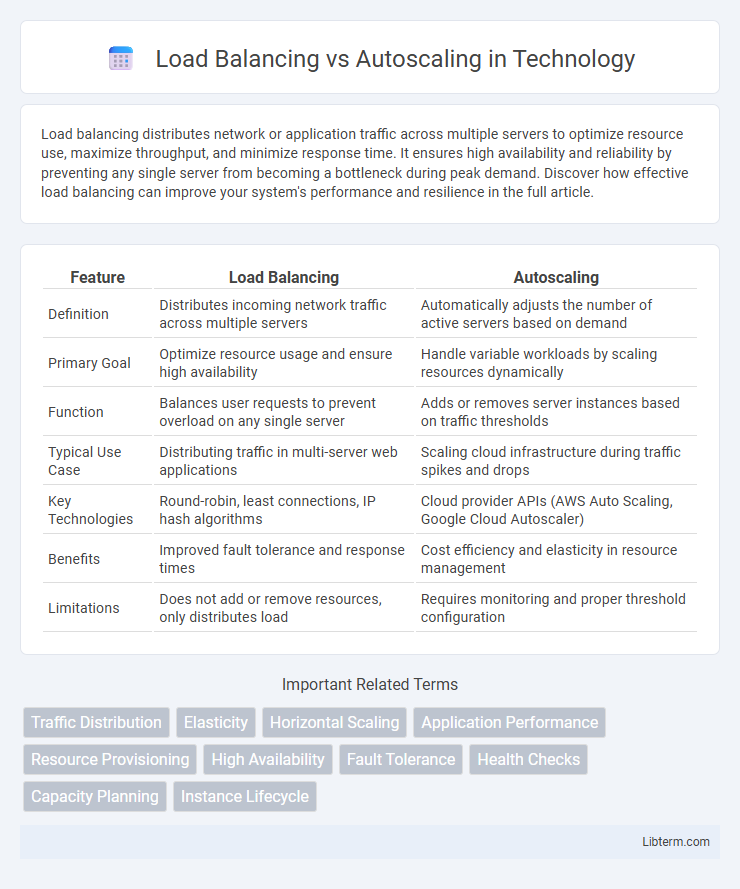
 libterm.com
libterm.com