Network File System (NFS) enables seamless file sharing across multiple computers on a network, allowing users to access files as if they were stored locally. It supports efficient data management and collaboration, enhancing productivity in both small and large-scale environments. Discover how NFS can optimize Your file-sharing strategy by exploring the full article.
Table of Comparison
| Feature | Network File System (NFS) | Instance Store |
|---|---|---|
| Storage Type | Network-based shared file storage | Local ephemeral storage attached to instance |
| Persistence | Persistent across instance restarts | Data lost on instance stop or termination |
| Data Sharing | Supports multi-instance concurrent access | Instance-specific, no sharing |
| Performance | Dependent on network latency and throughput | Low latency, high IOPS on local disk |
| Use Cases | Shared file systems, centralized storage | Temporary storage, cache, scratch space |
| Cost | Typically higher due to network and storage maintenance | Included with instance, no extra cost |
Introduction to Network File System (NFS) and Instance Store
Network File System (NFS) is a distributed file system protocol that allows multiple clients to access and share files over a network, facilitating centralized storage and consistent data access. Instance Store provides ephemeral, high-performance storage physically attached to the host server, offering fast I/O speeds but no persistence beyond the lifecycle of the instance. NFS is ideal for use cases requiring persistent shared storage, while Instance Store suits temporary data needs with low latency and high throughput.
Architecture Overview: NFS vs Instance Store
Network File System (NFS) operates as a distributed file system allowing multiple clients to access shared storage over a network, leveraging a client-server architecture with centralized storage management. Instance Store provides ephemeral, physically attached storage directly connected to the host server, optimized for low-latency access but lacking persistence beyond the instance lifecycle. NFS supports scalability and data sharing across instances, whereas Instance Store emphasizes high I/O performance with temporary local storage tied to the specific instance.
Performance Comparison: Throughput and Latency
Network File System (NFS) offers scalable shared storage with moderate latency and throughput influenced by network speed and congestion, making it suitable for distributed applications requiring data consistency. Instance Store provides high-performance, low-latency ephemeral storage directly attached to the server hardware, delivering superior throughput ideal for temporary, high I/O workloads. While Instance Store outperforms NFS in raw speed due to local storage access, NFS excels in data persistence and accessibility across multiple instances.
Data Persistence and Durability
Network File System (NFS) ensures data persistence by storing files on centralized, durable network-attached storage accessible across multiple instances, enabling data recovery even if individual instances fail. Instance Store provides ephemeral storage directly attached to the physical server hosting the instance, resulting in high I/O performance but data loss upon instance termination or failure, lacking durability. For critical data requiring persistent storage, NFS is preferable, while Instance Store suits temporary data scenarios where speed outweighs persistence.
Scalability and Flexibility
Network File System (NFS) offers high scalability by enabling multiple instances to access a shared, centralized storage resource, facilitating seamless data sharing across distributed environments. Instance Store, tied to the lifecycle of a single virtual machine, lacks flexibility and scalability since data cannot be easily shared or persisted beyond the instance termination. NFS supports dynamic scaling and flexible resource allocation ideal for cloud-native applications requiring persistent, centralized file storage.
Security Features: Access Control and Encryption
Network File System (NFS) offers robust security features including support for access control lists (ACLs) and integration with Kerberos authentication for secure, encrypted data transfers. Instance Store, typically ephemeral storage attached directly to cloud instances, lacks native encryption and access control mechanisms, relying instead on the host instance's security settings. NFS's ability to enforce granular user permissions and encrypt data in transit makes it more suitable for sensitive workloads requiring stringent access control and data privacy.
Cost Considerations: Pricing and Billing
Network File System (NFS) pricing typically involves fees based on storage capacity and data transfer, with scalable options suited for continuous access and sharing across multiple instances. In contrast, Instance Store storage is included with the cost of the instance itself, offering ephemeral storage with no additional charges but lacking durability. Evaluating cost efficiency depends on workload patterns, where NFS suits persistent, shared storage, whereas Instance Store benefits short-term, high-speed, or temporary data needs without extra billing.
Use Cases and Application Scenarios
Network File System (NFS) excels in scenarios requiring shared, persistent storage accessible by multiple instances simultaneously, making it ideal for collaborative applications, content management systems, and development environments. Instance Store provides ephemeral, high-performance storage directly attached to an instance, best suited for temporary data, cache storage, or scratch data in high I/O applications like big data processing and distributed computing. Choosing between NFS and Instance Store depends on the need for data persistence, sharing capabilities, and workload-specific I/O performance requirements.
Pros and Cons: NFS vs Instance Store
Network File System (NFS) offers centralized storage accessible by multiple instances, improving data sharing and persistence but may introduce latency and dependency on network stability. Instance Store provides high I/O performance with low latency by storing data locally on physical disks attached to the host server, ideal for temporary storage but lacks data durability upon instance termination. Choosing between NFS and Instance Store depends on the requirement for persistence, scalability, and I/O performance in cloud environments.
Choosing the Right Storage Solution for Your Needs
Network File System (NFS) excels in providing shared, persistent storage accessible across multiple instances, making it ideal for collaborative applications and environments requiring data durability. Instance Store, offering ephemeral storage directly attached to the host hardware, delivers high I/O performance but lacks persistence once the instance stops or terminates. Selecting between NFS and Instance Store depends on the need for data persistence, shared access, and performance requirements specific to your workload.
Network File System (NFS) Infographic
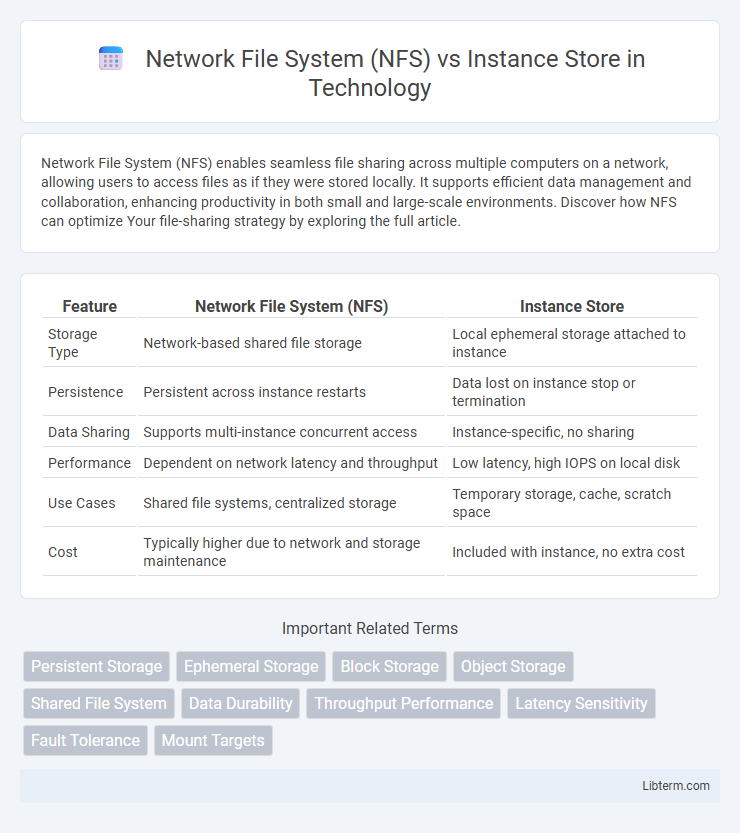
 libterm.com
libterm.com