Read-only mode restricts editing capabilities, allowing you to view content without making changes. This setting is crucial for preserving the integrity of important documents or preventing accidental modifications. Explore the rest of the article to understand how read-only permissions can enhance your workflow and data security.
Table of Comparison
| Feature | Read-only | Mutable |
|---|---|---|
| Definition | Data that cannot be modified after creation | Data that can be changed or updated after creation |
| Use Case | Configuration files, constants, system settings | User data, caches, dynamic content |
| Performance | Optimized for access speed and security | May incur overhead due to frequent modifications |
| Security | High; prevents accidental or unauthorized changes | Lower; risk of unintended data alteration |
| Examples | Constants in programming, read-only memory (ROM) | Variables, arrays, mutable objects in programming languages |
Understanding Read-Only and Mutable Concepts
Read-only refers to data or objects that cannot be modified after creation, ensuring data integrity and preventing accidental changes in applications. Mutable objects allow modifications, enabling dynamic updates and flexible data manipulation, crucial for scenarios requiring state changes. Understanding these concepts helps developers optimize performance and maintain predictable behavior in software design.
Key Differences Between Read-Only and Mutable
Read-only data structures prohibit modifications after creation, ensuring data integrity and thread safety by preventing accidental changes. Mutable objects allow updates, enabling dynamic data manipulation but requiring careful management to avoid side effects and inconsistent states. Key differences include immutability versus mutability, performance impact during copy operations, and suitability for concurrent programming environments.
Benefits of Using Read-Only Data Structures
Read-only data structures enhance application stability by preventing unintended modifications, ensuring data integrity throughout the program lifecycle. They improve thread safety in concurrent environments by allowing multiple threads to access shared data without synchronization overhead or risk of race conditions. Optimized for performance, read-only structures enable compiler and runtime optimizations such as caching and reduced memory footprint, leading to faster, more predictable execution.
Advantages of Mutable Objects
Mutable objects offer significant advantages by allowing in-place modifications, which improve performance and reduce memory usage when handling large datasets or complex data structures. They support dynamic changes, enabling efficient state management in applications such as real-time data processing and interactive user interfaces. Mutation also simplifies algorithms that require frequent updates, making mutable objects essential for frameworks built on iterative computations and data transformations.
Common Use Cases for Read-Only
Read-only data structures are commonly used in scenarios where immutability ensures consistency and prevents unintended side effects, such as configuration settings, cached data, or shared resources in concurrent applications. These use cases benefit from read-only access to enhance security, improve reliability, and simplify debugging by eliminating mutation risks. Consequently, read-only collections are preferred in environments that require thread-safe operations and predictable state management.
When to Choose Mutability
Choose mutability when your application requires frequent state changes, such as updating user profiles, handling real-time data streams, or managing interactive UI components. Mutable structures optimize performance by minimizing memory overhead during these dynamic operations, enabling efficient updates and reduced latency. Opt for mutable objects in scenarios demanding rapid modifications, ensuring responsiveness and flexibility in application behavior.
Performance Impacts: Read-Only vs Mutable
Read-only data structures often yield better performance by enabling compiler optimizations and reducing runtime overhead through immutability guarantees. Mutable structures incur additional costs due to potential side effects, requiring mechanisms like locking or copy-on-write to maintain consistency. In high-concurrency scenarios, read-only objects minimize contention, leading to improved throughput and reduced latency compared to their mutable counterparts.
Security and Safety Considerations
Read-only data structures enhance security by preventing unauthorized modifications, reducing the risk of accidental or malicious data corruption. Mutable objects allow flexibility but require careful access controls and validation to maintain safety and prevent vulnerabilities. Ensuring immutable states in sensitive applications supports data integrity and minimizes attack surfaces associated with state changes.
Real-world Examples and Applications
Immutable objects like strings in Java and tuples in Python ensure data integrity in multi-threaded environments or when caching is required, preventing unintended modifications. Mutable structures such as Python lists or Java ArrayLists enable efficient data manipulation in applications like dynamic user interfaces and real-time data processing. Choosing between read-only and mutable types depends on performance needs, data safety requirements, and application logic complexity in software development.
Best Practices for Handling Read-Only and Mutable Data
Best practices for handling read-only and mutable data emphasize defining data immutability wherever possible to ensure data integrity and prevent unintended side effects. Employing read-only data structures or constants reduces bugs by avoiding accidental modifications, while mutable data should be clearly documented and accessed through controlled interfaces to manage state changes safely. Leveraging immutability patterns, such as copy-on-write and functional programming techniques, enhances code maintainability and optimizes concurrency handling in multi-threaded environments.
Read-only Infographic
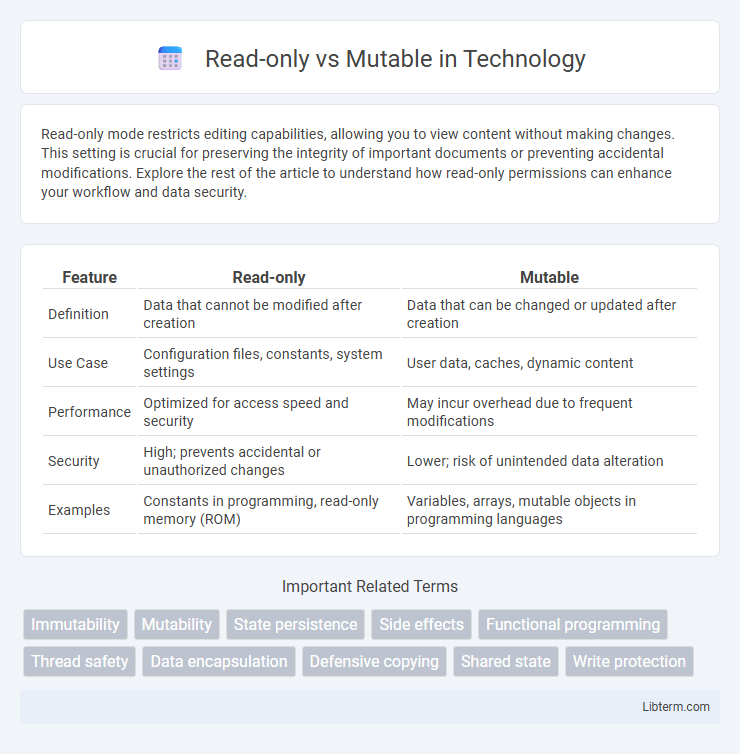
 libterm.com
libterm.com