Forking workflow allows developers to create independent copies of a repository, enabling isolated feature development without affecting the original codebase. This approach enhances collaboration by managing pull requests for code review and integration, ensuring project stability. Discover how adopting a forking workflow can streamline your development process and improve team productivity.
Table of Comparison
| Aspect | Forking Workflow | Trunk-based Development |
|---|---|---|
| Branching Model | Developers create personal forks; feature branches and pull requests. | Single shared trunk; short-lived feature branches or direct commits. |
| Collaboration | Asynchronous, via pull request reviews. | High collaboration with frequent integration. |
| Integration Frequency | Less frequent merges; potential long-lived branches. | Continuous integration; multiple merges daily. |
| Code Review | Mandatory pull request reviews before merging. | Peer reviews encouraged but not always mandatory before commits. |
| Release Cycle | Supports feature-based releases. | Enables continuous delivery and integration. |
| Conflict Resolution | May result in more merge conflicts due to delayed integration. | Fewer conflicts due to frequent merging. |
| Use Case | Open-source projects with many contributors. | High-velocity teams needing rapid releases. |
| Risk Management | Isolated forks limit risk on main repository. | Requires robust testing to mitigate integration risks. |
Introduction to Software Development Workflows
Software development workflows like Forking Workflow and Trunk-based Development shape collaboration and code integration strategies. Forking Workflow allows developers to create independent copies of a repository to work in isolated branches, promoting decentralized version control and extensive code review before merging. Trunk-based Development emphasizes continuous integration by having developers commit small, frequent changes directly to a shared main branch, enhancing rapid delivery and minimizing merge conflicts.
What is Forking Workflow?
Forking Workflow is a Git branching model where developers create personal copies, or forks, of the main repository to work on isolated features or fixes independently. This workflow enhances collaboration by allowing contributors to propose changes through pull requests without affecting the central codebase directly. Forking Workflow is widely used in open-source projects to maintain code integrity and streamline contribution management.
What is Trunk-based Development?
Trunk-based development is a software development practice where all developers commit code directly to a single shared branch, often called the "trunk" or "mainline," to ensure continuous integration and rapid collaboration. This approach minimizes merge conflicts and encourages frequent, small commits that improve code quality and deployment speed. Teams using trunk-based development typically employ feature flags and automated testing to manage incomplete work without disrupting the main codebase.
Key Differences Between Forking Workflow and Trunk-based Development
Forking Workflow emphasizes isolated development by creating independent repository copies for each contributor, enabling controlled code review and integration through pull requests. Trunk-based Development relies on a single shared branch where developers frequently commit small, incremental changes, promoting continuous integration and reducing merge conflicts. Key differences include the scale of collaboration, frequency of integration, and approach to managing code ownership and conflicts.
Advantages of Forking Workflow
Forking Workflow offers enhanced security and control by isolating contributions in separate repositories, reducing risks to the main codebase. It facilitates better collaboration on open-source projects by allowing multiple independent development streams without causing conflicts. This workflow also enables thorough code review and testing before integration, improving overall code quality and stability.
Advantages of Trunk-based Development
Trunk-based development accelerates continuous integration by encouraging frequent commits to a single shared branch, reducing merge conflicts and improving code quality. This approach enhances collaboration among cross-functional teams, enabling faster feedback loops and quicker delivery of features or bug fixes. Its simplified branching strategy also minimizes overhead and supports scalable DevOps practices.
Common Challenges in Each Workflow
Forking Workflow often faces challenges with code integration conflicts due to isolated feature branches created by multiple contributors, making synchronization and review processes complex. Trunk-based Development encounters difficulties managing stability and rapid deployment as developers continuously commit to a shared main branch, increasing the risk of breaking changes and requiring robust automated testing. Both workflows demand effective collaboration tools and communication strategies to mitigate merge conflicts and maintain code quality.
Use Cases: When to Choose Forking vs Trunk-Based
Forking workflow is ideal for open-source projects where contributors work independently on isolated feature branches and submit pull requests for review, ensuring controlled integration and maintaining code quality. Trunk-based development suits fast-paced, continuous integration environments like DevOps pipelines, enabling frequent commits to a single shared branch to reduce merge conflicts and accelerate releases. Organizations prioritize forking when strict code review and contributor autonomy are needed, whereas trunk-based development is chosen to enhance collaboration and speed in tightly-knit teams.
Impact on Collaboration and Code Quality
Forking Workflow enables isolated development by creating separate repository copies, which can improve code quality through controlled pull request reviews but may introduce delays in collaboration due to asynchronous merging. Trunk-based Development promotes continuous integration by encouraging frequent, small commits directly to the main branch, enhancing collaboration through real-time feedback and reducing merge conflicts. While Forking Workflow emphasizes code stability and security with stricter access control, Trunk-based Development accelerates feature delivery and fosters collective code ownership.
Best Practices for Workflow Adoption
Forking Workflow encourages isolated development with pull requests for code review, best suited for open-source projects requiring strict contribution control. Trunk-based Development emphasizes continuous integration with frequent commits to a single main branch, promoting faster feedback and reduced merge conflicts. Adopting either workflow depends on team size, release cadence, and collaboration style, with automated testing and clear branching policies enhancing workflow effectiveness.
Forking Workflow Infographic
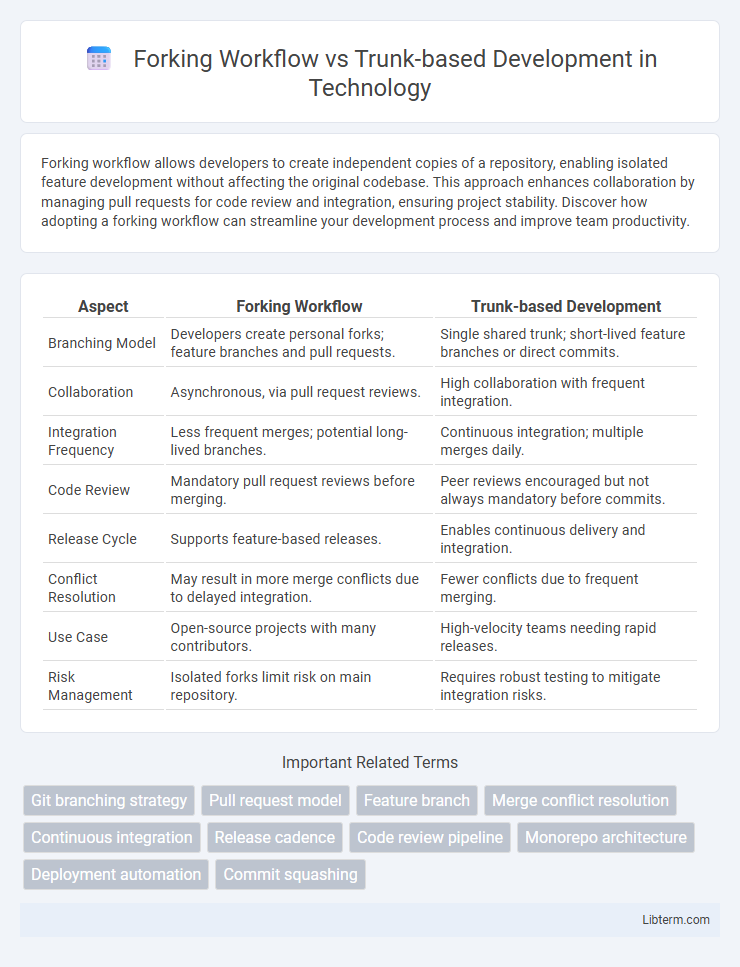
 libterm.com
libterm.com