System space is a crucial segment of a computer's storage where the operating system and essential system files reside, ensuring smooth performance and stability. Efficient management of system space can enhance your device's speed and prevent errors from insufficient storage. Discover how to optimize your system space and maintain peak performance by reading the rest of this article.
Table of Comparison
| Aspect | System Space (Kernel Space) | User Space |
|---|---|---|
| Definition | Privileged memory area where the OS kernel executes | Non-privileged memory area where user applications run |
| Access Level | Full hardware access and control | Restricted access, mediated by system calls |
| Security | High security, isolated from user errors | Lower security, prone to crashes affecting user applications |
| Performance | High performance due to direct hardware interaction | Lower performance, relies on kernel mediation |
| Stability Impact | Crashes affect the whole system | Crashes localized to individual applications |
| Memory Range | Protected, system-reserved addresses | User-allocated addresses |
| Examples | Device drivers, kernel modules, system calls | Web browsers, text editors, user software |
Introduction to System Space and User Space
System space refers to the protected memory area where the operating system kernel executes, managing hardware resources and system processes with high privileges. User space is the memory region where application programs run with restricted access, ensuring system stability and security by preventing direct interaction with hardware or critical system components. The separation between system space and user space enforces controlled communication via system calls, optimizing performance and safeguarding against accidental or malicious interference.
Defining System Space
System Space, also known as kernel space, is the memory area where the operating system's core functions and hardware drivers execute with full system privileges. It manages critical resources such as process scheduling, memory management, and hardware communication, ensuring system stability and security. Access to System Space is highly restricted to protect the operating system from unauthorized or accidental interference by user applications running in User Space.
Understanding User Space
User space refers to the memory area where user-mode applications operate, isolated from the system space to prevent direct access to hardware and critical system resources. This separation ensures security and stability by allowing user processes to run without risking the integrity of the operating system kernel. Understanding user space is crucial for developers aiming to design efficient applications that interact with system calls and manage resources through controlled interfaces.
Key Differences Between System Space and User Space
System space operates with full access to hardware and kernel-level resources, enabling direct control over memory management and device operations. User space runs applications with restricted privileges to protect system stability and security, isolating processes to prevent unauthorized access to critical system components. The key difference lies in privilege levels, where system space has elevated permissions while user space enforces controlled, limited access for application execution.
Memory Management in System and User Spaces
System Space manages memory with higher privileges, allocating and protecting kernel code, data, and critical resources, ensuring system stability and security. User Space memory is isolated per process, containing application code, stack, and heap, preventing unauthorized access to system-level operations and providing process-specific memory management. Efficient interaction between these spaces leverages system calls and hardware-supported mechanisms like virtual memory and page tables to optimize performance and safeguard against memory corruption.
Security Implications of System vs User Space
System space operates with elevated privileges, allowing direct access to hardware and critical system resources, which makes vulnerabilities in this area highly sensitive and potentially catastrophic if exploited. User space runs with restricted permissions, isolating applications and minimizing the risk of system-wide compromise from user-level attacks. Proper separation and controlled interaction between system and user space are essential to maintaining operating system integrity and preventing privilege escalation.
Communication Between System Space and User Space
Communication between system space and user space occurs primarily through system calls, enabling user applications to request services from the kernel securely. Shared memory, message queues, and signals also facilitate data exchange and synchronization across these spaces with minimal overhead. Efficient communication is essential for maintaining system stability and ensuring that user processes have controlled access to hardware resources and kernel functions.
Role of System Calls in Bridging Spaces
System calls serve as a critical interface that enables user space applications to request services from the system space kernel, granting access to hardware and core OS functions while maintaining security and stability. By transitioning control from user space to system space, system calls facilitate operations like file management, process control, and communication without exposing the kernel directly to user applications. This controlled access mechanism ensures efficient resource management and enforces privilege separation between user-level processes and the underlying operating system.
Real-World Examples of System and User Spaces
System space manages critical kernel operations and hardware interactions, ensuring secure execution of device drivers and system calls, as seen in Linux kernel modules controlling file systems and memory management. User space hosts applications such as web browsers, office suites, and games, allowing users to run and interact with software without risking system stability. For example, in Windows, antivirus software operates in user space, while the Windows kernel manages process scheduling and hardware access in system space.
Best Practices for Working with System and User Space
System space and user space represent distinct memory areas in operating systems, with system space reserved for kernel operations and user space for application processes. Best practices for working with these spaces include minimizing system space interactions to avoid security risks and ensuring applications run with the least privilege necessary in user space. Developers should leverage APIs for controlled communication between user and system space, implement robust error handling, and follow secure coding standards to maintain system stability and security.
System Space Infographic
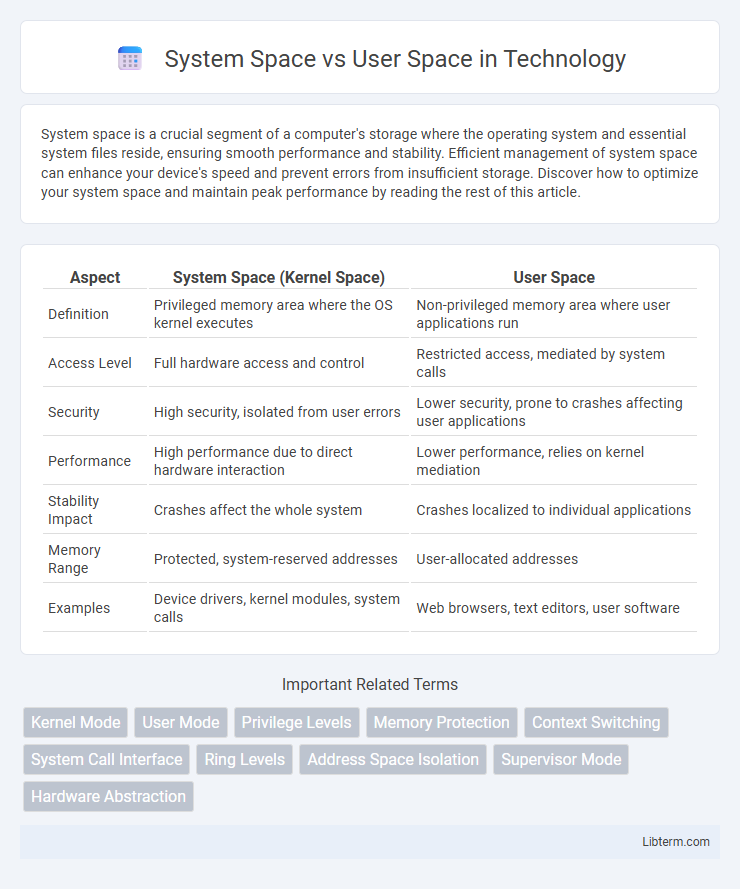
 libterm.com
libterm.com